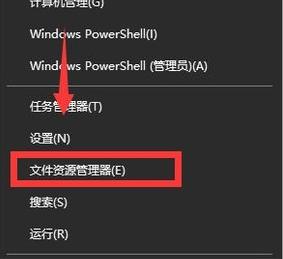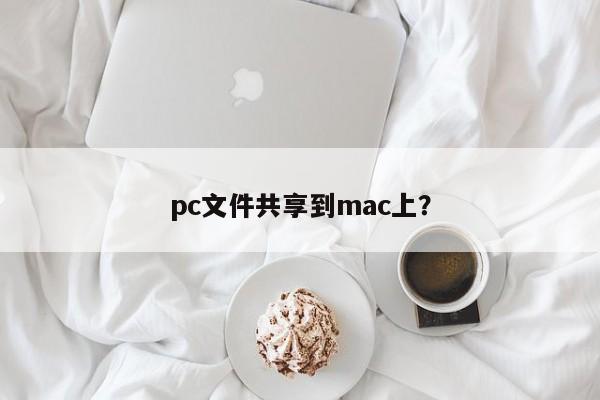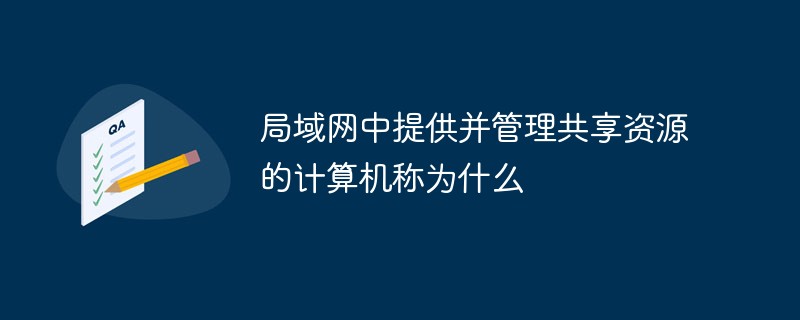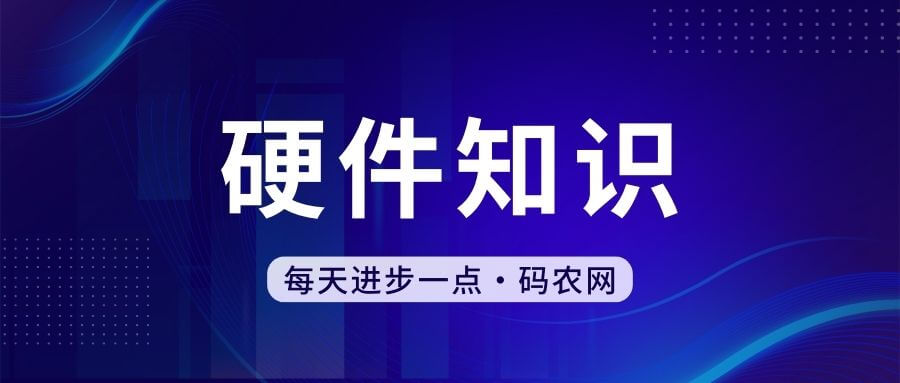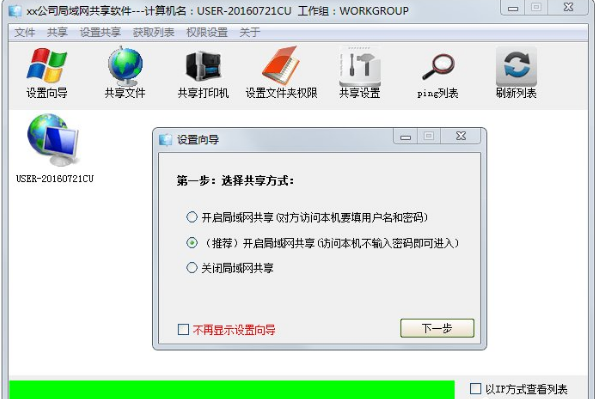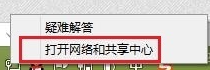Found a total of 10000 related content

How to set up LAN sharing on Windows 7 Detailed Tutorial
Article Introduction:How to set up LAN sharing in win7? What is the tutorial on setting up LAN sharing in win7? Recently, many friends need to use the LAN sharing settings on the computer when using the win7 system, but they don't know how to do it. We can set up the LAN through third-party software. After downloading, double-click to open the software and you can operate it. Next, this site will take you to learn more about how to set up LAN sharing in win7. Win7 LAN sharing setting tutorial: 1. Download the Win7 system LAN sharing software. It is a green installation-free software that can be used by double-clicking it when running. With a wizard to run the software, you can choose the sharing method independently, which is divided into file sharing that requires a password to access and file sharing that does not require a password.
2024-01-26
comment 0
945
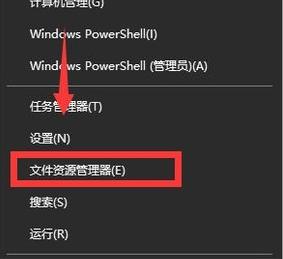
How to set up shared folders in Win10. Simple guide to share settings
Article Introduction:As we all know, shared files are indispensable for companies using LAN. Under LAN, company employees can transfer information and share data through shared folders. Setting up shared folders under Win10 system can be fast and convenient, then Win10 Where to set up shared folders? Below I will show you how to set up shared folders in Win10 system. We all know that setting up folder sharing on LAN can maximize the use of resources, but some users asked: Although I want to set up sharing of some folders, after upgrading the win10 system, I don’t know how to set it up. For it For users who don’t know much about the folder network sharing settings, take a look. Next, the editor will tell you about the settings.
2024-01-13
comment 0
2385

How to use win7 one-click sharing LAN tool
Article Introduction:Some friends want to set up sharing for their win7 system, but they don't know how to set it up. In fact, we can easily realize shared LAN with the help of win7 one-click sharing tool. So how to share LAN with one click in win7? The editor below will teach you how to use the one-click sharing tool in win7. 1. First search for "win7/XP LAN Sharing Tool", then download and install it. 2. Please run win7 in administrator mode. Then open the software and enable sharing. 3. Click one-click shared folder to share files. 4. Select the folder you want to share. 5. Set the name of your shared folder. Read-only mode means that others can see your files but cannot modify or delete them. Full control means others can open your files
2023-07-13
comment 0
5386
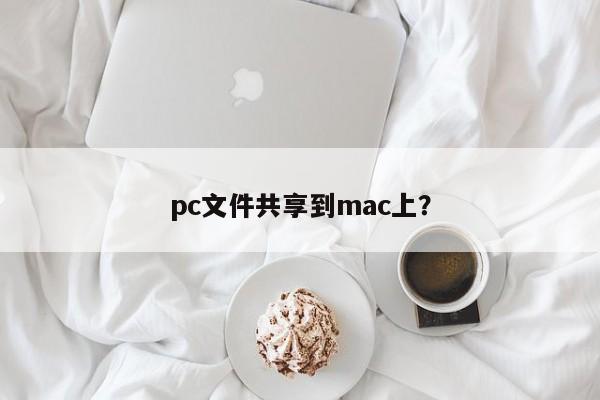
How to Share PC Files to Mac
Article Introduction:Introduction: This article is here to introduce you to the relevant content about sharing PC files to Mac. I hope it will be helpful to you, let’s take a look. How to share files between Windows system and macOS system 1. 1 Through the network: We first ensure that the Mac and the win device are connected to the same WiFi network, and ensure that the network is normal and files can be transferred. 2. To set up LAN file sharing, first make sure that the multiple Mac computers for file sharing are in the same LAN and click the Apple logo in the upper left corner of the screen. Select System Preferences. Once it opens, select "Network." 3. First open the Windows computer, right-click the shared file, and select "Properties". Then in the folder properties
2024-01-12
comment 0
2015

Mac remote file sharing?
Article Introduction:Introduction: Many friends ask about remote file sharing on Mac. This article will give detailed answers for reference. I hope it will be helpful to everyone! Please read on. How to set up shared folders on Windows and Mac computers. First, open the [System Preferences] window, and then click the [Sharing] icon. Next, check the [File Sharing] option in the [Sharing] window. 2. System Settings -> Sharing: Add a shared folder and click Options. To set up LAN file sharing, first ensure that multiple Mac computers are in the same LAN. Click the Apple logo in the upper left corner, select "System Preferences", open it and select "Network". First, on a Windows computer, right-click the file you want to share and select "Properties."
2024-01-24
comment 0
1113

How to mount a remote folder on Mac?
Article Introduction:This site will share with you how to mount remote folders on Mac. If it solves your current problem, please follow this site and continue reading the following content. let's start! How to add the company LAN folder on Mac. In the system preferences, click the sharing option. Check "File Sharing" to enable LAN file sharing. The name displayed on the LAN is the part before the suffix of the access address under the computer name. In the same LAN, enable win7 folder sharing: (1) Right-click the file to be shared, select "Share", and then select "Specific User"; (2) Select the login username to be shared. 3. First, you need to connect to the router of the LAN. You can choose wired or wireless connection method. Then apply to the network administrator to obtain the IP address, gateway and
2024-01-14
comment 0
1066
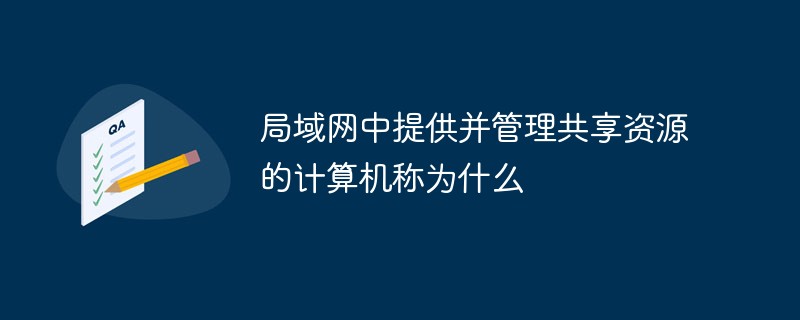
What is a computer that provides and manages shared resources in a local area network called
Article Introduction:In a local area network, the computer that provides and manages shared resources is called a "network server". The network server is the core component of the computer LAN. Its functions are: 1. Run the network operating system, control and coordinate the work between computers in the network; 2. Store and manage shared resources in the network; 3. Supervise network activities. and control, etc.
2021-05-07
comment 0
55118

What should I do if I need to enter network credentials in Windows 10?
Article Introduction:When we use the win10 system, we need to access the LAN shared folder, but the win10 LAN requires the network credentials to be entered. What should I do if I need to enter the network credentials? Many netizens should not know how to operate it. Let’s take a look at the solution for win10 that requires you to enter network credentials. What should I do if I need to enter network credentials in Windows 10? The first step is to understand that network credentials are required to access shared files on the win10 system LAN, which is a security mechanism. We can add Windows credentials on the computer in advance to avoid needing network credentials every time; second step, in the win10 system, click Control Panel->User Account->Manage Windows Credentials; third step, after entering the Credential Manager, Click to add
2023-07-08
comment 0
24346

How to set up shared folders in win10 How to set up shared folders in win10
Article Introduction:Many times we need to share files through the LAN for convenience, so how to set up shared files? Maybe most people are not very clear about it, so let’s take a look at the method that the editor will share with you below to set up LAN sharing. The editor found that recently many friends are asking about how to set up shared files in the LAN in win10 system, and then the editor spent some time to understand this, so now I will tell you about how to set up shared files in win10 method. 1. Double-click "This PC" on the desktop of the Win10 system win10 Figure-12, find the folder you want to share win10 Figure-23, right-click the folder you want to share, move the mouse to "Sharing", and click "Specific User" .
2024-01-11
comment 0
4263

How to share Mac folders with others?
Article Introduction:Many friends ask how to send Mac folders to others. This article will provide you with detailed answers and hope to help you. Let’s take a look! How to share and transfer files between mac system and win system 1. Method 1: Use cloud storage service Cloud storage services such as GoogleDrive, Dropbox, OneDrive, etc. can be used in both Windows and macOS systems. The steps to set up LAN file sharing are as follows: Make sure multiple Mac computers are in the same LAN, click the Apple logo in the upper left corner of the screen, select "System Preferences", and after opening, select "Network". After opening the Windows computer, right-click the file you want to share and select "Properties". In the text
2024-01-23
comment 0
1494

How to turn off management sharing in windows system
Article Introduction:Windows will create some hidden shared folders. When users go to the network node of the file explorer or use commands to view network shares, these hidden shares cannot be viewed. The purpose is to allow system administrators, programs and related services to use this To manage the network environment, in this issue, the editor will bring you a tutorial on how to shut down and manage sharing in Windows systems, which is applicable to Win10, Win8.1, and Win7. Let’s take a look together. How to turn off administrative sharing in windows system. Windows will enable the following hidden administrative shares by default: root partition or volume system root directory FAX\$shared IPC\$shared PRINT\$share. The opening of these shares allows anyone with administrative rights to enter the computer or live
2024-01-31
comment 0
668

How to join LAN sharing in win10
Article Introduction:If you want to successfully share files under Windows 10 system environment, we recommend that you configure the local area network first. However, perhaps for beginners, the settings in Windows 10 system may be a little complicated. In order to solve this problem, we have specially prepared the following suggested steps for your reference. How to join LAN sharing in win10 1. Right-click the computer and select Manage 2. Add a username and password 3. After setting up, right-click the file you want to share and select Properties. 4. Then select Advanced Sharing 5. Select Share this folder 6. Select and add permissions 7. Select our new username and click OK
2024-02-14
comment 0
1607

what is computer network
Article Introduction:A computer network is a system in which multiple computers are connected through communication links to share data. A network consists of computers, communication links and network equipment and can be divided into types such as local area network (LAN), wide area network (WAN) and the Internet. Computer networks provide features such as file sharing, printer sharing, Internet access, gaming, and remote access. Advantages include resource and information sharing, increased efficiency, flexibility, and global connectivity.
2024-04-27
comment 0
895
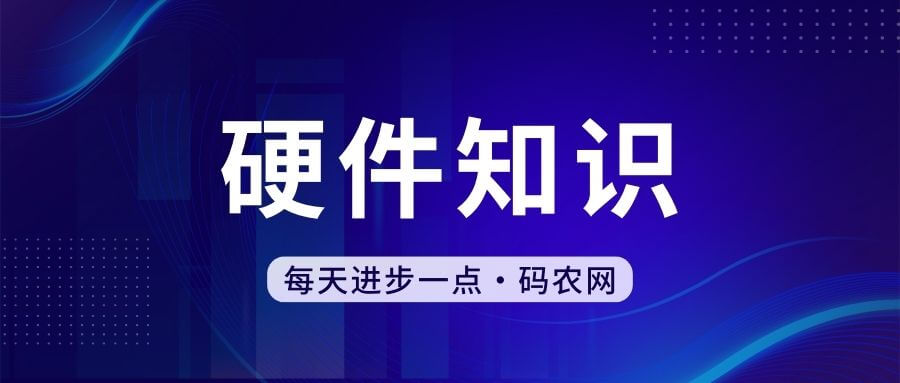
How to share files between two win10 computers
Article Introduction:The specific method of how to establish a LAN between two computers in win10 (win10 LAN sharing settings) 1. How to create a LAN in win10: -. Enter the setting interface, -Enter. Check and. Save the changes and apply the above settings to all printers on the network. 2. First open the Win10 system computer, right-click the computer icon on the WIN10 desktop, and select Manage from the menu. 3. To enable two computers to share files, you must first make sure that your two computers can be connected locally, that is, they are both on the same LAN. Now find the folder you are looking for, right-click the mouse and select Properties. In the properties dialog box that pops up, click to select "Share". 4. First, we click on the disk and right-click on Properties. Then, choose to click Share, and then
2024-03-04
comment 0
1243

What to do if you do not have permission to access a shared folder? No permission to access shared files
Article Introduction:Many users like to share folders within the local area network. It is convenient and fast, and there is no file size limit. However, in daily use, they may encounter an error message saying "No access permissions, please contact the administrator." What's going on? Let’s take a look at this issue with the editor below. 1. Windows LAN sharing method: 1. Turn off password-protected sharing in the Network and Sharing Center. 2. Enable SMB file sharing support when enabling and disabling Windows functions. 3. Add everyone user in disk security. 2. Operation steps: 1. Turn off password-protected sharing in the Network and Sharing Center. 2. Enable SMB file sharing support when enabling and disabling Windows functions. 3. Check the SMB 1.0/CIFS file
2024-08-26
comment 0
313

How to create a LAN share on Win7 computer
Article Introduction:Whether at work or in life, we often need to transfer files with people. If you encounter large files that need to be transferred, the transfer will be very troublesome and take a long time. Therefore, in order to avoid these problems, we need to learn how to share devices on LAN and not be afraid of transferring large files. Let us take a look at how Win7 establishes a LAN share. 1. Download the Win7 system LAN sharing software. This is a green installation-free software. Double-click to use it during operation. Use the tour guide operating software to independently select the sharing method, which is divided into file sharing that requires a password to access and file sharing that does not require a password. Generally speaking, we will choose a sharing method that does not require a password. 2. Click Next, the software opens the sharing service, select the
2023-07-08
comment 0
3121

Teach you how to set up win10 network sharing
Article Introduction:Many offices now implement computer network sharing to achieve file and printer sharing operations. Some friends are not familiar with the operation of win10 system and do not know how to set up network sharing in win10. The editor below will teach you how to set up network sharing in win10. The specific steps are as follows: 1. Click the "Windows" button in the lower left corner of the desktop, and click "File Explorer" from its extension panel. 2. After the "File Explorer" window opens, expand the "Network" list. At this time, all computers in the LAN will be displayed on the right, and it will prompt "File sharing is turned off. Network computers and devices cannot be seen. Click Change ". 3. Click on this status prompt and select "Enable network discovery and file discovery" from its extended menu.
2023-07-20
comment 0
16552

Unable to connect to Mac shared folders (Cannot access Mac shared folders)
Article Introduction:Many friends have encountered the problem of being unable to access Mac shared files. This article will provide you with detailed answers. I hope it can help you! Please read on. Mac cannot connect to Windows shared files. To share files on a Windows computer, first right-click the file and select "Properties". In the folder properties interface, click the "Share" option. In the file sharing action window, select the desired sharing settings and click the Share option. This way the file can be shared with other users. The method to access Windows shared files is as follows: First, make sure sharing is turned on in the Windows system and the two computers are in the same LAN. In the Apple Mac system, click on the desktop and open "Go" in the top menu.
2024-01-22
comment 0
1684
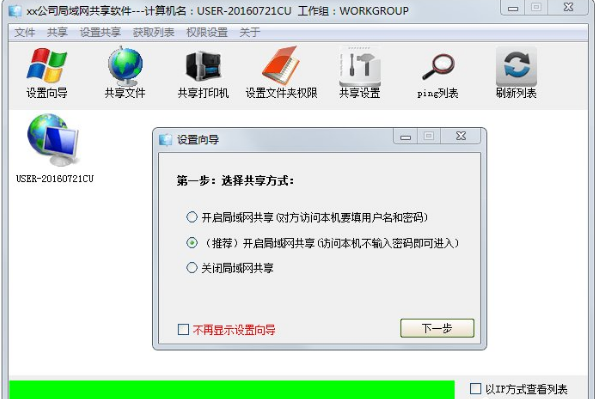
Tutorial on how to use win7 sharing tools
Article Introduction:Whether at work or in life, we often need to transfer files to and from other people. If we encounter large files that need to be transferred, it will be troublesome. The transfer of large files takes a long time. Therefore, in order to prevent this trouble from happening, it is necessary for us to learn how to set up LAN sharing, so that we are not afraid of large file transfers. Next, let’s take a look at the tutorial on how to use win7 sharing tools. 1. Download the Win7 system LAN sharing software. This software is a green installation-free software that can be used by double-clicking it to run it. After running the software, there is a wizard to choose the sharing method, which is divided into file sharing that requires an account and password to access and file sharing that does not require a password. Generally, we can choose a sharing method that does not require a password. 2. Click Next,
2023-07-16
comment 0
1686
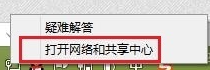
How to cancel shared access password in win7
Article Introduction:In order to facilitate multiple people to access folders, many win7 systems will set up file sharing in the LAN. Usually, a password is required to access shared files. If it is troublesome, we can cancel the shared password. Let’s talk about it with you below. How to cancel file sharing password in win7. 1. Click the network icon in the lower right corner of the taskbar, and then open the Network and Sharing Center. 2. Click the Change advanced sharing settings button on the left in the Network and Sharing Center. 3. The window that opens is mainly for modifying password-protected sharing. Select to close password-protected sharing. 4. Then open the computer’s control panel and open the management tools in the control panel. 5. Click to open the local security policy in the management tool. 6. In the security options of the local policy, ensure that the
2023-07-12
comment 0
6256