
Windows will create some hidden shared folders. When users are in the network node of the file explorer or use commands to view network shares, these hidden shares cannot be viewed. The purpose is to allow system administrators, programs and related services To be able to manage the network environment in this way, the editor of this issue will bring you a Windows system shutdown management sharing tutorial, which is applicable to Win10, Win8.1, and Win7. Let’s take a look.

Windows will enable the following hidden administrative sharing by default:
Root partition or volume
System root directory
FAX\$Sharing
IPC\$Sharing
PRINT\$Sharing
Opening these shares allows Any user with administrative access to a computer or Active Directory domain (while connected) can enter any partition without you actively sharing files because it has already obtained your account credentials. In systems based on Windows NT architecture (XP, Vista, Win7, Win8/Win8.1 and Win10, etc.), all partitions are open to administrators for sharing through the "Management Sharing" function. Therefore, this mechanism has security risks. The following three methods can be used to completely turn off the sharing function.
Operation steps:
1. Close the Server service
(1) In Run, Task Manager or Cortana search bar (Win10)/Start menu search bar (Win7) /Start screen search bar (Win8.1) Enter services.msc and press Enter to open "Services";
(2) Find Server and double-click to open it;
(3) In "Startup" Select "Disabled" in "Type", then click "Stop" in "Service Status" and confirm.
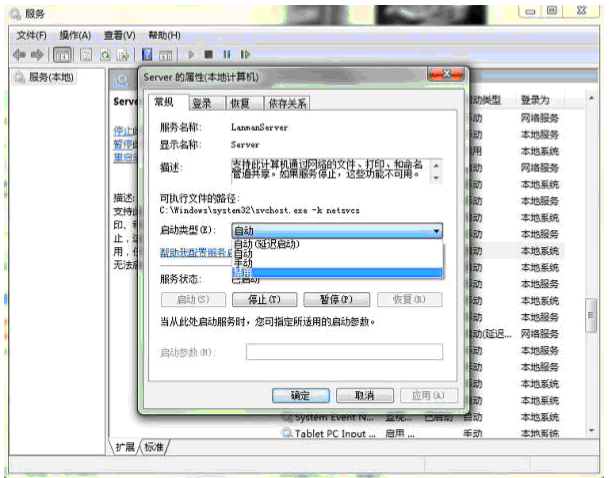
This method can turn off the management sharing mentioned at the beginning of the article, but for users who need to enable sharing such as printing and faxing and certain file sharing, this method Somewhat "overcorrected". The latter two methods are more suitable for this group of users.
2. Turn off "Manage Sharing" in the registry
Important reminder: Modifying the registry is risky. Modification errors may cause system instability or crash. Please back up the registry in advance and perform a professional Operate with caution under the guidance of qualified personnel.
The specific method is as follows:
(1) In Run, Task Manager or Cortana search bar (Win10)/Start menu search bar (Win7)/Start screen search bar (Win8.1) Enter regedit and press Enter to open the registry editor;
(2) Locate
HKEY_LOCAL_MACHINE\SYSTEM\CurrentControlSet\Services\LanmanServer\Parameters
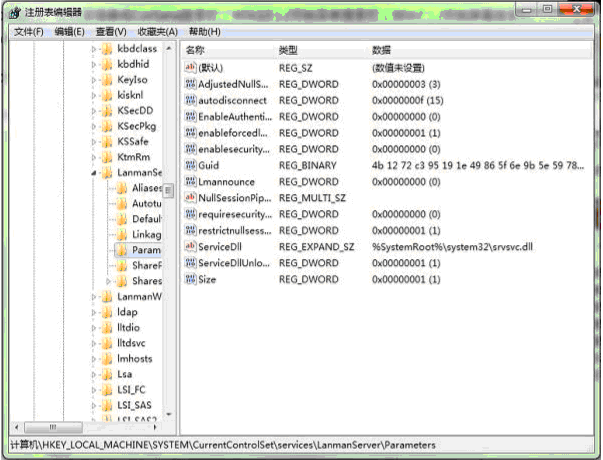
(3) Create a new DWORD (32-bit) value, rename it to AutoShareWks, set its numerical data to "0" and click OK;
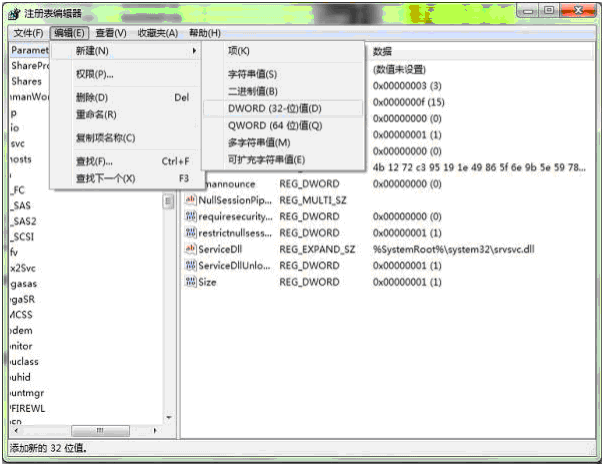
The above is the detailed content of How to turn off management sharing in windows system. For more information, please follow other related articles on the PHP Chinese website!
 win10 bluetooth switch is missing
win10 bluetooth switch is missing
 Why do all the icons in the lower right corner of win10 show up?
Why do all the icons in the lower right corner of win10 show up?
 The difference between win10 sleep and hibernation
The difference between win10 sleep and hibernation
 Win10 pauses updates
Win10 pauses updates
 What to do if the Bluetooth switch is missing in Windows 10
What to do if the Bluetooth switch is missing in Windows 10
 win10 connect to shared printer
win10 connect to shared printer
 Clean up junk in win10
Clean up junk in win10
 How to share printer in win10
How to share printer in win10




