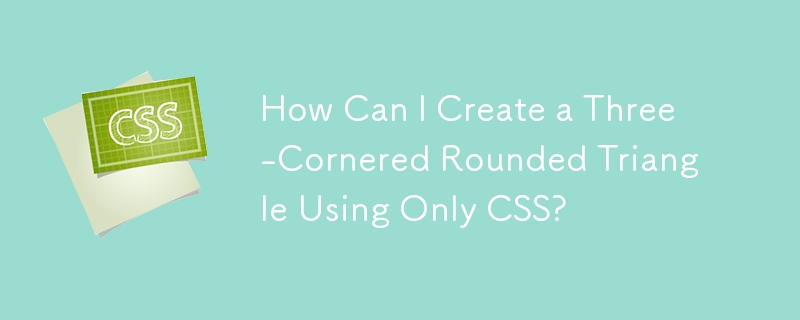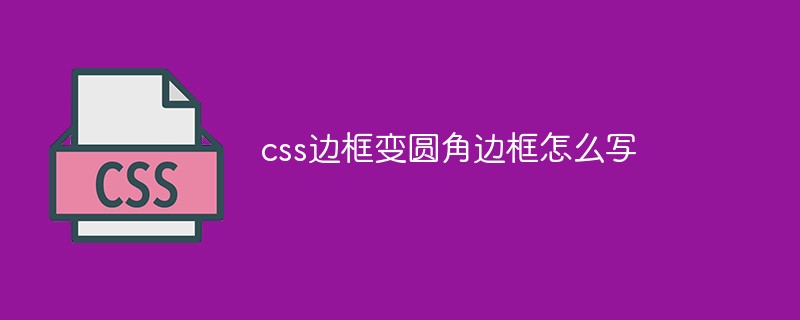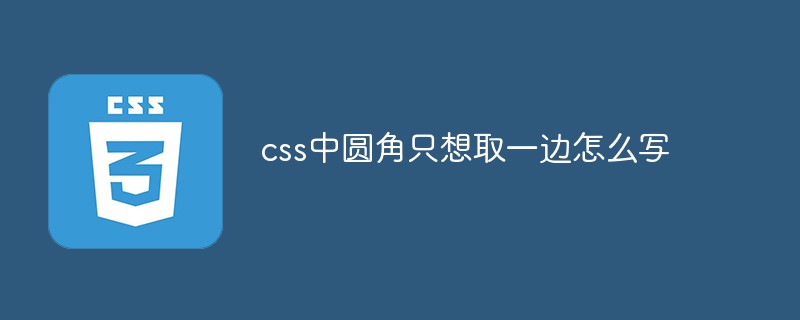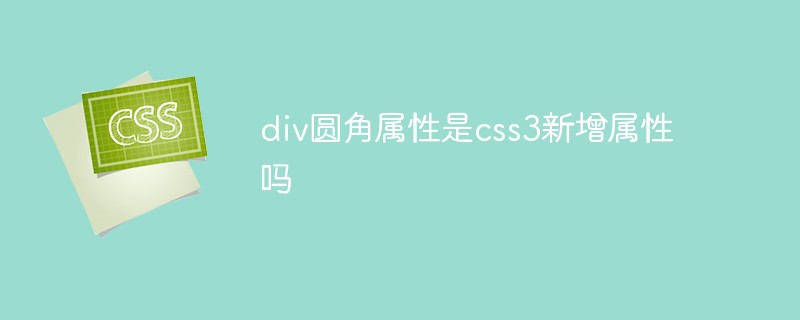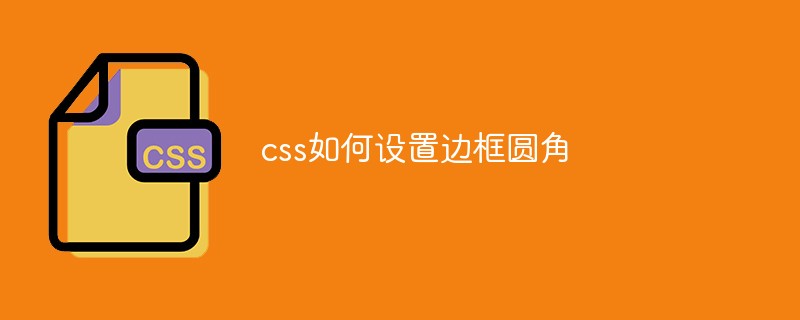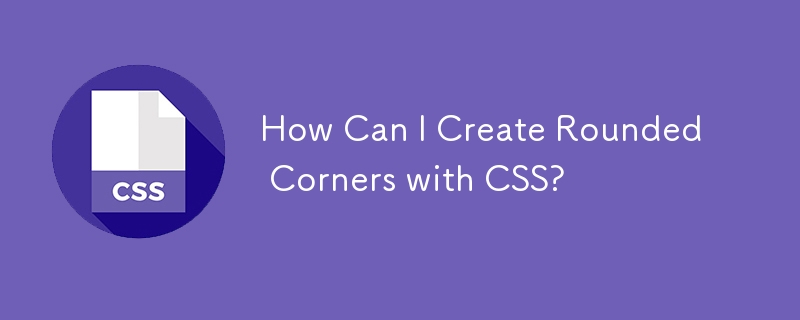Found a total of 10000 related content

CSS3 rounded corners
Article Introduction:CSS3 rounded corners are used to add special colored corners to the body or text by using the border-radius property. The simple syntax of rounded corners is as follows −#rcorners{ border-radius:60px/15px; background:#FF0000; padding:20px; width:200px; height
2023-09-13
comment 0
1489

How to set 4 rounded corners in css? css sets 4 rounded corner methods
Article Introduction:How to set css rounded border on div? What are the ways to set 4 rounded corners in css? This is relatively unfamiliar to CSS novices who have just started, so how to set 4 rounded corners in CSS? Let's take a look at the four rounded corner methods set in CSS.
2018-11-08
comment 0
14330

How to achieve rounded corners in bootstrap
Article Introduction:Bootstrap provides four styles for the <img> class. Rounded corners are .img-rounded: rounded corners (not supported by IE8), add border-radius:6px to get image rounded corners.
2019-07-11
comment 0
4276

JavaScript rounded rectangle settings
Article Introduction:In web design and development, rounded rectangles are often used to beautify the interface, and JavaScript is one of the common tools to achieve this effect. This article will introduce how to use JavaScript to set the rounded rectangle effect. 1. CSS implements rounded rectangles. Before introducing JavaScript to implement rounded rectangles, let’s first understand how CSS implements rounded rectangles. The border-radius property introduced in CSS3 can easily set the rounded corner size of elements. For example: ```cssdiv { bo
2023-05-12
comment 0
1165

How to set rounded corners in css
Article Introduction:In CSS, you can use the "border-radius" attribute to add a rounded border to a div element and set a rounded corner effect. This property sets the rounded corner values in the order of upper left corner, upper right corner, lower right corner, and lower left corner. If the four values are the same, the remaining three values can be omitted.
2021-04-09
comment 0
24122

How to achieve rounded corners in css
Article Introduction:CSS to achieve rounded corners CSS is an important technology in web design and development. It can provide a wealth of optimization solutions. One of the commonly used optimizations is to achieve rounded corners. In this article, we will introduce how to achieve rounded corners through CSS. 1. Border-radius method The border-radius attribute can be used to achieve rounded corners of the border. This property needs to be set to a value that represents the radius of the fillet. If this value is set to 50%, then the four corners of the box will be rounded. For example: ```cssborder-radiu
2023-04-13
comment 0
13738
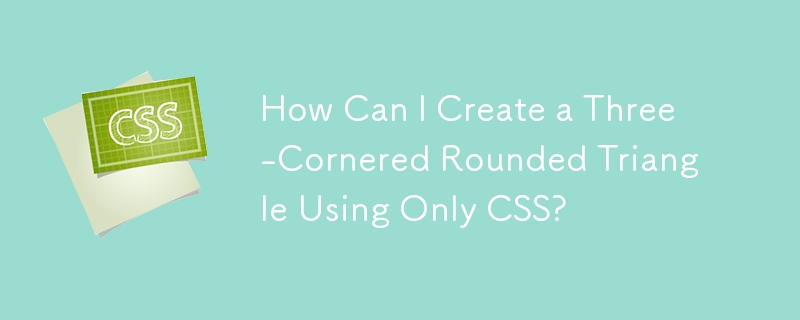

How to use the cad fillet command-how to use the cad fillet command
Article Introduction:Are you also using CAD software in your office? So do you know how to use the CAD fillet command? The following is the method of using the CAD fillet command brought by the editor. Interested users can come and take a look below. . First draw a rectangle in the image interface and see how to make the right angles of the rectangle become rounded. Find and select the Fillet command in Modify. After clicking the Fillet command, a small box will appear. Selects the second object that is related to the first object.
2024-03-05
comment 0
839
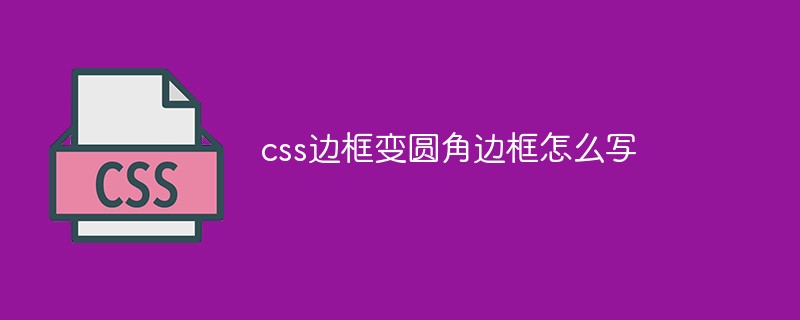
How to write css border to rounded border
Article Introduction:Writing method: 1. Add "border-radius: rounded corner value;" style to the border to uniformly set the rounded corner size; 2. Add "border-top-left-radius: rounded corner value;", "border-top-right-radius :Round corner value;" and other styles set the four corner fillet size respectively.
2021-11-12
comment 0
8370
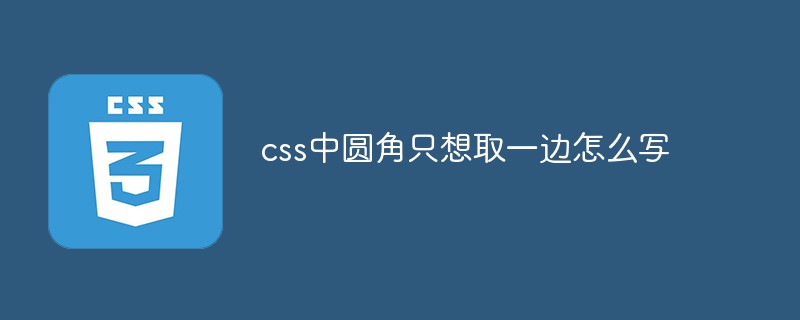
How to write only one side of rounded corners in css
Article Introduction:Writing method: "border-radius: upper left rounded value, upper right rounded value, lower right rounded value, lower left rounded value;"; "border-radius" attribute is used to set the style of the element's rounded corners. The value of the attribute can be set separately for the four elements. For the fillet value of a corner, you only need to set the fillet attribute value of the corner that you do not want to display to "0".
2021-12-06
comment 0
3526
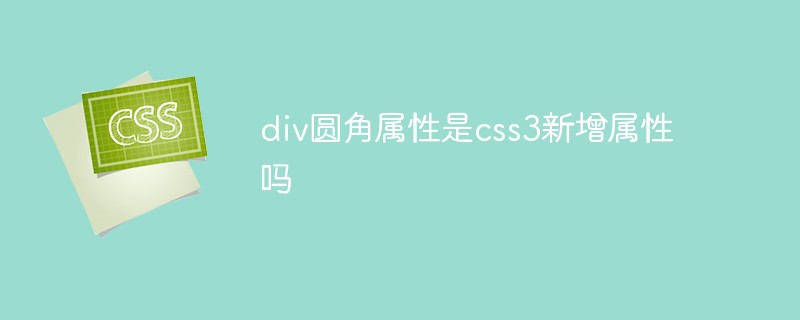
Is the div rounded corner attribute a new attribute in CSS3?
Article Introduction:In CSS3, the rounded corner attribute "border-radius" of div is a new attribute of CSS3. This attribute is an abbreviated attribute used to set the rounded corner style of the four corners. The syntax is "border-radius: upper left corner rounded corner." Value: upper right corner fillet value; lower right corner fillet value; lower left corner fillet value;".
2022-01-24
comment 0
1623

How to cut rounded borders in PS
Article Introduction:How to cut rounded borders in PS: First open the picture you want to crop; then select the "Rounded Rectangle Tool" in the toolbar; then hold down "ctrl + left-click the rounded rectangle layer" to select the rounded rectangle selection; Finally, select "Image" on the menu bar and pull down "Crop".
2019-10-18
comment 0
18859

How to set rounded borders in css
Article Introduction:The method of setting a rounded border in CSS is to use the rounded border [border-radius]. If the rounded corners of these four radians are the same, it can be written as [border-radius: 30px;].
2021-04-29
comment 0
20067
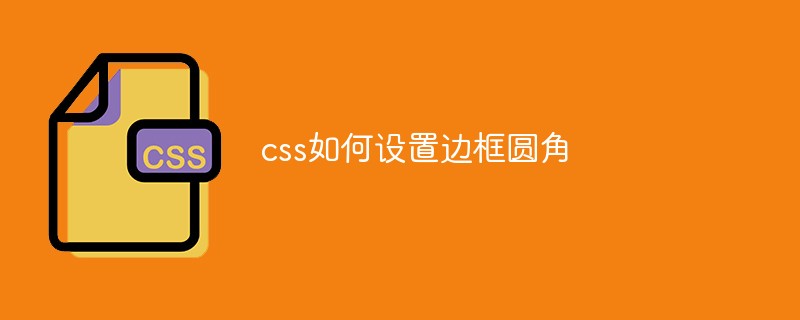
How to set border rounded corners in css
Article Introduction:In CSS, you can use the border-radius attribute to set the border rounded corners. The function of this attribute is to add a rounded corner effect to the border. You only need to add the "border-radius: rounded corner radius value;" style to the element to set it at the same time. Rounded corners of four borders.
2021-10-11
comment 0
25975
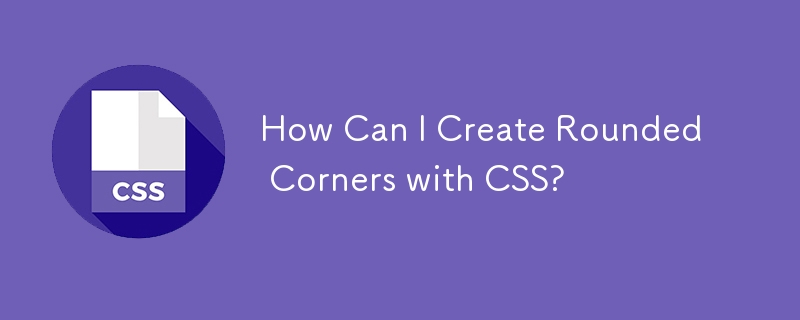
How Can I Create Rounded Corners with CSS?
Article Introduction:Creating Rounded Corners with CSSQ: How do I add rounded corners to elements using CSS?A: With the introduction of CSS3, defining rounded corners...
2024-12-26
comment 0
868

How to set border rounded corners in html
Article Introduction:Setting method: 1. Use the border-radius attribute, the syntax "border-radius: fillet radius;"; 2. Use the border-image attribute to create a border with a picture with rounded corners, the syntax "border-image:url( Rounded image address) 20 fill;".
2021-12-14
comment 0
49556