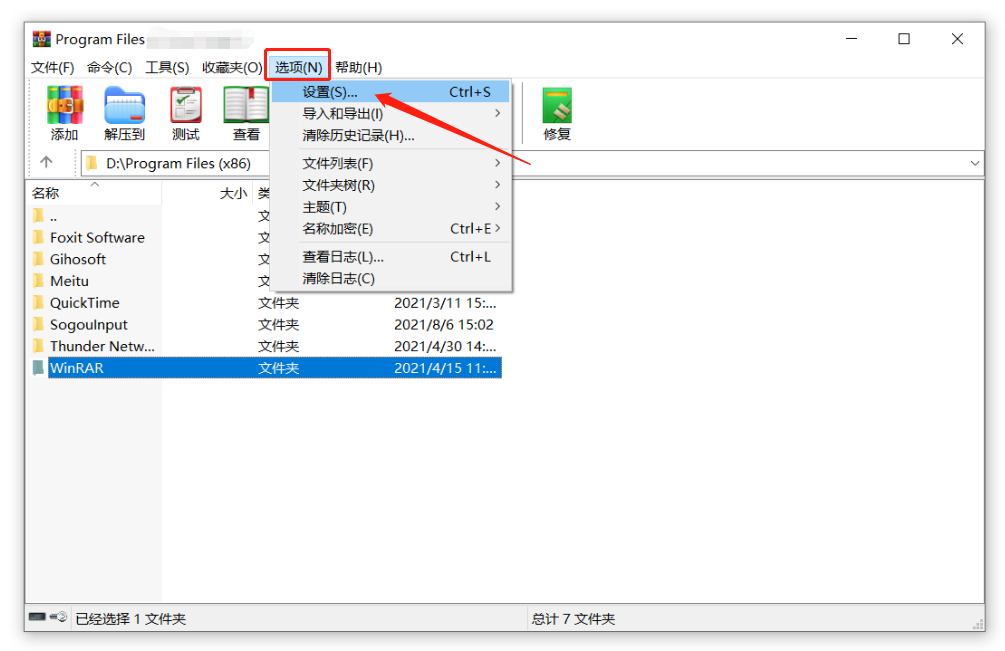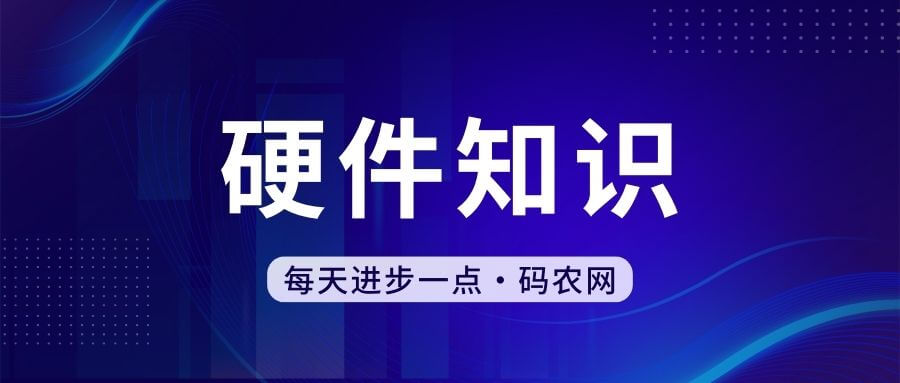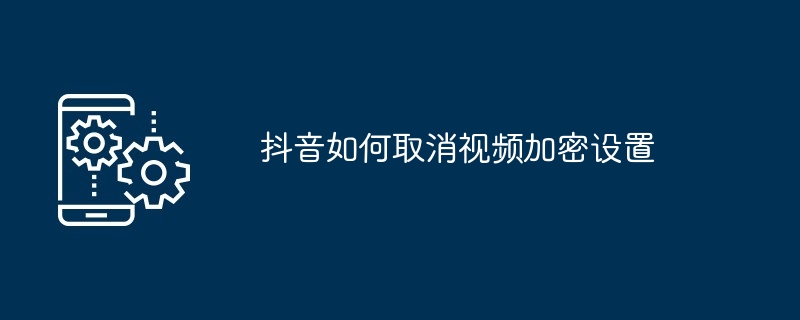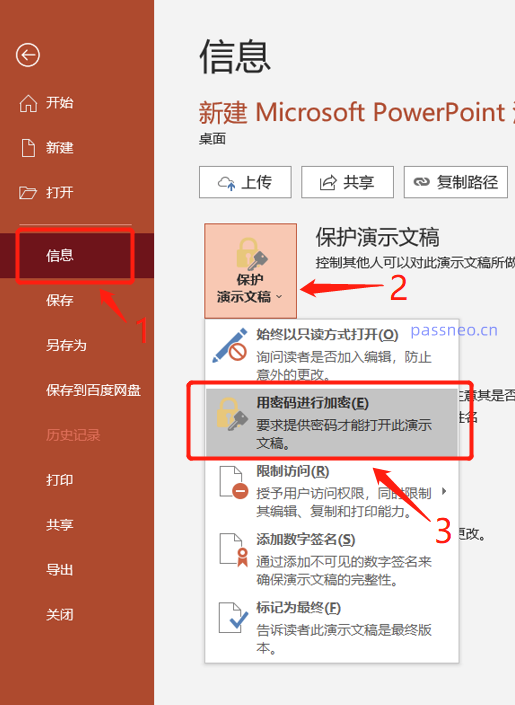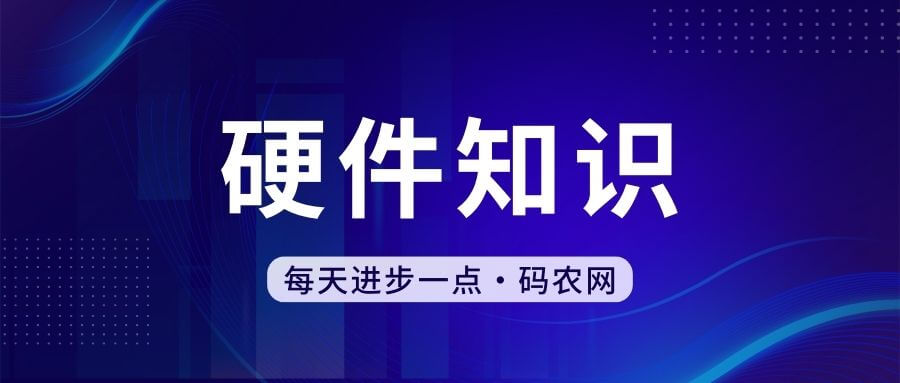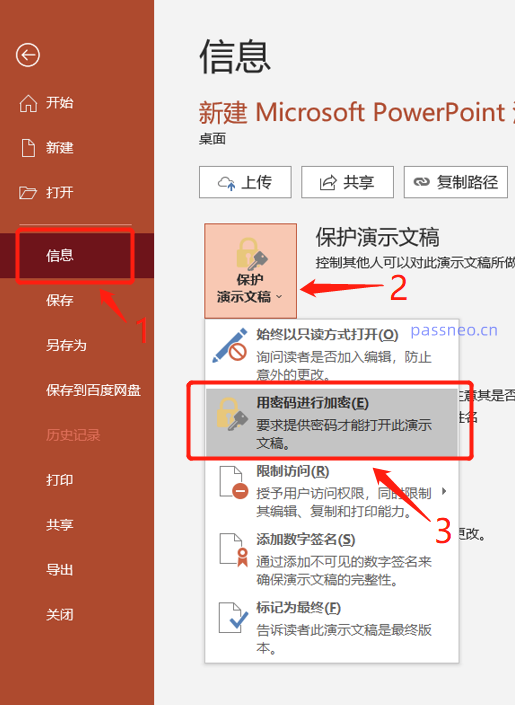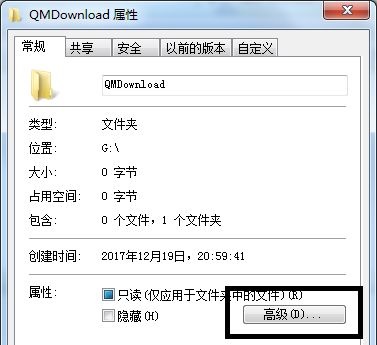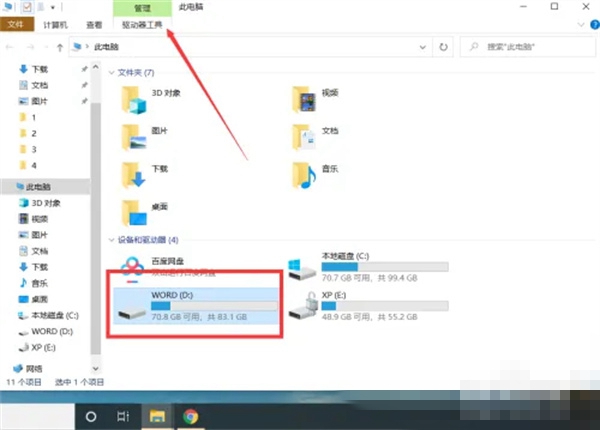Found a total of 10000 related content

How to set up password protection for ppt encryption
Article Introduction:PPT is a commonly used office software in our work, but some important PPT can be encrypted to prevent it from being changed by others, or set to be viewable only. At this time, we can set protection permissions for PPT according to different situations. But some users still don’t know how to set it up. In this tutorial, the editor will share with you the setting method, let’s take a look. Method 1. PPT password setting 1. First, open PPT and click the [File] option, and then click [Protect Presentation] - [Encrypt with Password] on the right side of [Information]. 2. In the pop-up dialog box, enter the password you want to set, click [OK], and confirm the password again. The password for opening PPT will be set. Method 2. Set restrictions on PPT editing 1. First, open PPT
2024-08-27
comment 0
683


How to set up table encryption in WPS WPS table password encryption setting method
Article Introduction:WPS is an office software that contains a variety of functions. Many users edit forms in the software. Because the content is relatively important, they want to set up password encryption for protection. For many novices, they have no idea how to set it up. Success. In response to this problem, today's software tutorial will teach you how to set up table encryption for WPS. It only takes a few simple steps to set up successfully. Follow the editor's steps and take a look at the detailed steps. How to set up table encryption in WPS 1. Find the WPS table file where you want to set the password, and double-click to open it. After opening, you can see a WPS table icon in the upper left corner of the WPS table, and we click on it. 2. After clicking the WPS form button, in the pop-up dialog box, we select the options icon in the lower right corner.
2024-09-02
comment 0
957

How to set a password for PDF_PDF encryption operations at a glance
Article Introduction:The PDF encryption feature is a security measure used to protect the contents of PDF files from being accessed or tampered with by unauthorized persons. So how to set a password for PDF? Let me give you a detailed tutorial below. How to set a password for PDF 1. Open the PDF file that needs to be encrypted. 2. Click the "Protection" tab in the menu bar and find the "Document Encryption" button. 3. Open the "Document Encryption" dialog box, check the "Set Open Password" option or the "Set Editing and Page Extraction Password" option. After setting the password and confirming it twice, click the "Confirm" button to complete document encryption.
2024-06-09
comment 0
585
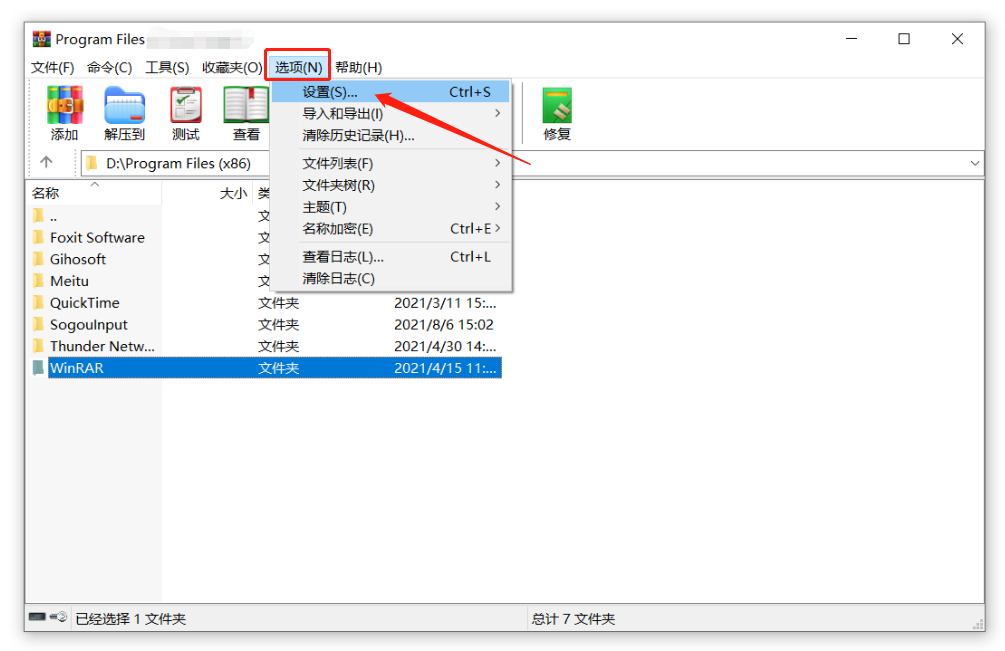
How to set 'automatic encryption' for compressed files?
Article Introduction:Many people will set a password when compressing files to protect private files. If you often need to compress files and set passwords, you may wish to use the "automatic encryption" function of the decompression software to save time and effort. The following introduces two "automatic encryption" methods of WinRAR decompression software. Let's take a look! Method 1: Automatically add the same password. After setting "Automatic Encryption" through WinRAR, the same password will be automatically added as long as the file is compressed. 1. Open the WinRAR decompression software and click the menu tab [Options] - [Settings]. 2. After the [Settings] dialog box pops up, click [Compression]-[Create Default Configuration] in sequence. 3. Click [Set Password] in the [Set Default Compression Options] dialog box. After the dialog box pops up,
2024-03-29
comment 0
974

How does NetEase Mailbox Master set up email encryption? NetEase Mailbox Master sets up email encryption method to share
Article Introduction:When using NetEase Mailbox Master for email communication, in order to ensure the security of the email content, you can set the email encryption function. The following is a detailed method for setting email encryption in NetEase Mailbox Master: NetEase Mailbox Master Setup Email Encryption Method Share Open NetEase Mailbox Master APP, click the My icon at the bottom to enter the My page, click Mailbox Management Mailbox Management page, click the mailbox that needs to be set, click the Digital Signature and Encryption option. Finally, enter the Digital Signature and Encryption settings page, select Digital Signature and Email Encryption to set up
2024-07-01
comment 0
1032

How to set a password for folder encryption without compression
Article Introduction:Folder encryption is a common data protection method that encrypts the contents of a folder so that only those who have the decryption password can access the files. When encrypting a folder, there are some common ways to set a password without compressing the file. First, we can use the encryption function that comes with the operating system to set a folder password. For Windows users, you can set it up by following the following steps: Select the folder to be encrypted, right-click the folder, and select "Properties"
2024-02-20
comment 0
2383
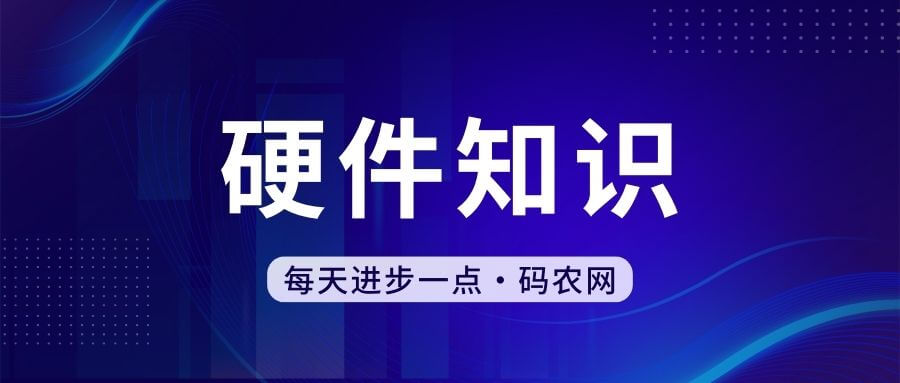
How to set up mobile phone file encryption
Article Introduction:How to encrypt photos and videos in your phone’s photo album using apps: There are many apps available to encrypt photos and videos in your phone’s photo album. You can search for keywords such as "photo album encryption" or "file encryption" in the app store to find the app that suits you, and then follow the instructions provided by the app. Encrypt album videos and photos. Enter the album--select the photos or videos that need to be encrypted--more, click to move to the safe. Go to Settings to turn on security app lock, set the app lock password and choose to lock the app. Enter the "Private Safe" interface, click "Pictures and Videos (Album), Audio, Documents, Others (Files)" according to actual needs, and add the files that need to be hidden. Open "Settings" and click "Password, fingerprint & facial recognition"
2024-03-30
comment 0
1365
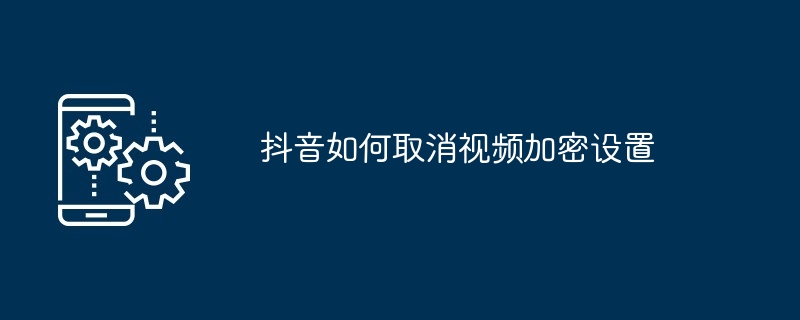
How to cancel video encryption settings on Douyin
Article Introduction:To cancel Douyin video encryption settings, please perform the following steps: 1. Open Douyin App and click "Me"; 2. Click the "three horizontal lines" icon; 3. Select "Privacy Settings" and click "Video Security"; 4. Turn off the "Video Encryption" option; 5. Confirm to cancel encryption.
2024-05-04
comment 0
702
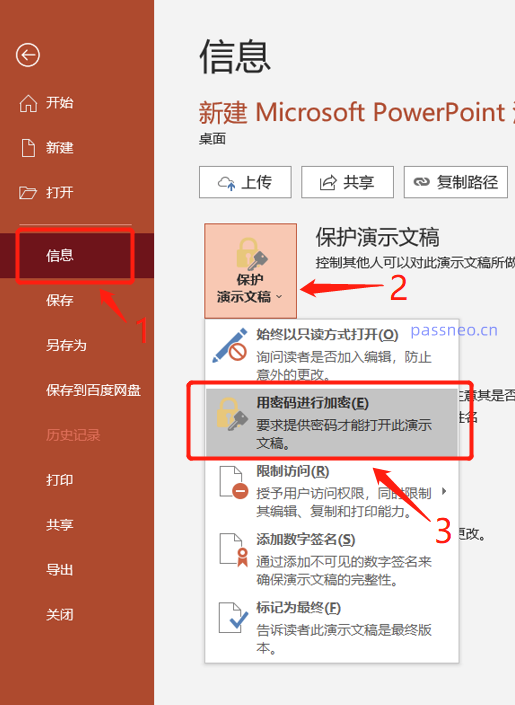
Encrypt PPT: How to set and manage 'open password'?
Article Introduction:When protecting the content of presentations, setting an "open password" for PPT files is a simple and effective method. Today let’s take a look at how to set and manage the “open password” for PPT files! 1. Set the PPT "Open Password" First, open the PPT file that needs to be encrypted, click the "File" tab in the upper left corner, on the "Information" page, select the "Protect Presentation" option, and then click "Encrypt with Password" ; Then a dialog box asking for a password will pop up. Enter the password you want to set in the password field, click "OK", then enter the password again to confirm, and finally click "OK" and save the file. The PPT will be successfully set "Open" password". 2. After setting the password for the "Open Password" of the management PPT, I
2024-06-28
comment 0
619

How to set a computer password? Computer Password Setting Guide
Article Introduction:1. How to set a computer password? Computer Password Setting Guide Computer Password Setting Guide In daily life, the setting of computer password is crucial for the protection of personal information and data. This article will introduce you in detail how to set a computer password, as well as the precautions for password setting. Why do you need to set a computer password? Computer passwords are the first line of defense to protect personal privacy and confidential information. By setting a password, you can prevent unauthorized visitors from entering your computer system, thereby protecting important files and data from being stolen or tampered with. How to set a computer password? 1. Windows system: Click the "Start" button on the desktop, select "Settings" > "Account" > "Login Options", and then click "Add" or "Change Password" to set a new password. 2
2024-08-05
comment 0
354

How to set up file encryption in Excel
Article Introduction:In Excel, everyone will inevitably have some files that are important for work. In fact, we can set encryption to better protect these excel files. Recently, the editor has seen many friends asking how to set up excel encryption. In this article, the editor will bring you the specific excel encryption setting method. It is very simple. Friends in need can come and learn about it. Tools/Materials System version: Windows 10 system Brand model: Lenovo Savior How to set up excel encryption 1. Click File to open the EXCEL table, click "File" on the menu bar, and pull down to select "Information". 2. Select "Protect Workbook" on the right side of setting password protection, and select "Encrypt with Password" from the drop-down menu. 3. Enter password
2024-01-16
comment 0
1078
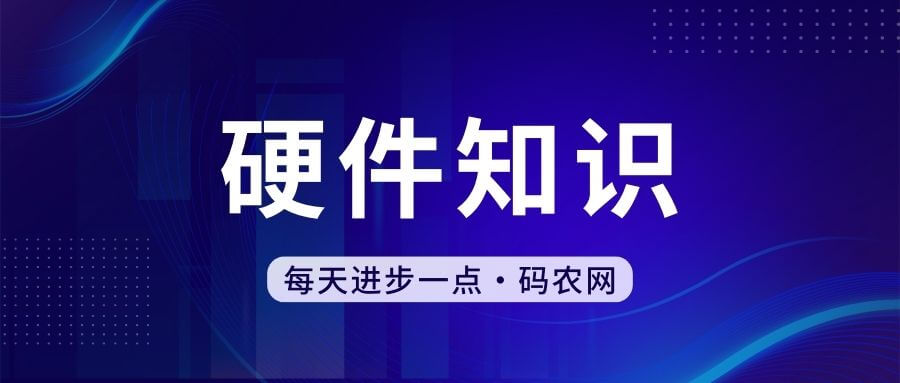
How to set a password on the computer desktop
Article Introduction:How to set a password for computer desktop lock screen 1. Set a screen lock password: In the "Login Options" window, find the "Password" option, and then click the "Add" button. Next, enter the password you want to set, and then enter it again to confirm it. Complete setup: Once setup is complete, you can close the Settings window. 2. Find "Control Panel Options" on the computer desktop or start menu and click on it. Then in the window that comes out, select the target user account, as shown in the figure. In the interface that appears, if you have not set a password before, click the "Create Password" option. 3. In the control panel, click "Users and Accounts", then in "Users and Accounts", click the currently used startup account, and then set a password. Press the "Wi
2024-05-02
comment 0
519
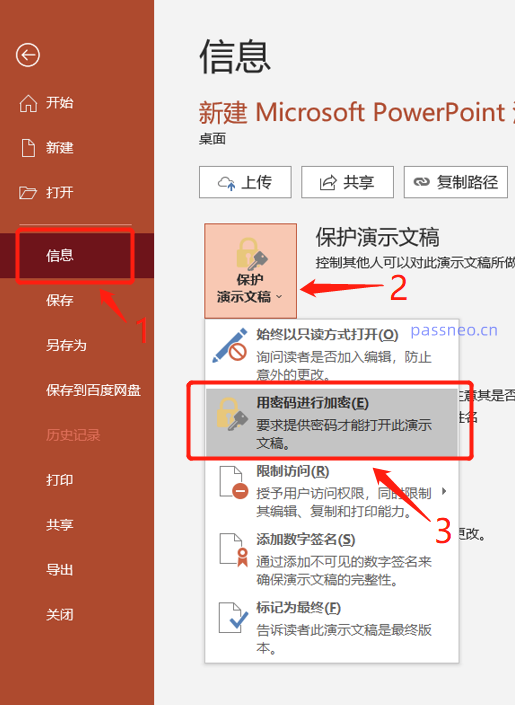
How to set password and add watermark to PPT
Article Introduction:PPT is an office software that we often use in our work. If you don’t want others to modify or even look at important PPT at will, then you must learn to protect your own PPT. Today, let’s talk about three ways to protect PPT: setting an opening password, permission password, and adding watermark. Set an opening password If you don’t want the PPT to be opened and viewed at will, we can set an opening password. 1. Open PPT, find [File] in the toolbar, click and select [Information], see [Protect Presentation] on the right, and click [Encrypt with Password] in the list below. .2. After clicking [Encrypt with Password], a dialog box for entering the password will appear. Enter the password in the blank space to set the opening password. Set the permission password if you do not want the PPT to be changed at will, but
2024-02-18
comment 0
781

How to set protection and encryption in PowerPoint?
Article Introduction:If you want to protect the PPT you have made, the usual method is to encrypt the PPT. Let’s take a look at several methods of PPT encryption protection and how to operate them. Open the PPT, click the menu [File], then click [Information] - [Protect Presentation], and you will see 5 options for setting password protection. .Option 1: Always open in read-only mode. Selecting this option does not require setting a password. Once clicked, the setting is completed. The PPT will be opened in "read-only mode" again. The PPT in this mode cannot be edited or modified, but you can edit it by clicking [Edit Anyway] in the menu bar. .Option 2: Encrypt with password. This item is used to set the "open password", which means you need to enter the correct password to open the PPT document.
2024-02-18
comment 0
1231
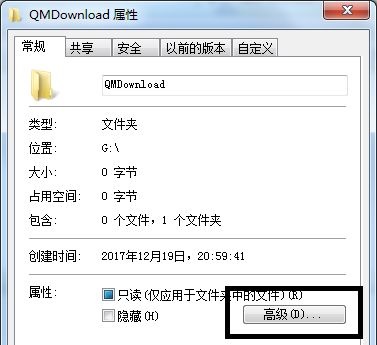
How to set up win7 folder encryption
Article Introduction:We can protect the security of our folder contents by encrypting the folder in win7 system, but many friends do not know how to do it. First, we need to set encryption in the properties, then back up and export the certificate. Here is a Let’s take a look at the specific methods. How to encrypt a folder in win7: 1. First find the folder that needs to be encrypted, right-click to select it, open properties, and then click "Advanced" below. 2. Then check "Encrypt content to protect data" in the pop-up window. 3. After confirmation, select which folder to apply to as needed, and then click "OK". 4. After confirmation, a pop-up will appear asking whether to back up. It is recommended to select "Back up now". 5. Then click "Next" continuously to enter the password setting interface and set the encryption password. 6
2024-01-04
comment 0
1916
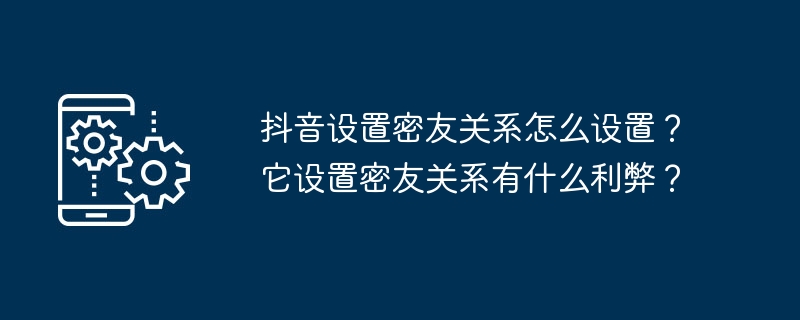
How to set up close friend relationship on Douyin? What are the pros and cons of setting up a close friend relationship?
Article Introduction:On Douyin, a short video platform, users can establish various relationships. Among them, the "close friend" relationship is a more special relationship setting. So, how to set up a close friend relationship on Douyin? What are its pros and cons? This article will answer these questions for you in detail. 1. How to set up a close friend relationship on Douyin? The purpose of setting up close friend relationships on Douyin is to allow users to interact and communicate with specific friends more privately. The following are the steps to create a close friend relationship: 1. Open the Douyin App and enter the "Me" or "Personal Center" page. 2. Click the "Settings" or "Privacy Settings" button to enter the settings page. 3. On the settings page, find the "Contact Us" or "Add Friend" option. 4. Click to enter, and then select the friend you want to set up a close friend relationship with. 5
2024-03-21
comment 0
2145

How to set up mobile phone photo encryption
Article Introduction:How to set a password for the mobile photo album to open the settings; click on App Lock (you need to set a password after opening); search the photo album and turn on the App Lock switch. First open the phone settings and find "Security and Privacy". Turn on App Lock. Enter the fingerprint or password we set for unlocking in advance. Find "Gallery" and turn on the switch at the back. Find the gallery on your phone and click to enter. After entering the gallery, click the menu in the lower right corner. Click to hide the album. Turn on the hide switch to hide the album. If you want to display the hidden album, you still need to click the menu, enter the hidden album in the menu, and turn off the hidden album switch. How to set a password for oppoR7 mobile photo album Hello, I am happy to help you open the Security Center - Permissions and Privacy - Open Program Encryption - Add Photo Album
2024-03-01
comment 0
857

How to set up app encryption on Apple iPhone 15 Pro?
Article Introduction:In order to use mobile phones more safely, many users want to encrypt or hide applications. The following is how to set up application encryption or hiding on Apple iPhone15Pro: 1: Application encryption 1. Open iPhone15Pro and click to enter settings; 2. Click "Access Restrictions" on the settings page and click "Enable" 3. Then you will see the input password option, enter Two 4-digit passwords; after setting it, you will need to enter the password to open it the next time some programs or programs request services. 1: The application is hidden on the home screen of the iPhone 15 Pro. Press and hold any icon, click to select the "Edit Home Screen" option; click the small dot at the bottom of the screen to enter page management; cancel the check mark under the page that needs to be hidden, and click Finish.
2024-04-15
comment 0
607
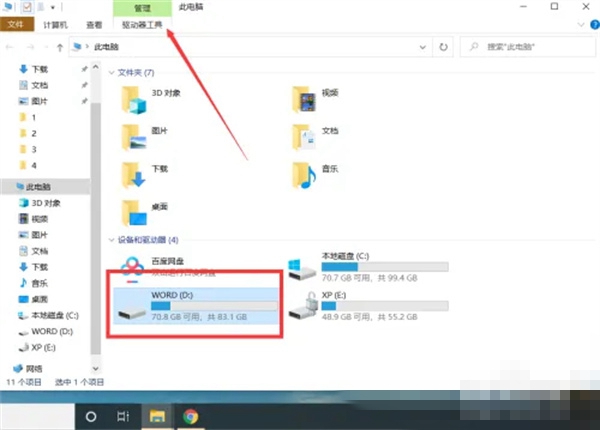
How to set the password to unlock every time after disk encryption
Article Introduction:Presumably many users want to encrypt their disks, but they don't know how to set up an encryption method that requires entering a password every time to unlock it, so let's take a look at the specific operation methods in this article. How to set the password to unlock every time after disk encryption 1. After turning on the computer, go to the My Computer interface and select the hard drive you want to encrypt. 2. After the selection is completed, click Drive Tools, then select BitLocker—Enable bitlocker. 3. In the pop-up window, select the method the user wants to unlock and set a password, and then click Next. 4. Select the backup key method and click Next again. 5. Then select the drive size and encryption mode you want to encrypt. 6. All the above settings are completed
2024-03-03
comment 0
1317