
In the previous article "Teach you step by step how to use PS to make vinyl records (share)", I introduced you to a quick little trick on how to use PS to make vinyl records. Effect. The following article will introduce to you how to use PS to convert avatar photos into oil painting effects. The effect is very good. Friends who are interested can try it.

The rendering effect of converting avatar photo to oil painting is as follows

1. Open PS, put the prepared materials into layers and copy two layers.
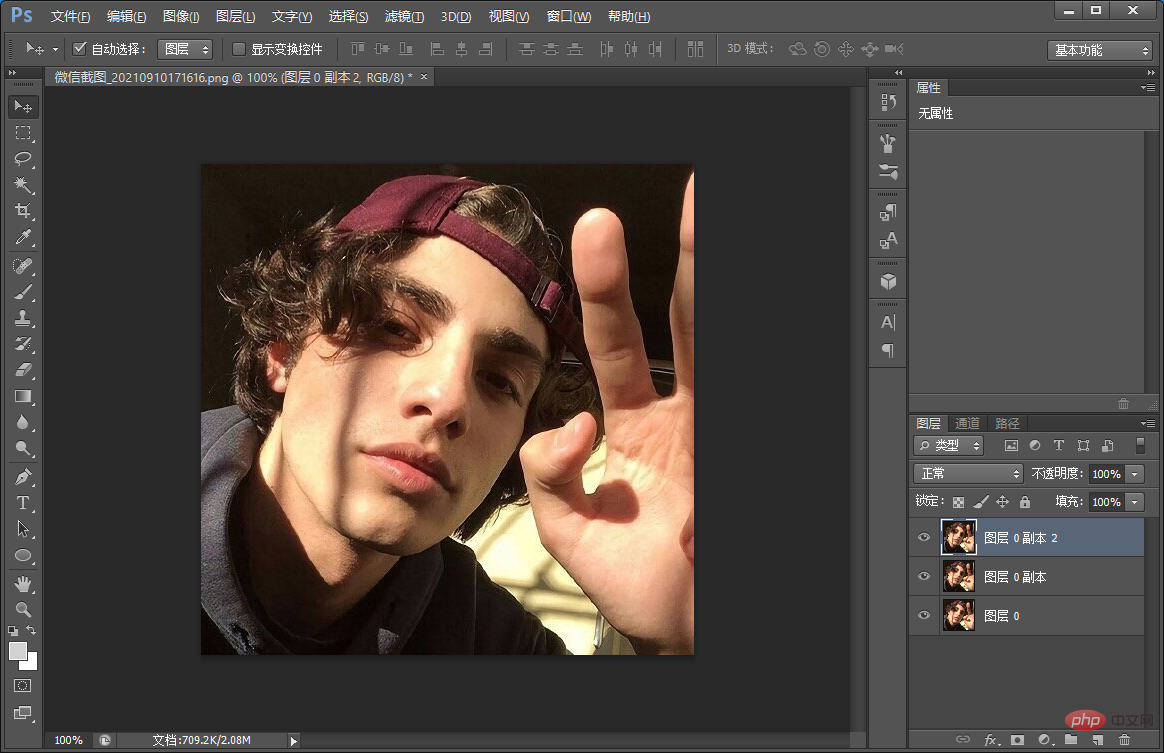
#2. Cancel the small eyes in [Layer 0 Copy 2].
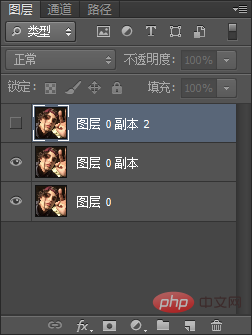
3. [Layer 0 copy] to execute click [Filter] - [Filter Library] - [Poster Edge] parameters, as shown below.
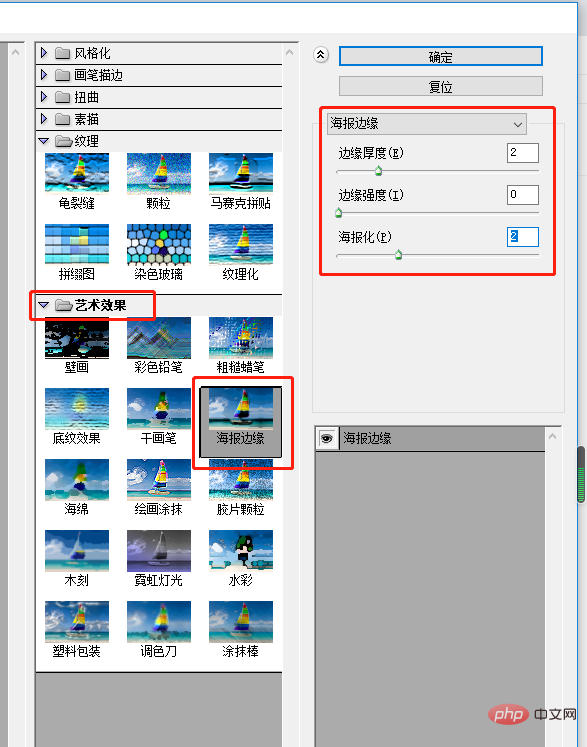
#4. Then add USM sharpening to [Layer 0 copy].
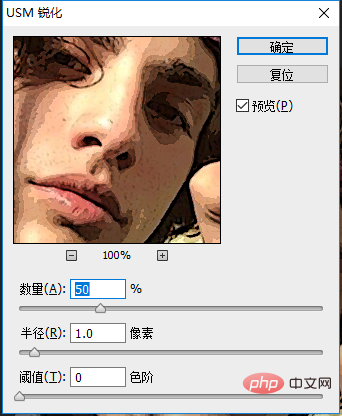
5. [Layer 0 copy] image and execute [Filter]-[Stylization]-[Oil Painting] parameters, as shown in the figure.
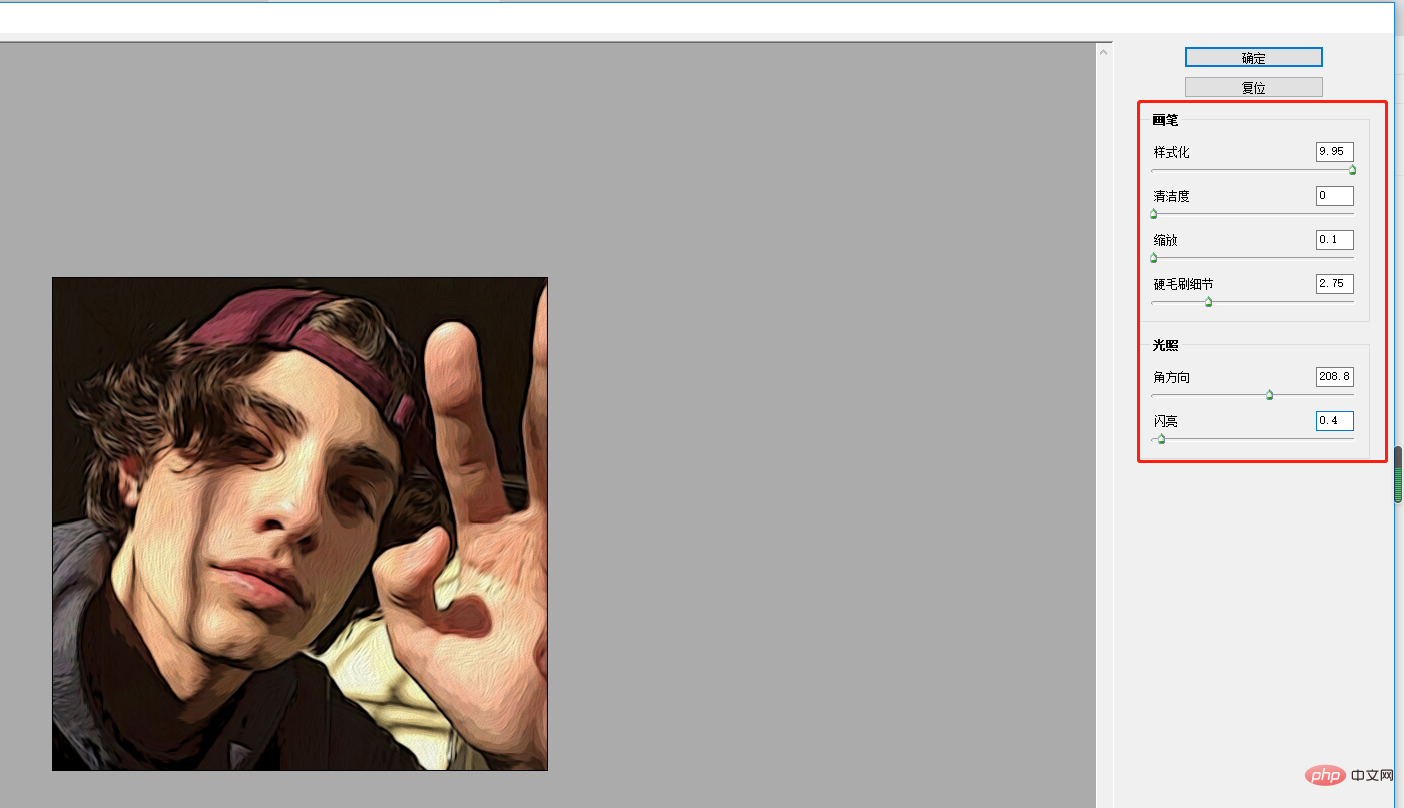
#6. Add USM sharpening to [Layer 0 copy] again.
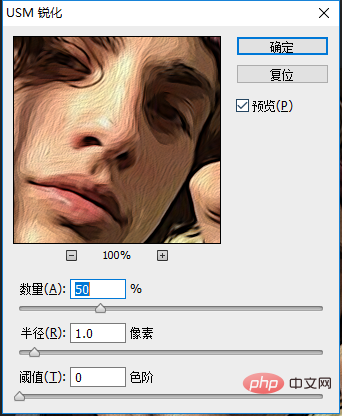
7. Execute: [Filter]-[Others]-[High Contrast Preservation] Set the radius to 2 pixels.
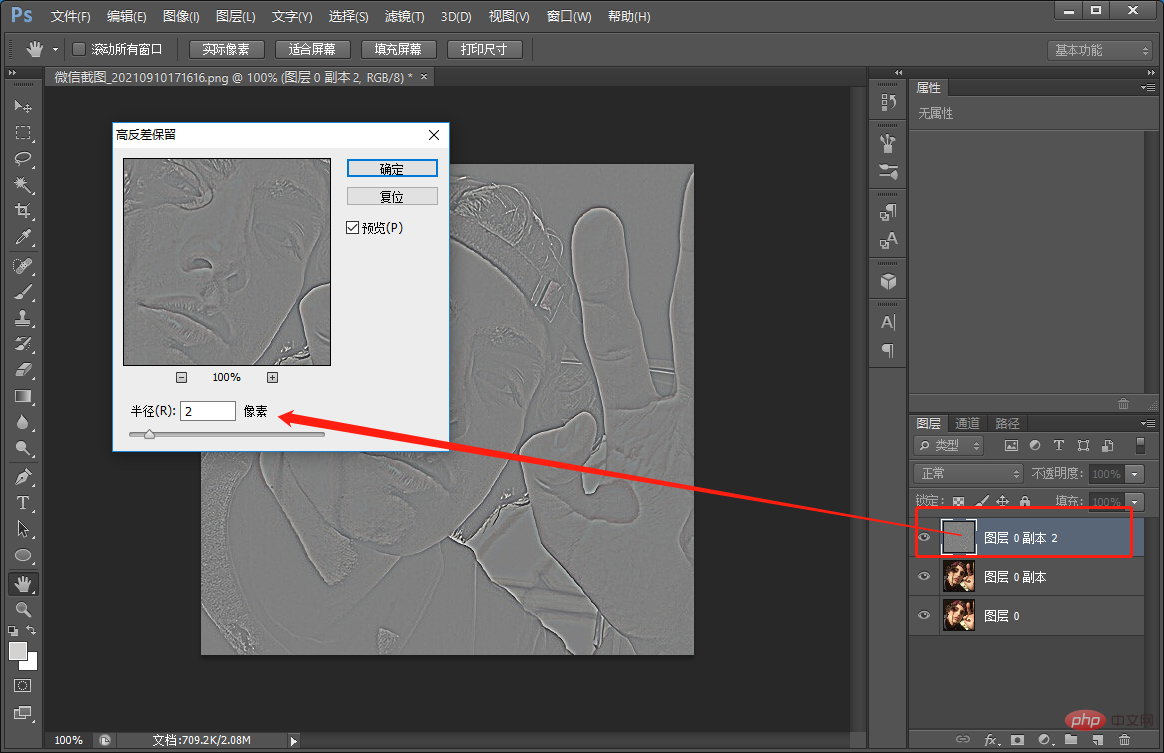
8. Change the layer mode to [Linear Light] and merge the layers.
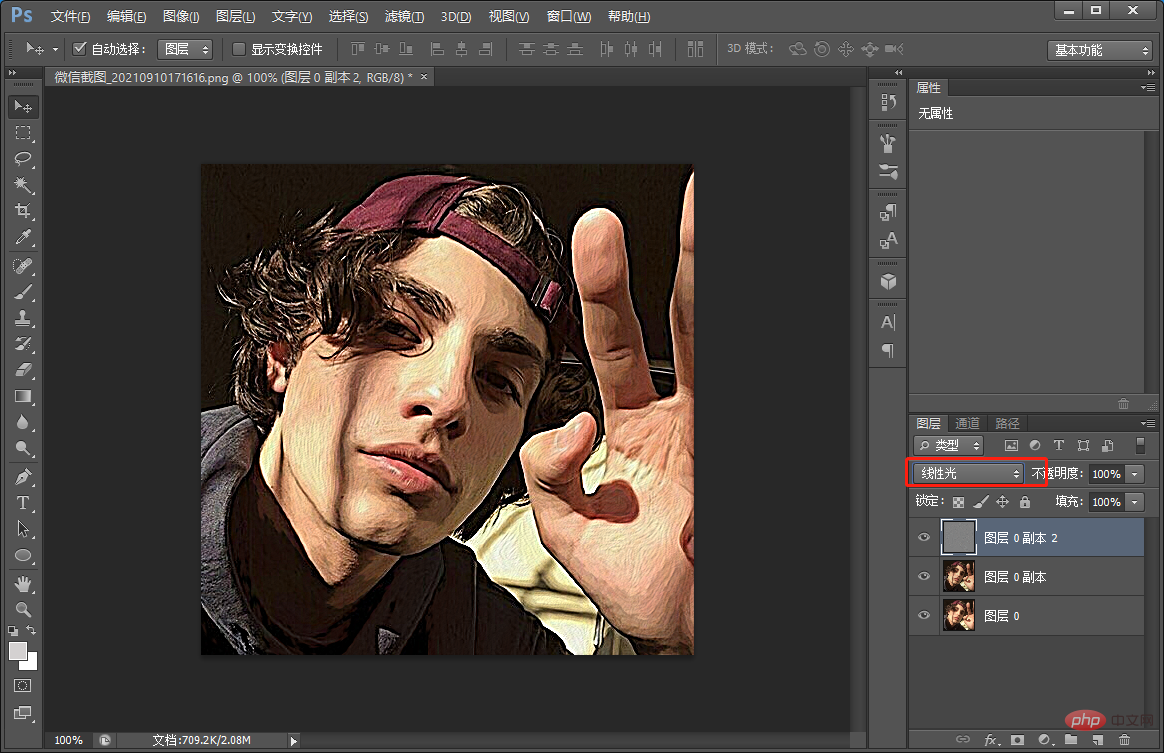
Recommended learning: PS video tutorial
The above is the detailed content of PS must-learn skills: How to convert avatar photos into oil paintings (detailed explanation with pictures and text). For more information, please follow other related articles on the PHP Chinese website!