
It can be frustrating if the data list on the left is missing in ArcGIS. For this problem, PHP editor Baicao has compiled several solutions. This article will guide you through the simple steps to recover your data list so that you can continue to use the application effectively.
1. After opening arcgis, select the window toolbar as shown in the figure below.

2. Then select Content List in the window toolbar. The content list on the left will appear.

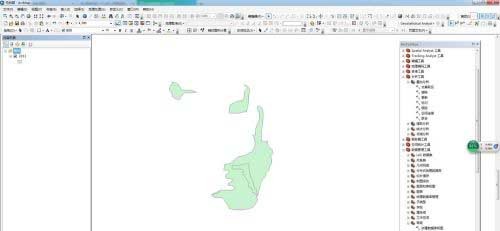
#3. Another possibility is that the content list and other windows are merged together.

4. Click directly on the content list below the window to pop up the list.

5. Finally, drag out the list.

The above is the detailed content of The data list on the left side of arcgis is missing. How to solve the problem? The data list on the left side of arcgis is missing.. For more information, please follow other related articles on the PHP Chinese website!




