
How to modify the permissions of Douyin sub-account? Steps: Log in to the main account → 2. Enter "Account Management" → 3. Select the sub-account → 4. Modify permissions (including publishing videos, viewing data, commenting and liking, managing comments, and viewing private messages) → 5. Save changes.
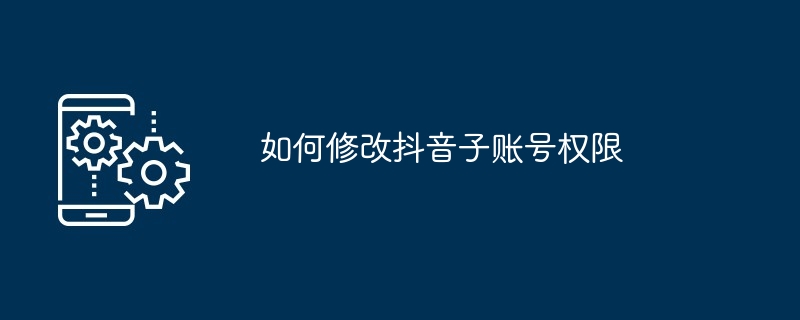
How to modify the permissions of Douyin sub-accounts
Douyin sub-accounts are a type of main account that manages other accounts function to facilitate the management of multiple accounts. When modifying the permissions of a sub-account, you need to perform the operation in the main account.
Step 1: Log in to the main account
Log in to the main Douyin account, click "I" in the lower right corner to enter the personal center.
Step 2: Enter "Account Management"
On the personal center page, click the "..." icon in the upper right corner, and then select "Account Management".
Step 3: Select the sub-account
On the "Account Management" page, find the target sub-account and click to enter.
Step 4: Modify permissions
On the sub-account page, find the "Permission Management" option, and then modify the permissions of the sub-account as needed. Permissions that can be set include:
Step 5: Save changes
After the modification is completed, click the "Save" button in the upper right corner of the page to complete the permission modification.
The above is the detailed content of How to modify Douyin sub-account permissions. For more information, please follow other related articles on the PHP Chinese website!
 Douyin cannot download and save videos
Douyin cannot download and save videos How to watch live broadcast playback records on Douyin
How to watch live broadcast playback records on Douyin Check friends' online status on TikTok
Check friends' online status on TikTok What's the matter with Douyin crashing?
What's the matter with Douyin crashing? Why can't I see visitors on my TikTok
Why can't I see visitors on my TikTok How many people can you raise on Douyin?
How many people can you raise on Douyin? How to get Douyin Xiaohuoren
How to get Douyin Xiaohuoren How to raise a little fireman on Douyin
How to raise a little fireman on Douyin



