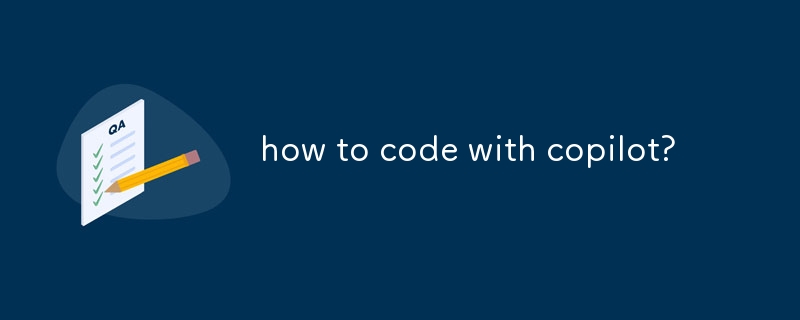This article discusses the use of Copilot, an AI assistant that helps with coding in Visual Studio Code. It provides best practices for maximizing its potential, including clear commenting, using descriptive names, utilizing correct data types, and r
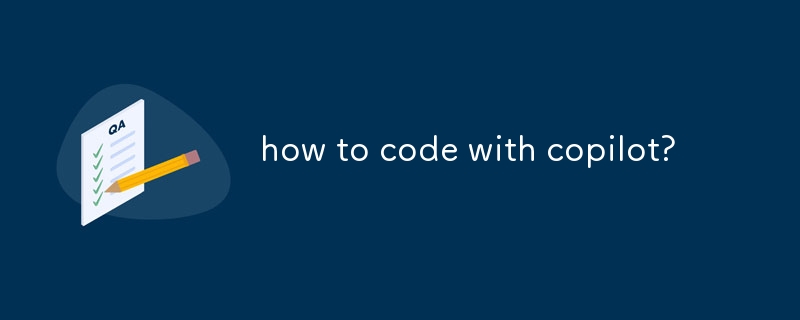
How to code with copilot?
Copilot is an AI assistant that can help you write code in Visual Studio Code. To use it, simply install the extension and start typing. Copilot will offer suggestions for code, based on the context of what you're writing. You can accept or reject the suggestions, or use them as a starting point for your own code.
What are the best practices for using copilot?
There are a few best practices to keep in mind when using Copilot:
- Be clear and concise in your comments.The better Copilot understands what you're trying to do, the better it can help you.
- Use descriptive variable and function names.This will help Copilot understand the purpose of your code.
- Use the right data types.Copilot can help you avoid errors by suggesting the correct data types for your variables.
- Test your code regularly.This will help you catch any errors that Copilot may have missed.
What are the limitations of using copilot?
Copilot is still under development, and there are some limitations to keep in mind:
- It's not perfect.Copilot can sometimes make mistakes, so it's important to always review its suggestions before you use them.
- It can be slow.Copilot can take a few seconds to generate suggestions, especially if your code is complex.
- It's not a replacement for a human programmer.Copilot can help you write code faster and more efficiently, but it can't replace the need for a human programmer to understand the requirements of a project and design the overall architecture.
The above is the detailed content of how to code with copilot?. For more information, please follow other related articles on the PHP Chinese website!