
This article provides a guide on how to communicate with Copilot in Visual Studio using natural language conversations and code snippets. It covers methods for initiating a chat window and interacting with Copilot through a chat-like interface for mu
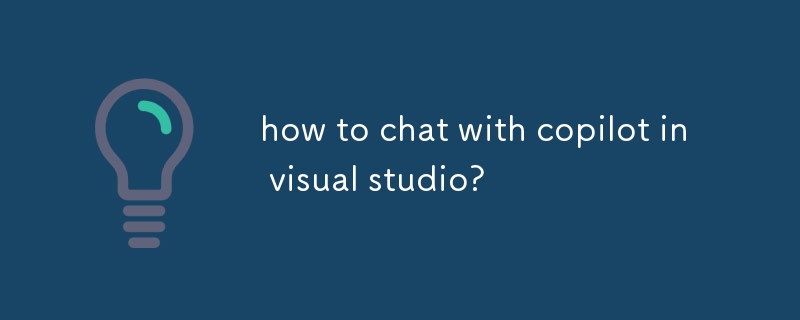
How to Chat with Copilot in Visual Studio
1. How do I initiate a chat with Copilot in Visual Studio?
To open a chat window with Copilot, you can do the following:
Ctrl+.(period) keyboard shortcut.This will open a chat window at the bottom of the Visual Studio window.
2. What methods are available to communicate with Copilot in Visual Studio?
There are two main methods for communicating with Copilot in Visual Studio:
3. How can I interact with Copilot in Visual Studio using a chat-like interface?
Copilot provides a chat-like interface that allows you to interact with it in a natural and conversational manner. Here are the key features of this interface:
By using the chat-like interface, you can engage in productive conversations with Copilot and receive immediate assistance as you code in Visual Studio.
The above is the detailed content of how to chat with copilot in visual studio?. For more information, please follow other related articles on the PHP Chinese website!




