
When using the geometric sketchpad to create bit-like graphics, you will encounter some operational questions. PHP editor Strawberry has organized the production process of bitmap graphics, including detailed operating steps and precautions to guide everyone to easily create the required bitmap graphics.
1. Draw graphics
Taking a triangle as an example, open the geometric sketchpad and click [Polygon Tool] on the menu bar to draw a triangle. Select the [Point Tool] and draw the center of the triangle on the canvas.
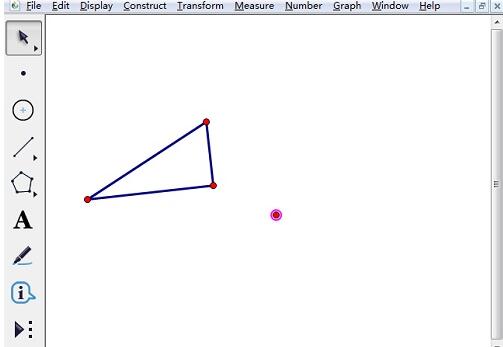
2. Draw the similarity figure
(1) Use the [Line Segment Tool] to connect the vertices of the triangle and the similarity center in turn, select a connection line and click on the menu bar [Transform] - [Scale], enter the similarity ratio in the dialog box that appears, and click the [Scale] button.
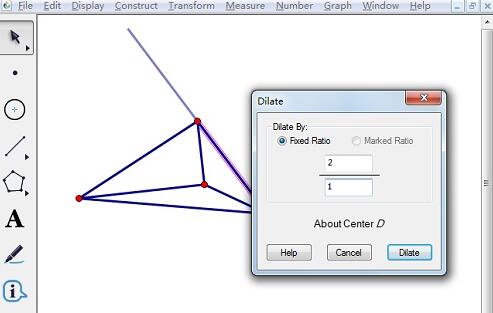
(2) Rotate the scaled line segment 180 degrees, and use the same method to change the other two lines into the situation as shown in the picture.

(3) Use the [Line Segment Ruler Tool] to connect the vertices of the three line segments.

The above is the detailed content of Friends who use Geometric Sketchpad to create bit-like graphics.. For more information, please follow other related articles on the PHP Chinese website!




