
php Xiaobian Yuzai brings you a tutorial on how to quickly adjust the spacing in CorelDRAW. In design, adjusting spacing is a very important skill, which can make the work more beautiful and neat. This tutorial will help you solve this problem easily through a few simple steps. Whether it is text, graphics or other elements, through the methods of this tutorial, you can quickly and accurately adjust the spacing and improve the quality of the design. Let’s learn together!
1. Open the CorelDRAW software and draw some messy sorted pictures
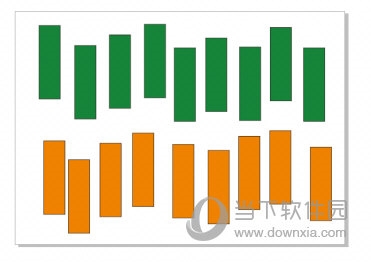
2. Click the upper [Window] in sequence ], [Docker], [Alignment and Distribution]
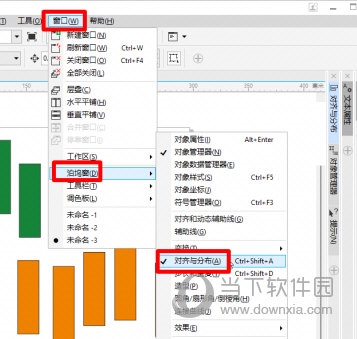
3. Select the alignment position, which includes the active object, page edge, page center, grid, Specify the point, and we select the appropriate alignment position based on the alignment target
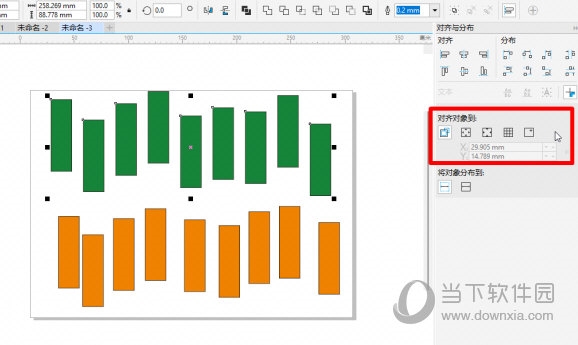
4. After selecting the alignment position, I need to select the corresponding alignment method. There are many alignment methods. , such as left alignment, horizontal center alignment, top alignment, vertical center alignment, etc. This time we choose top alignment
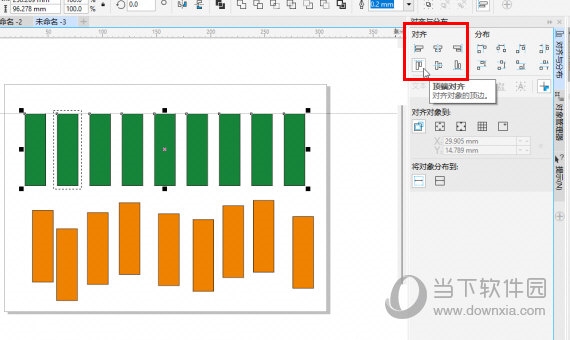
5. Now the first row of green rectangles has been aligned operation, then we need to achieve equidistant arrangement, we choose the distribution method to be horizontally dispersed arrangement, so that the green rectangles are equidistantly arranged
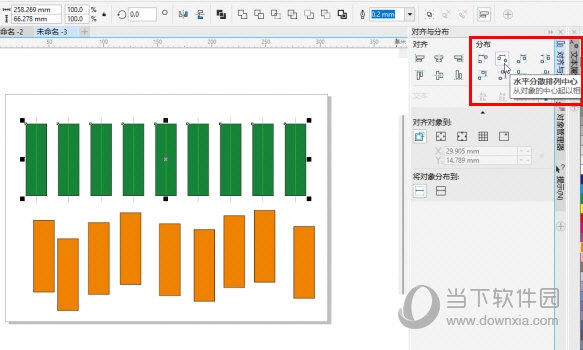
The alignment and distribution styles There are many, and the specific choice can be based on the user's own needs. The above is the CorelDRAW related tutorial brought by the editor, I hope it can help everyone!
The above is the detailed content of How to quickly adjust the spacing in CorelDRAW with just a few simple steps. For more information, please follow other related articles on the PHP Chinese website!




