
When installing CorelDRAW, sometimes you will encounter a problem prompting that other versions have been installed, which has caused trouble to many users. PHP editor Banana brings you a solution tutorial to help you solve this problem easily. Whether it is the first installation or an upgrade installation, just follow the steps below to successfully install CorelDRAW, allowing you to enjoy the fun of design and creation.
There are two main reasons for this error. First, it may be that the contents of the TEMP folder cause the installation files to conflict with memory, preventing the installation from being completed. Another possibility is caused by the missing Microsoft Visual C 2015 Redistributable (X64) software in your computer. For these two situations, we need to take different solutions.
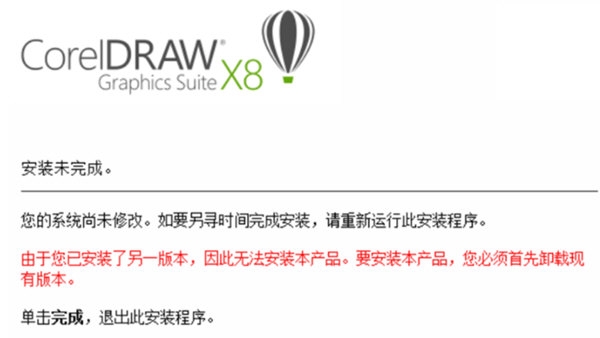
Reason 1. Enter [%temp%] in the search box, delete all the contents in the file, and then install it
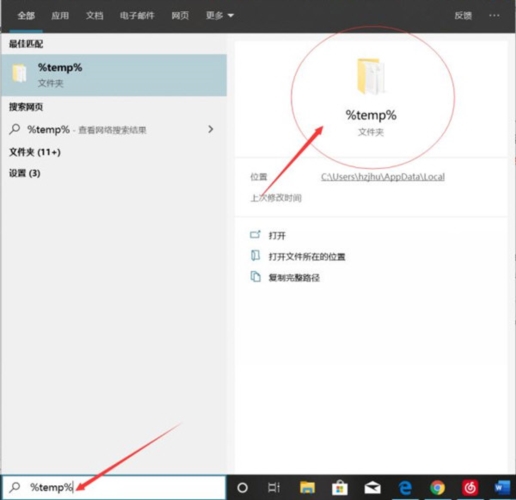
Reason two,
1. Open the computer [Control Panel], select [Programs]

2. Find [Microsoft Visual C 2015 Redistributable (X64)], click Uninstall
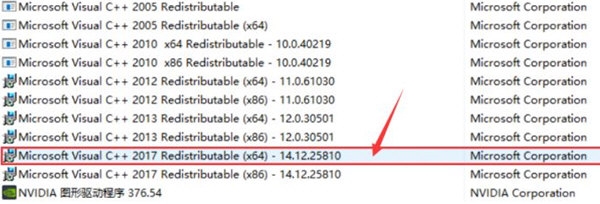
3. Reinstall it

For the first In one case, some friends may be worried about deleting the wrong thing. You can rest assured that the "temp files" are all temporary files stored by the computer. Even if they are not deleted manually, the computer will clean them regularly. The above is the CorelDRAW related tutorial brought to you by the editor, I hope it can help you.
The above is the detailed content of What should I do if it prompts that other versions are already installed when CorelDRAW is installed? Solution Tutorial. For more information, please follow other related articles on the PHP Chinese website!




