
php editor Strawberry introduces to you the operation method of positioning by comments in EXCEL2021. Annotations are a very important note-taking tool when dealing with large amounts of data. EXCEL2021 provides a convenient positioning function by annotation to help users quickly locate specific annotation content. Through simple operations, you can quickly find the information you need and improve work efficiency. Below, we will introduce in detail the operation method of positioning by annotation in EXCEL2021, so that you can easily handle complex data processing tasks.
1. Open the EXCEL2021 score sheet.
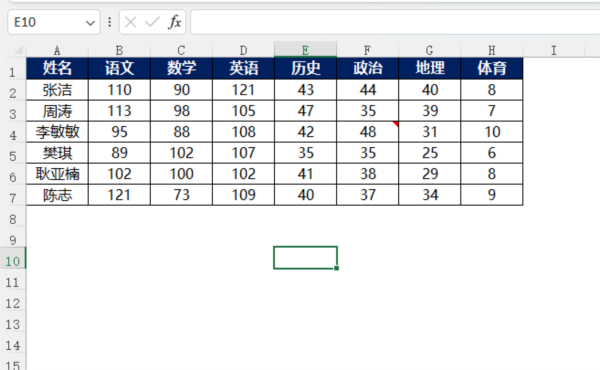
2. Click Find and Select, click Go.
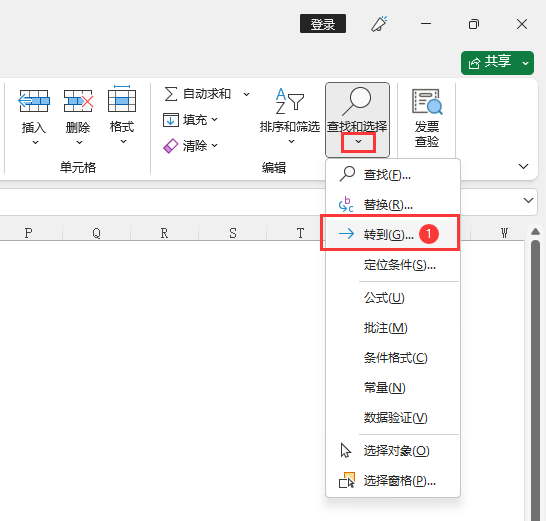
3. Click on the positioning criteria.
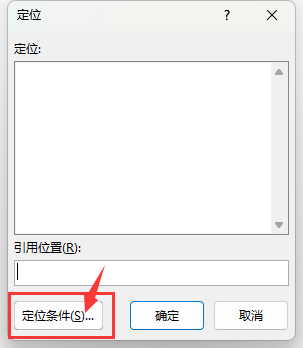
#4. Check the comment and click OK.
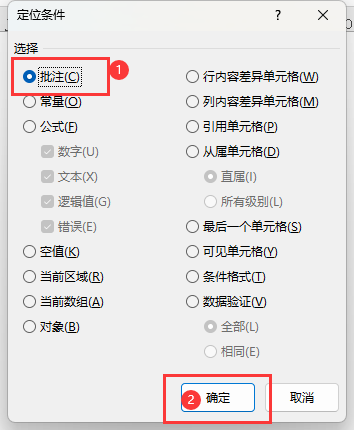
The above is the detailed content of How to locate by comments in EXCEL2021 Operation method. For more information, please follow other related articles on the PHP Chinese website!




