
php editor Banana brings you a guide on how to solve the problem that the USB flash drive cannot be read. It's easy to feel anxious and confused when we insert a USB flash drive but cannot read the files on it. But don’t worry, there are many quick fixes that can help you fix this problem. This article will provide you with some simple and effective solutions to help you retrieve data from the USB flash drive and resume normal use. Whether it's a hardware problem or a software glitch, we'll provide you with helpful tips and tricks to bring your USB flash drive back to life!
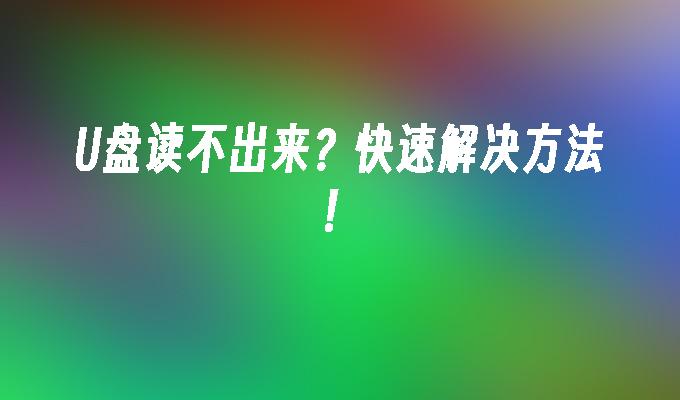
Tool materials:
Computer brand and model: Dell XPS 13
Operating system version: Windows 10
Software Version: USB driver version 2.0.0.0
1. First, make sure that the U disk has been correctly inserted into the USB interface of the computer. Sometimes, the USB flash drive is not inserted properly or has poor contact, resulting in reading failure.
2. If the U disk is plugged in but still cannot be read, you can try plugging the U disk into another USB interface to see if the problem can be solved.
1. Open the Device Manager, find the "USB Mass Storage Device" option under "Universal Serial Bus Controller", right-click and select "Update" driver".
2. If the problem still cannot be solved after updating the driver, you can try to uninstall the driver, then reinsert the USB flash drive and let the system reinstall the driver.
1. Sometimes, the U disk cannot be read because it is infected by a virus. Use a reliable virus scanning software to fully scan the USB flash drive to remove possible viruses.
2. During the scanning process, if the virus is found to be isolated or deleted, reinsert the USB flash drive to see if it can be read normally.
1. If the above methods cannot solve the problem, then the U disk itself may be faulty. After backing up important data, you can try to format the USB flash drive and re-establish the file system.
2. Please note that formatting will clear all data on the USB flash drive, so please operate with caution.
Summary:
By checking the U disk connection, driver update, virus scanning and formatting, we can quickly solve the problem that the U disk cannot be read. When encountering this situation, don't panic, follow the above steps and try one by one, I believe you will be able to solve this problem soon.
The above is the detailed content of Can't read the USB flash drive? Quick fix!. For more information, please follow other related articles on the PHP Chinese website!




