
Many friends found a pagefile.sys file when sorting out computer files and wondered whether it could be deleted. Pagefile.sys is the virtual memory page file created during the installation process and can be deleted. The size of this file is the minimum size set by the system virtual memory. Just change the setting size to zero and then restart the computer to successfully delete the pagefile.sys file.

1. The first option is to right-click "This Computer" and open "Properties".
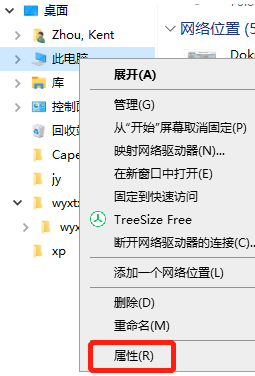
#2. In "Related Settings", click "Advanced System Settings".

3. Then open "Settings" in "Advanced".
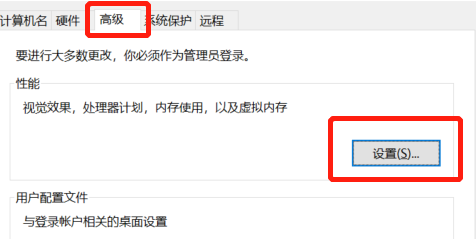
4. Select "Change" in the opened interface.

5. Then uncheck "Automatically manage paging file size for all drives" and set "Initial size" and "Maximum value" to 0.
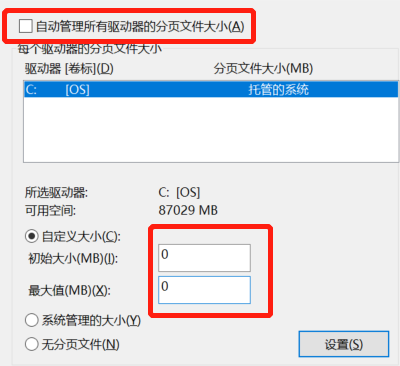
#6. Finally, select "Settings", restart the computer, and the pagefile.sys file will be successfully deleted.
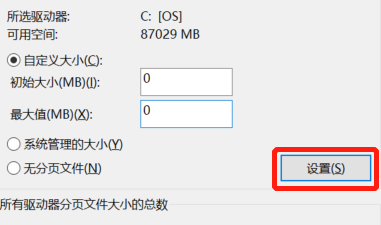
The above is the detailed content of Can the pagefile.sys file be deleted?. For more information, please follow other related articles on the PHP Chinese website!




