
php Editor Apple sometimes encounters the 0x80072F8F error when using the Win11 Microsoft Store. This error code indicates a time and date related problem that may be caused by inaccurate time and date on your computer. The solution to this problem is as simple as adjusting your computer's time and date settings. The specific steps are as follows:
Method 1: Reset the Win11 App Store cache
1. Press the [Win S] key combination, open Windows Search, enter the [wsreset] command in the search box, and then click Open the best match [wsreset run command] given by the system, and you can reset the Win11 app store cache after running it.
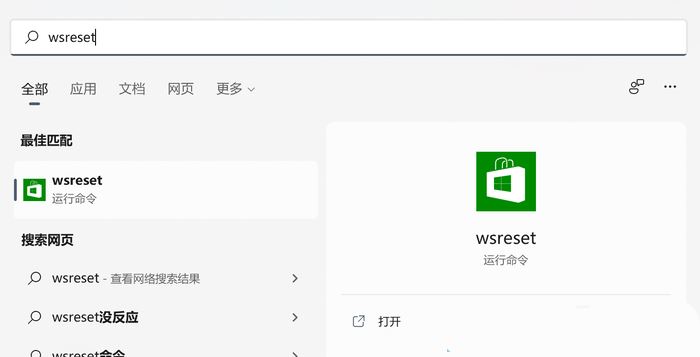
Method 2: Use commands to solve the problem
1. Press the [Win X] key combination on the keyboard, or right-click [Windows Start] on the taskbar Logo], in the menu item that opens, select [Terminal (Administrator) (A)].
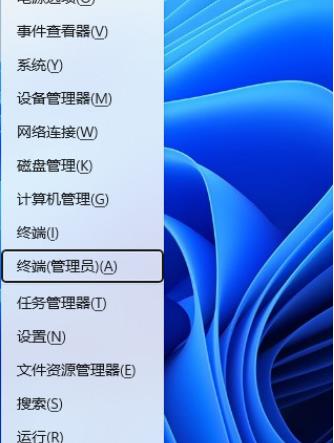
#2. User Account Control window, do you want to allow this application to make changes to your device? Click [Yes].
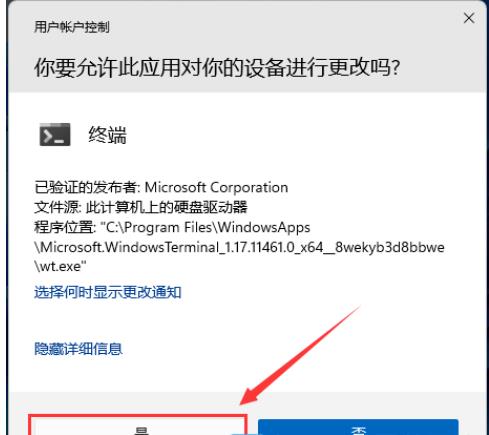
3. Run the following command to uninstall the Microsoft Store application:
Get-AppxPackage -alluser *WindowsStore* | Remove-AppxPackage
Wait for the progress bar to complete and the Microsoft Store will be uninstalled and no longer appear in search results or installed apps lists.
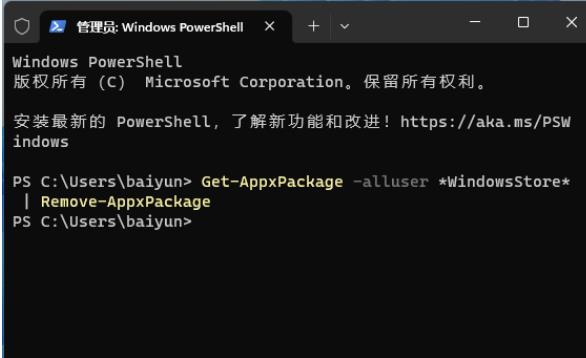
4. Run the following command to reinstall the Microsoft Store application:
Get-AppxPackage -AllUsers Microsoft.WindowsStore* | Foreach {Add-AppxPackage -DisableDevelopmentMode -Register “$($_.InstallLocation)\AppXManifest.xml”}
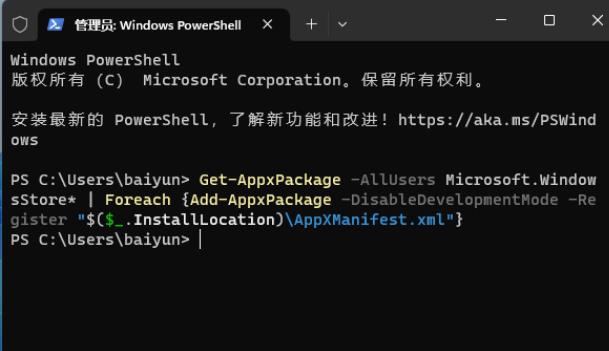
The above is the detailed content of What should I do if I encounter 0x80072F8F error in Win11 Microsoft Store?. For more information, please follow other related articles on the PHP Chinese website!
 There is no WLAN option in win11
There is no WLAN option in win11
 How to skip online activation in win11
How to skip online activation in win11
 Win11 skips the tutorial to log in to Microsoft account
Win11 skips the tutorial to log in to Microsoft account
 How to open win11 control panel
How to open win11 control panel
 Introduction to win11 screenshot shortcut keys
Introduction to win11 screenshot shortcut keys
 Windows 11 my computer transfer to the desktop tutorial
Windows 11 my computer transfer to the desktop tutorial
 Solution to the problem of downloading software and installing it in win11
Solution to the problem of downloading software and installing it in win11
 How to skip network connection during win11 installation
How to skip network connection during win11 installation




