
php editor Youzi will introduce to you, if you encounter the problem of incompatibility between the clipping and the Win7 system when using the Win7 system and cannot open the computer version of the clipping, don't worry, we have a solution. First, you can try to update the Win7 system to the latest version to ensure system stability and compatibility. Secondly, you can try to install or update the graphics card driver, because clipping has higher requirements on the graphics card. If the above methods still don't work, you can consider upgrading your operating system or using other compatible video editing software. I hope these methods can help you solve the problem and use the computer version of Clip Screen smoothly.
Win7 clipping computer version cannot be opened Solution:
1. Right-click the item under "My Theme" (unsaved theme) → Delete the theme to make it null. If this item is not empty, then the system is still under the "Basic and High Contrast Theme" and all versions of the cutout will not be able to run!
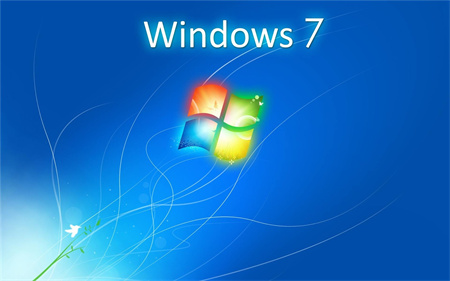
#2. Left-click any item in "Aero Theme".
3. The above two steps are not in order, just don’t miss them. Exit now and you can run the clipping smoothly.

I tried to restore the "unsaved theme" from the recycle bin, but the clipping could not be run again. If you delete this theme in the personalization settings, the clipping can run normally again.
The above is the detailed content of What should I do if the clipping is incompatible with Win7 system? Solution to the problem that Win7 clipping computer version cannot be opened. For more information, please follow other related articles on the PHP Chinese website!
 How to create virtual wifi in win7
How to create virtual wifi in win7
 How to change file type in win7
How to change file type in win7
 How to set up hibernation in Win7 system
How to set up hibernation in Win7 system
 How to open Windows 7 Explorer
How to open Windows 7 Explorer
 How to solve the problem of not being able to create a new folder in Win7
How to solve the problem of not being able to create a new folder in Win7
 Solution to Win7 folder properties not sharing tab page
Solution to Win7 folder properties not sharing tab page
 Win7 prompts that application data cannot be accessed. Solution
Win7 prompts that application data cannot be accessed. Solution
 Introduction to screenshot shortcut keys in Windows 7 system
Introduction to screenshot shortcut keys in Windows 7 system




