
php editor Strawberry will introduce to you how to solve the problem of a black screen with only one mouse arrow after Win7 computer starts. This situation may be caused by corrupted system files or driver conflicts. First, you can try entering safe mode to resolve the issue by repairing system files or uninstalling recently installed drivers. If you cannot enter safe mode, you can try using the system recovery function or using a CD to repair it. In addition, you can also try methods such as updating the graphics card driver, disabling startup items, or resetting the system. If the problem persists, it is recommended to contact professional technicians for further solutions.
How to solve the problem of a black screen with only one mouse arrow after the Win7 computer starts?
Method 1:
1. Enter the black screen interface.
2. [Win R] Open the [Run] dialog box and enter "explorer".

3. Click OK. The resource manager window pops up automatically. We can find the desktop folder inside.
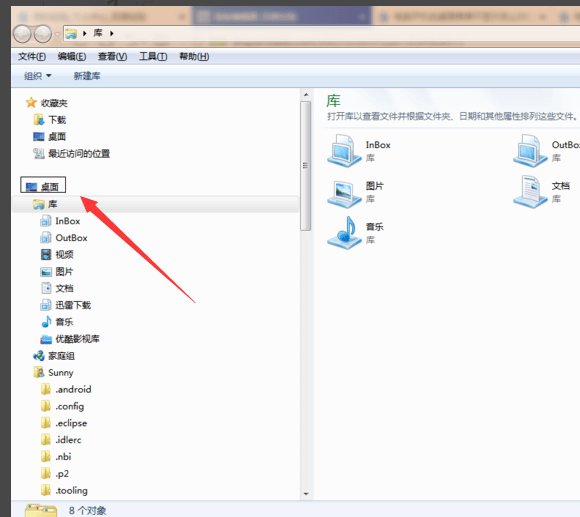
#4. [Note] This solution cannot directly solve the black screen problem on the desktop, but it can browse the desktop in another way.

Method 2:
Computer screen refresh failure.

#1. We can press the [Win] key. Generally, the computer will try to refresh when this key is pressed.

#2. We can also move the mouse so that the mouse track covers the entire screen, so that the computer can be refreshed piece by piece.

The above is the detailed content of How to solve the problem of a black screen with only one mouse arrow after the Win7 computer starts?. For more information, please follow other related articles on the PHP Chinese website!




