
php editor Zimo will introduce you to the tutorial on how to set up group contacts in iMindMap. iMindMap is a powerful mind mapping software that can help users better organize and manage information. When using iMindMap, grouping contacts is very useful, allowing you to manage and find contacts more efficiently. This tutorial will introduce in detail how to set up contact groups in iMindMap, allowing you to easily classify information and quickly access it. Follow our tutorials to make using iMindMap more convenient!
1. Open the software, click [File], you can see [Contacts] and [Group] in [iMindMap Cloud], select [Group], and click [Create Contact Group]

2. Enter the group name in the [Create Contact Group] window
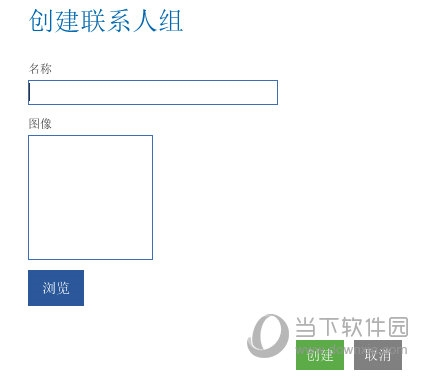
3. After the creation is completed, click [Contact Group] in the list to see the specific information of the group. Here you can continue to edit, add and delete members
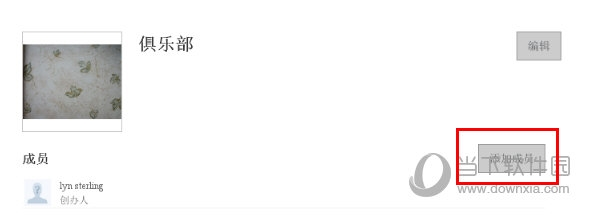
Please note , when adding contacts to a group, you can only select from existing contacts. The above is the iMindMap related tutorial brought by the editor, I hope it can help everyone.
The above is the detailed content of How to group contacts in iMindMap? Setup method tutorial. For more information, please follow other related articles on the PHP Chinese website!




