
Many players need to perform repetitive operations when playing mobile games in Thunderbolt Simulator 9, but hanging up for a long time to do repeated operations is very tiring, so you can use the operation recording function in Thunderbolt Simulator 9 to achieve Automatic click, let’s teach you how to click automatically in Thunder Simulator 9.
1. Open "More Functions" on the right sidebar, select "Operation Recording", and click Start to start the operation.

#2. Then you need to operate on the screen.
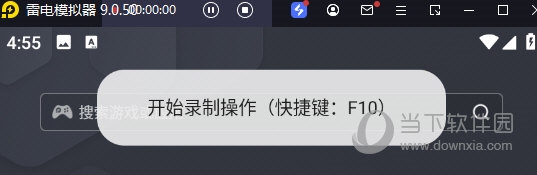
3. When the operation is completed, please click the "Stop" button, and a script will be formed. You can name the script to distinguish it
4 , then click "Play" to start script execution.
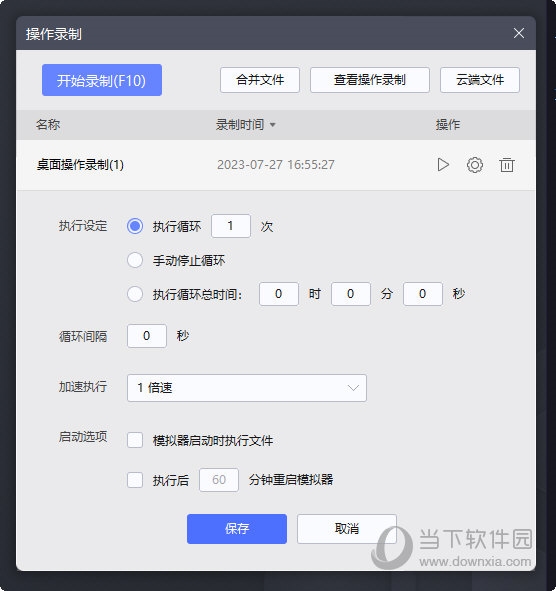
The above is the detailed content of How to set automatic click in Thunderbolt Simulator 9 and operation recording can help you. For more information, please follow other related articles on the PHP Chinese website!




