
PHP editor Zimo brings you a method to solve the Win11 sharing prompt to enter network credentials. When using the Win11 system, sometimes a prompt for network credentials pops up when sharing a folder or printer, which causes trouble to users. After investigation and research, we found a solution to this problem. Let’s take a look at how to solve the problem of Win11 sharing prompting for network credentials!
Win11 sharing prompts for network credentials problem analysis
1. First, we right-click the start menu and open Run.
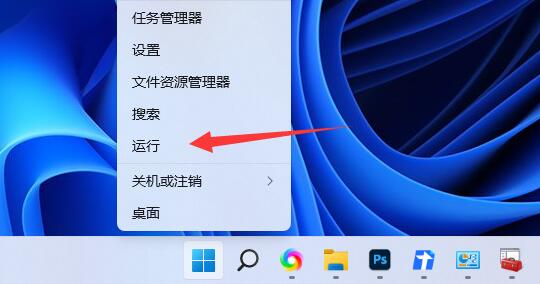
#2. Then enter compmgmt.msc and press Enter to run.
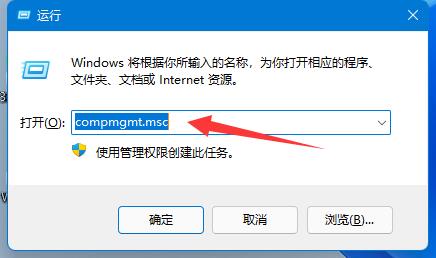
#3. Then enter the user and double-click to open the guest account.
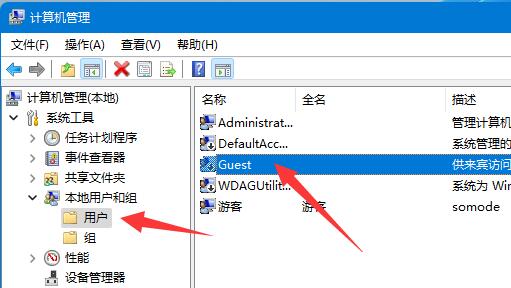
4. Then check the three options above and click OK below.

#5. After creating the account, find the folder you want to share, right-click and open properties.
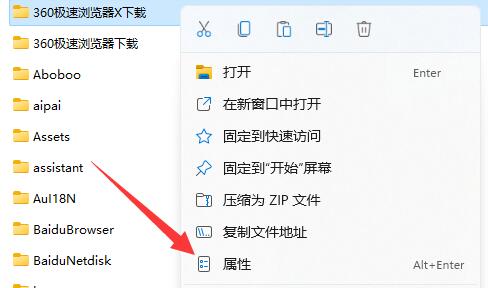
#6. Enter the sharing options and click Share.
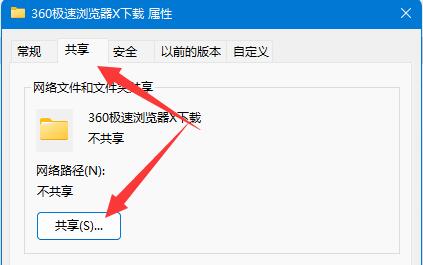
7. Then enter guest and click Add.
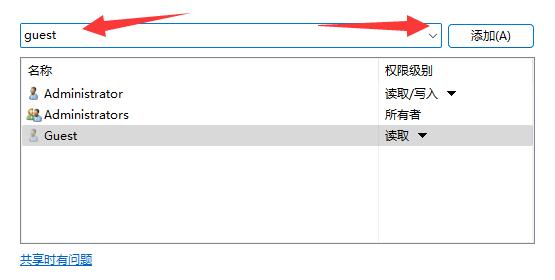
#8. After the addition is completed, change its permissions to read/write.
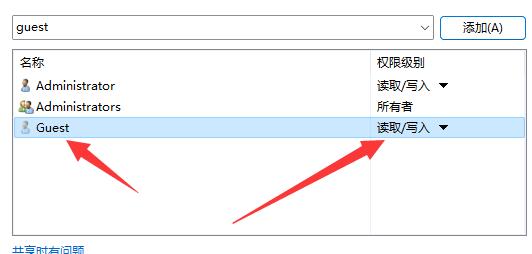
#9. After the changes are completed, click Advanced Sharing and share this folder.
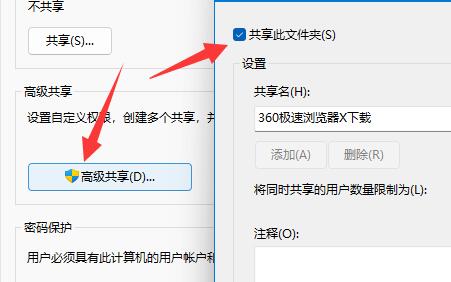
The above is the detailed content of An effective way to solve win11 sharing prompts for network credentials. For more information, please follow other related articles on the PHP Chinese website!
 There is no WLAN option in win11
There is no WLAN option in win11
 How to skip online activation in win11
How to skip online activation in win11
 Win11 skips the tutorial to log in to Microsoft account
Win11 skips the tutorial to log in to Microsoft account
 How to open win11 control panel
How to open win11 control panel
 Introduction to win11 screenshot shortcut keys
Introduction to win11 screenshot shortcut keys
 Windows 11 my computer transfer to the desktop tutorial
Windows 11 my computer transfer to the desktop tutorial
 Solution to the problem of downloading software and installing it in win11
Solution to the problem of downloading software and installing it in win11
 How to skip network connection during win11 installation
How to skip network connection during win11 installation




