
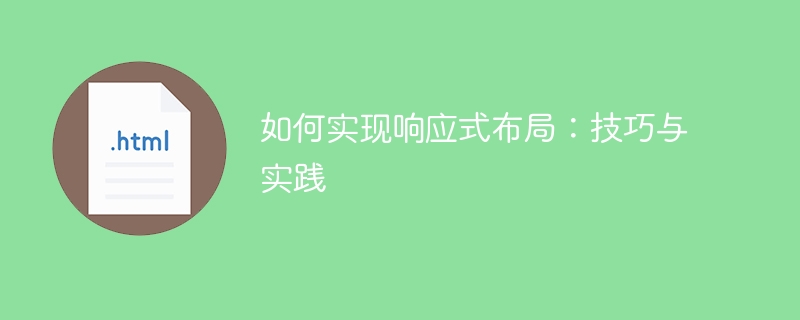
How to implement responsive layout: skills and practice
In today's mobile Internet era, responsive layout has become the standard for designing websites. With the popularity of different devices and different screen sizes, users’ expectations for websites are getting higher and higher. In order to ensure the continuity and consistency of user experience, responsive layout has become one of the necessary skills for web designers. This article will introduce some techniques and practices for implementing responsive layout to help readers better master this skill.
Through the above tips and practices, we can easily implement responsive layout. However, it should be noted that responsive layout is not a once-and-for-all solution. It needs to be continuously optimized and adjusted for new devices and screen sizes. Therefore, designers need to always pay attention to the latest technology and design trends, and constantly learn and explore new methods and tools to keep their responsive layout skills competitive.
To summarize, when implementing responsive layout, we should pay attention to the following aspects: using fluid layout, media queries, optimizing image resources, using relative units, and progressive enhancement and graceful degradation. At the same time, we must continue to learn and pursue innovation, and maintain sensitivity to the latest technology and design trends, so that we can implement responsive layout in design and maximize its effect.
The above is the detailed content of Guidance and practice on implementing responsive layout. For more information, please follow other related articles on the PHP Chinese website!
 Features of ruby language
Features of ruby language
 What to do if the web page cannot be accessed
What to do if the web page cannot be accessed
 How to add css style to html
How to add css style to html
 Why is my phone not turned off but when someone calls me it prompts me to turn it off?
Why is my phone not turned off but when someone calls me it prompts me to turn it off?
 Detailed process of upgrading win7 system to win10 system
Detailed process of upgrading win7 system to win10 system
 How to open csv format file
How to open csv format file
 The difference between threads and processes
The difference between threads and processes
 Delete exif information
Delete exif information




