Unleash Your Inner Programmer: C for Absolute Beginners
The C language is ideal for beginners learning to program, and its advantages include efficiency, versatility, and portability. Learning C language requires: Installing a C compiler (such as MinGW or Cygwin) Understand variables, data types, conditional statements and loop statements Write the first program containing the main function and printf() function Practice through practical cases (such as calculating average) C language knowledge
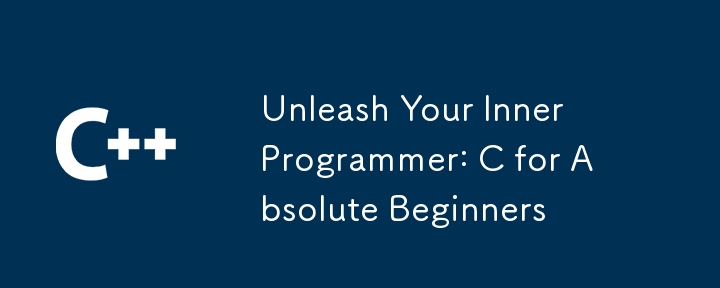
Unleash your programmer potential: C language for absolute beginners
Introduction
C is by far one of the most popular programming languages, known for its efficiency, versatility, and portability. For beginners looking to enter the world of programming, learning C is ideal to build a solid foundation. This article will guide you through the basics of C language and help you understand these concepts through practical examples.
Install a C compiler
Before you begin, you will need a C compiler to convert your code into machine-executable code. It is recommended to use a free and easy-to-use compiler such as MinGW or Cygwin.
Writing your first C program
Create a file named hello.c and enter the following code:
#include <stdio.h>
int main() {
printf("Hello, world!\n");
return 0;
}#include <stdio.h>: Contains the standard input/output library to use theprintf()functions.main(): This is the entry point of the program and it starts execution from here.printf("Hello, world!n");: Use theprintf()function to print the string "Hello, world!" to the console.return 0;: Indicates that the program executed successfully and ended with exit code 0.
Compile and run the program
In the terminal, enter the following command to compile your program:
gcc hello.c -o hello
This command will Generate executable file hello. To run the program, just type:
./hello
Understand the basics of C language
- Variables: is used to store values container. For example:
int age = 25; - Data type: Specifies the data type that the variable can store. For example:
int,float,char. - Conditional statement: is used to execute or not execute certain code based on a condition. For example:
if (age >= 18) {...} - Loop statement: is used to repeatedly execute a block of code. For example:
for,while,do-while.
Practical case: Calculating the average
Write a C program to receive a series of numbers and calculate their average:
#include <stdio.h>
int main() {
int num_array[10];
int num;
int i;
float sum = 0;
printf("Enter 10 numbers: ");
for (i = 0; i < 10; i++) {
scanf("%d", &num);
num_array[i] = num;
sum += num;
}
float average = sum / 10;
printf("The average of the entered numbers is: %.2f\n", average);
return 0;
}This program uses an array to store the numbers entered and then uses a loop to sum them and calculate the average.
Start Now
Learning C, like any new skill, takes time and practice. By following this guide and trying practical examples, you will take the first steps on your journey to becoming a programmer.
The above is the detailed content of Unleash Your Inner Programmer: C for Absolute Beginners. For more information, please follow other related articles on the PHP Chinese website!

Hot AI Tools

Undress AI Tool
Undress images for free

Undresser.AI Undress
AI-powered app for creating realistic nude photos

AI Clothes Remover
Online AI tool for removing clothes from photos.

Clothoff.io
AI clothes remover

Video Face Swap
Swap faces in any video effortlessly with our completely free AI face swap tool!

Hot Article

Hot Tools

Notepad++7.3.1
Easy-to-use and free code editor

SublimeText3 Chinese version
Chinese version, very easy to use

Zend Studio 13.0.1
Powerful PHP integrated development environment

Dreamweaver CS6
Visual web development tools

SublimeText3 Mac version
God-level code editing software (SublimeText3)

Hot Topics
 Tips for Writing PHP Comments
Jul 18, 2025 am 04:51 AM
Tips for Writing PHP Comments
Jul 18, 2025 am 04:51 AM
The key to writing PHP comments is to clarify the purpose and specifications. Comments should explain "why" rather than "what was done", avoiding redundancy or too simplicity. 1. Use a unified format, such as docblock (/*/) for class and method descriptions to improve readability and tool compatibility; 2. Emphasize the reasons behind the logic, such as why JS jumps need to be output manually; 3. Add an overview description before complex code, describe the process in steps, and help understand the overall idea; 4. Use TODO and FIXME rationally to mark to-do items and problems to facilitate subsequent tracking and collaboration. Good annotations can reduce communication costs and improve code maintenance efficiency.
 Improving Readability with Comments
Jul 18, 2025 am 04:46 AM
Improving Readability with Comments
Jul 18, 2025 am 04:46 AM
The key to writing good comments is to explain "why" rather than just "what was done" to improve the readability of the code. 1. Comments should explain logical reasons, such as considerations behind value selection or processing; 2. Use paragraph annotations for complex logic to summarize the overall idea of functions or algorithms; 3. Regularly maintain comments to ensure consistency with the code, avoid misleading, and delete outdated content if necessary; 4. Synchronously check comments when reviewing the code, and record public logic through documents to reduce the burden of code comments.
 Using std::chrono in C
Jul 15, 2025 am 01:30 AM
Using std::chrono in C
Jul 15, 2025 am 01:30 AM
std::chrono is used in C to process time, including obtaining the current time, measuring execution time, operation time point and duration, and formatting analysis time. 1. Use std::chrono::system_clock::now() to obtain the current time, which can be converted into a readable string, but the system clock may not be monotonous; 2. Use std::chrono::steady_clock to measure the execution time to ensure monotony, and convert it into milliseconds, seconds and other units through duration_cast; 3. Time point (time_point) and duration (duration) can be interoperable, but attention should be paid to unit compatibility and clock epoch (epoch)
 Your First PHP Script: A Practical Introduction
Jul 16, 2025 am 03:42 AM
Your First PHP Script: A Practical Introduction
Jul 16, 2025 am 03:42 AM
How to start writing your first PHP script? First, set up the local development environment, install XAMPP/MAMP/LAMP, and use a text editor to understand the server's running principle. Secondly, create a file called hello.php, enter the basic code and run the test. Third, learn to use PHP and HTML to achieve dynamic content output. Finally, pay attention to common errors such as missing semicolons, citation issues, and file extension errors, and enable error reports for debugging.
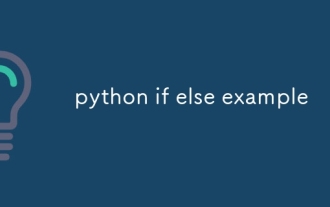 python if else example
Jul 15, 2025 am 02:55 AM
python if else example
Jul 15, 2025 am 02:55 AM
The key to writing Python's ifelse statements is to understand the logical structure and details. 1. The infrastructure is to execute a piece of code if conditions are established, otherwise the else part is executed, else is optional; 2. Multi-condition judgment is implemented with elif, and it is executed sequentially and stopped once it is met; 3. Nested if is used for further subdivision judgment, it is recommended not to exceed two layers; 4. A ternary expression can be used to replace simple ifelse in a simple scenario. Only by paying attention to indentation, conditional order and logical integrity can we write clear and stable judgment codes.
 PHP Commenting Syntax
Jul 18, 2025 am 04:56 AM
PHP Commenting Syntax
Jul 18, 2025 am 04:56 AM
There are three common ways to use PHP comments: single-line comments are suitable for briefly explaining code logic, such as // or # for the explanation of the current line; multi-line comments /*...*/ are suitable for detailed description of the functions or classes; document comments DocBlock start with /** to provide prompt information for the IDE. When using it, you should avoid nonsense, keep updating synchronously, and do not use comments to block codes for a long time.
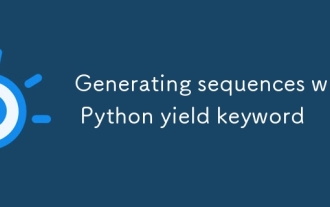 Generating sequences with Python yield keyword
Jul 16, 2025 am 04:50 AM
Generating sequences with Python yield keyword
Jul 16, 2025 am 04:50 AM
The yield keyword is used to create generators, generate values on demand, and save memory. 1. Replace return to generate finite sequences, such as Fibonacci sequences; 2. Implement infinite sequences, such as natural sequences; 3. Process big data or file readings, and process them line by line to avoid memory overflow; 4. Note that the generator can only traverse once, and can be called by next() or for loop.
 Advanced PHP Multiline Comment Techniques
Jul 17, 2025 am 04:14 AM
Advanced PHP Multiline Comment Techniques
Jul 17, 2025 am 04:14 AM
UsemultilinecommentsinPHPforfunction/classdocumentation,codedebugging,andfileheaderswhileavoidingcommonpitfalls.First,documentfunctionsandclasseswith/*...*/toexplainpurpose,parameters,andreturnvalues,aidingreadabilityandenablingIDEintegration.Second,







