
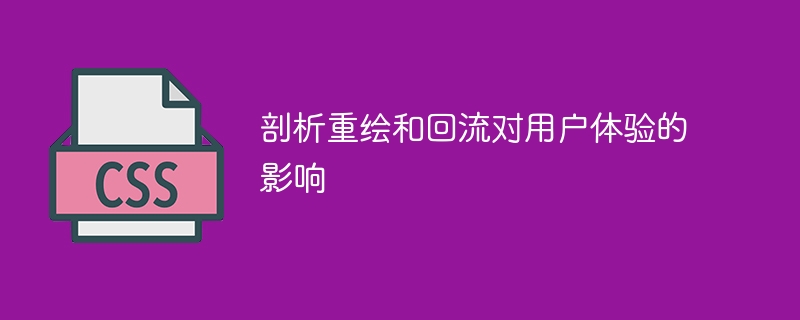
To analyze the impact of redrawing and reflow on user experience, specific code examples are needed
In web development, performance optimization is an important topic. Understanding the impact of repaint and reflow on user experience is one of the keys to optimizing web page performance. These two concepts involve the browser's rendering and layout operations of DOM elements, which have a direct impact on web page performance.
Redraw and reflow are the two main processes when the browser rendering engine operates on DOM elements. Redrawing refers to updating the visual style of an element, such as changing the background color, font color, etc., while reflowing recalculates the width, height, position and other attributes of the element.
When discussing the impact of these two processes on user experience, we need to note that reflow is more expensive than redrawing. Because reflow requires calculating and rearranging the element's position and size, redrawing only requires updating the element's visual style. When elements on the page change, the browser triggers a series of reflow and redraw operations, which causes browser performance to degrade.
The following is a code example to demonstrate the impact of redraw and reflow:
<!DOCTYPE html>
<html>
<head>
<style>
.box {
width: 100px;
height: 100px;
background-color: red;
}
</style>
<script>
function repaint() {
document.getElementById("box").style.color = "blue";
}
function reflow() {
document.getElementById("box").style.width = "200px";
}
</script>
</head>
<body>
<button onclick="repaint()">重绘</button>
<button onclick="reflow()">回流</button>
<div id="box" class="box"></div>
</body>
</html>In the above code, we have a button to trigger the redraw operation and another button to trigger the reflow operation . When the redraw button is clicked, the font color of the element will change to blue. This only involves the redraw operation and will not cause reflow. And when the reflow button is clicked, the width of the element will become 200px, which will cause the reflow operation.
In actual applications, frequent redrawing and reflow operations will cause page performance problems. Slow page loading speeds and a laggy user experience can frustrate users. Therefore, optimizing the performance of web pages is very important.
There are several optimization tips that can help reduce the number of redraws and reflows:
By understanding and mastering the concepts of redrawing and reflow, we can better optimize web page performance and improve user experience. Combining the above code examples and optimization techniques, we can avoid unnecessary reflow and redraw operations, thereby improving web page performance and user satisfaction.
The above is the detailed content of Evaluate the impact of repaints and reflows on user experience. For more information, please follow other related articles on the PHP Chinese website!




