
The win7 system is an excellent system recognized by everyone, but recently many friends have encountered the problem of blurred and ghosting fonts on the win7 display. What should they do? Today, the editor will bring you a solution to the blurry fonts on the win7 monitor. Let's take a look.
1. Find the computer icon in the desktop icon, right-click it and select the properties option to open it.
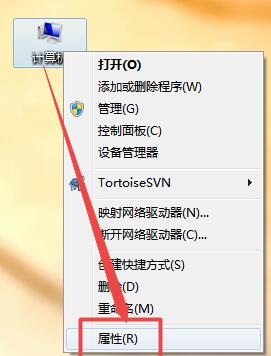
2. Find the advanced system settings from the left side of the opened interface and open it.
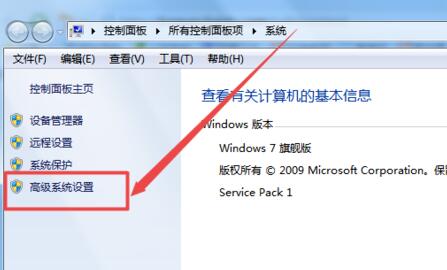
3. Select Advanced in the pop-up page and then select Settings.
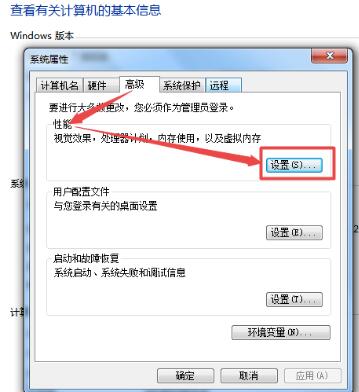
4. There are many choices in the opened settings. All we need to do is to uncheck the box in front of Smooth screen font edges and confirm the operation.
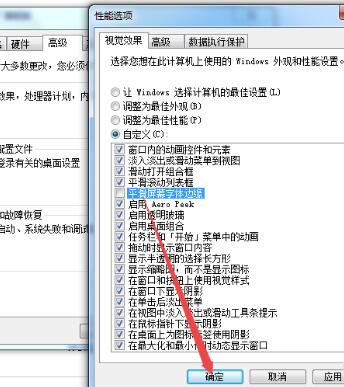
The above is the detailed content of How to solve the problem of blurry and ghosting fonts on win7 monitor. For more information, please follow other related articles on the PHP Chinese website!




