
Win10 automatically opens files when inserting SD cards, U disks, and mobile phones because the user intelligently records the operation when inserting the external storage device for the first time. Only when this happens, let’s take a look at the detailed solutions below.
1. Search "Control Panel" in the search box at the lower left of the taskbar or Cortana and open it;
2. Click "Hardware and Sound">>"Autoplay";
3. Modify the picture under the removable disk to "Do not perform operations", or scroll to the bottom of the page, Click to reset all default values and click Save.
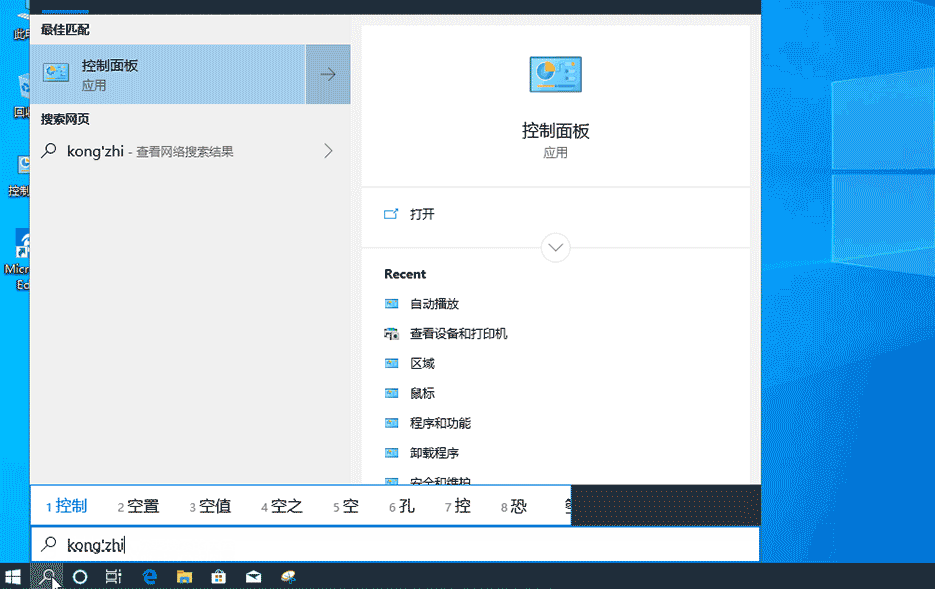
The above is the detailed content of How to solve the problem of Win10 automatically opening files on SD card, U disk and mobile phone. For more information, please follow other related articles on the PHP Chinese website!
 How to turn off win10 upgrade prompt
How to turn off win10 upgrade prompt
 The difference between lightweight application servers and cloud servers
The difference between lightweight application servers and cloud servers
 CMD close port command
CMD close port command
 The difference between external screen and internal screen broken
The difference between external screen and internal screen broken
 How to jump with parameters in vue.js
How to jump with parameters in vue.js
 Cell sum
Cell sum
 How to intercept harassing calls
How to intercept harassing calls
 virtual digital currency
virtual digital currency




