
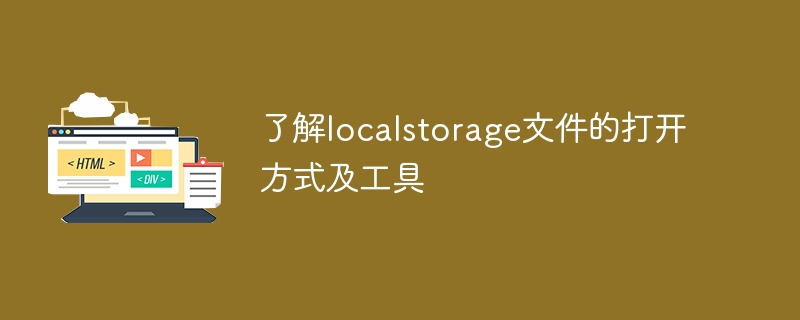
To understand how to open localStorage files and tools, you need specific code examples
In modern web development, local storage (localStorage) is widely used to save users’ temporary files. data to provide a better user experience. Local storage is a persistent storage mechanism provided by the browser to store data in the user's local environment, and the user can access the data in multiple sessions without being restricted by the browser session.
LocalStorage files have the following characteristics:
The following introduces some commonly used methods and tools for opening localStorage files.
The following are some examples of commonly used localStorage operation methods:
// Write data to the localStorage file
localStorage.setItem('key', 'value');
// Read data from the localStorage file
var value = localStorage.getItem('key');
// Delete the data in the localStorage file
localStorage.removeItem( 'key');
In the Chrome browser, you can use the following steps to open the Application tab of the developer tools to view and edit LocalStorage files:
For example, "localStorage Explorer" is a Chrome browser plug-in that provides a simple interface to view and edit data in localStorage files. After installing the plug-in, you can directly click the plug-in icon in the browser to open the localStorage Explorer window and perform corresponding operations.
For Firefox browsers, you can use the "Web Developer" extension, which provides a similar function to open localStorage files for viewing and editing.
The above is some introduction to how to open localStorage files and tools. You can choose the appropriate methods and tools to operate according to your specific needs.
The above is the detailed content of Learn how to open and use localstorage files with methods and tools. For more information, please follow other related articles on the PHP Chinese website!