
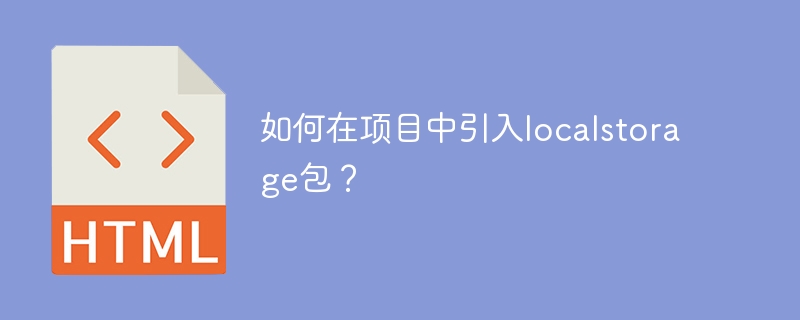
How to introduce the Local Storage package into the project?
Local Storage is a local storage mechanism in web browsers that allows web pages to store and retrieve data in the user's browser. It provides a simple and easy-to-use method to store and read data during project development. In this article, we will introduce how to introduce the Local Storage package into the project and provide specific code examples.
First, we need to download the Local Storage package. The Local Storage package, often referred to as "localforage", is an open source JavaScript library that makes it easy to use Local Storage in applications.
You can download the Local Storage package using npm by running the following command in the terminal:
npm install localforage
Once the Local Storage package Once the download is complete, we can introduce it into the project. You can use the following code to introduce the Local Storage package into your JavaScript file:
import localforage from 'localforage';
Before using Local Storage in the project, we need to It is initialized. The code example is as follows:
localforage.config({
driver: localforage.LOCALSTORAGE, // 存储引擎,此处使用Local Storage
name: 'myApp', // 数据库名称
version: 1.0, // 数据库版本号
size: 4980736, // 数据库大小限制,此处为5MB
storeName: 'myStorage', // 存储空间名称
});You can modify these configuration parameters according to actual needs.
Once Local Storage is initialized, you can start using it to store data. The following is an example of storing a string:
localforage.setItem('myData', 'Hello, World!')
.then(function(value) {
console.log('Data stored successfully:', value);
})
.catch(function(error) {
console.error('Data storage failed:', error);
});In the above example, we use the setItem method to store the data in Local Storage. This method receives two parameters: the key name and the data to be stored. After the storage is successful, the then callback function will be executed; when an error occurs, the catch callback function will be executed.
Reading data stored in Local Storage is equally simple. The following is a read example:
localforage.getItem('myData')
.then(function(value) {
console.log('Data retrieved successfully:', value);
})
.catch(function(error) {
console.error('Data retrieval failed:', error);
});In the above example, we use the getItem method to get the data stored in Local Storage. This method receives one parameter: the key name of the data to be read. After the read is successful, the then callback function will be executed; when an error occurs, the catch callback function will be executed.
If you need to clear the data in Local Storage, you can use the removeItem method. The following is an example of clearing data:
localforage.removeItem('myData')
.then(function() {
console.log('Data removed successfully');
})
.catch(function(error) {
console.error('Data removal failed:', error);
});In the above example, we use the removeItem method to delete the data with the specified key name from Local Storage. After the deletion is successful, the then callback function will be executed; when an error occurs, the catch callback function will be executed.
In summary, by introducing the Local Storage package and using it according to the above steps, you can easily implement data storage and reading functions in your project. In actual project development, you can use Local Storage to store various types of data as needed, and perform corresponding operations according to specific situations.
The above is the detailed content of How does the project use the localstorage package?. For more information, please follow other related articles on the PHP Chinese website!




