
Can the background color of Google Chrome be changed? The background of Google Chrome is the default. If you want to create a background page of your own, the user needs to set it himself. Google Chrome provides users with the function of modifying the background color. Users can choose their favorite color and modify it in a few simple steps. If you don’t know how to change the background color of Google Chrome, then be sure to take a look at the steps shared by the editor below to change the background color of Google Chrome, which can help you solve this problem.

1. First open Google Chrome and click on the three dots in the upper right corner;

2. Then the drop-down box appears and click Settings;
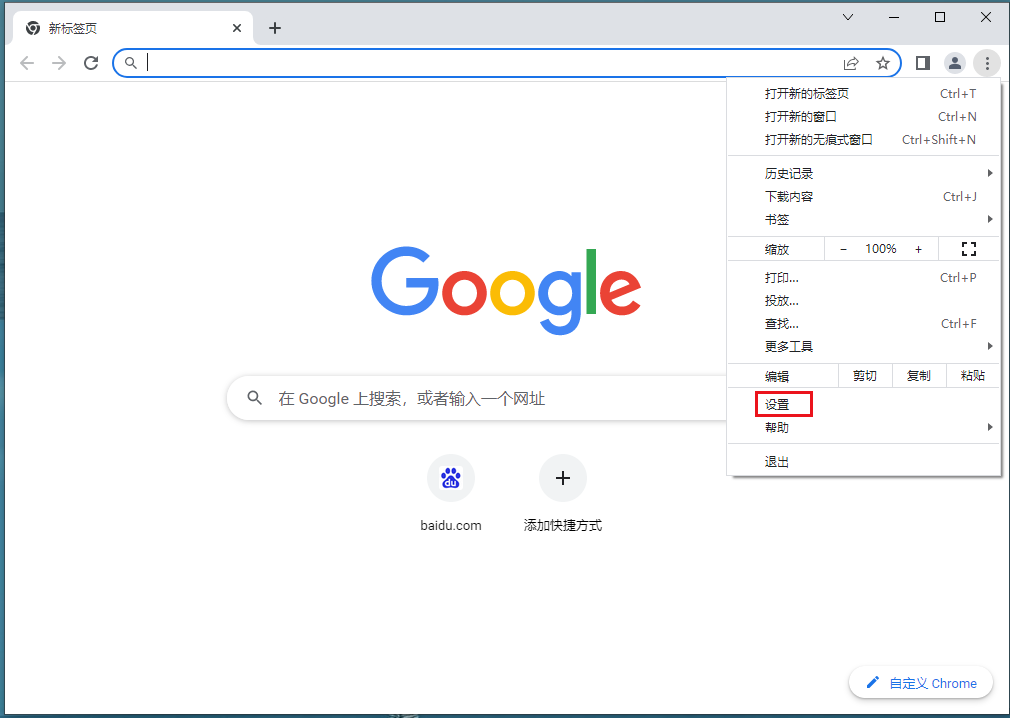
3. Then click Customize your Chrome profile;
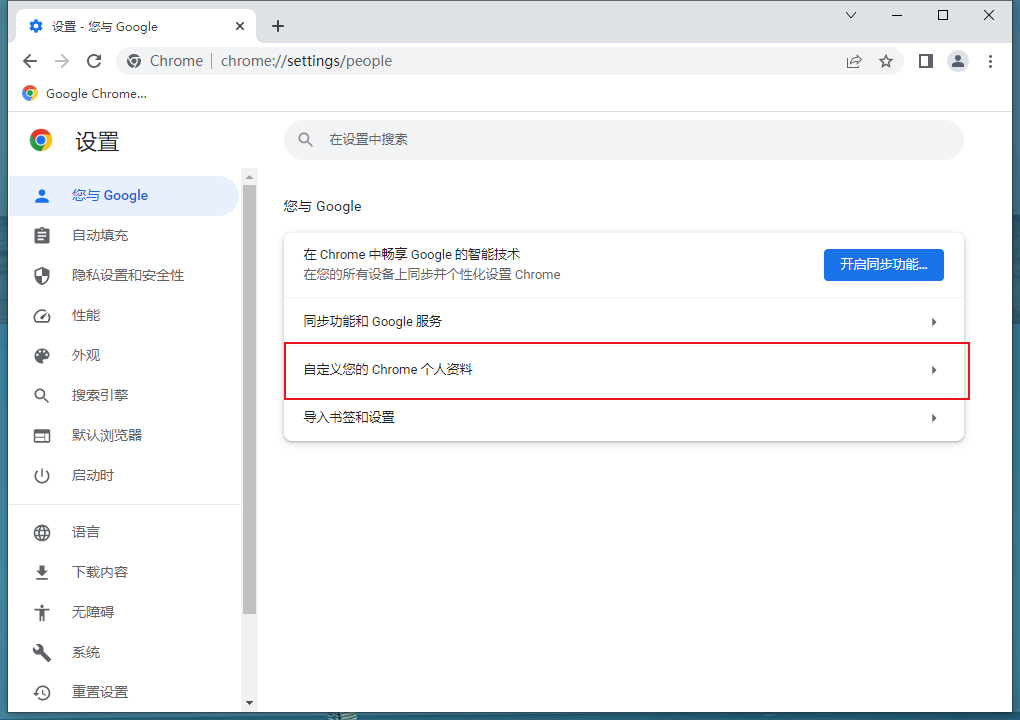 4. Finally, select the color you like, and the background of the browser will automatically change color.
4. Finally, select the color you like, and the background of the browser will automatically change color.
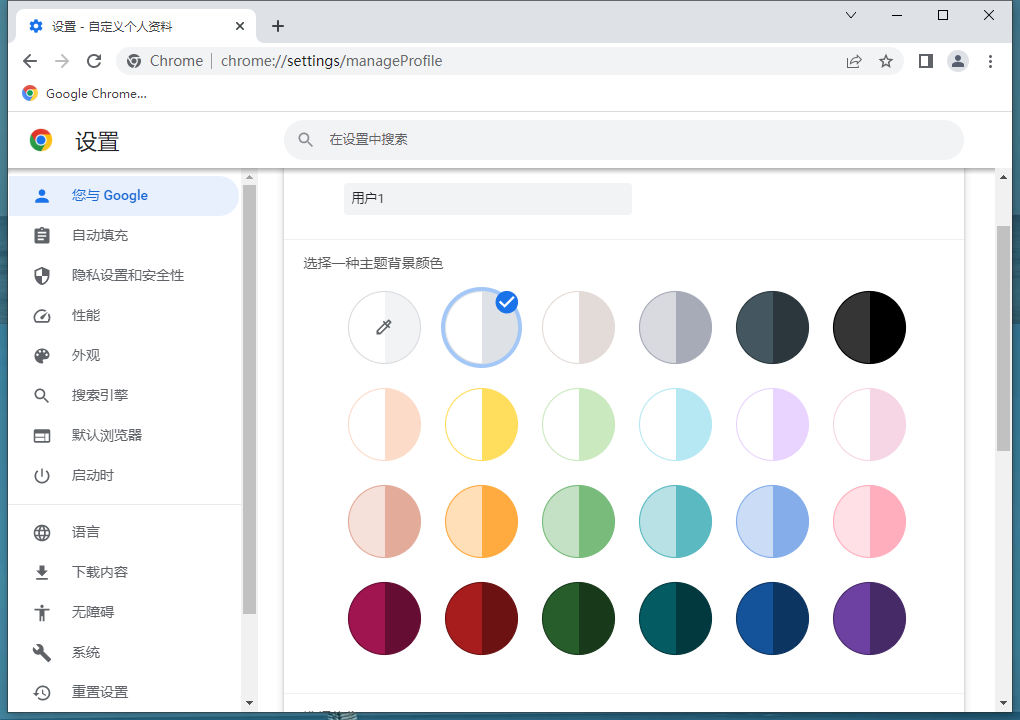
The above is the detailed content of Does Google Chrome support custom background color settings?. For more information, please follow other related articles on the PHP Chinese website!




