
The existence of win11old files not only has no effect but also takes up the computer's memory space. We can clean up all these files in the settings. The method is also very convenient. Friends who don't know how to do it, let's take a look.
1. First, we right-click "Start" and then select "Settings".
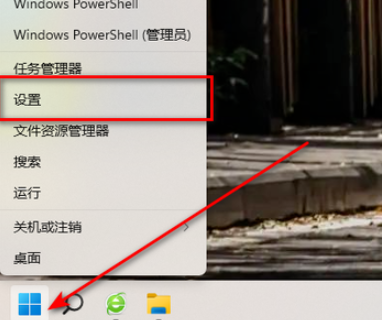
2. Then click "System".
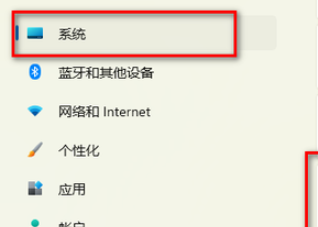
3. Then select "Save".

4. After entering, click "Cleaning Suggestions".

5. After entering, click "View Advanced Options".
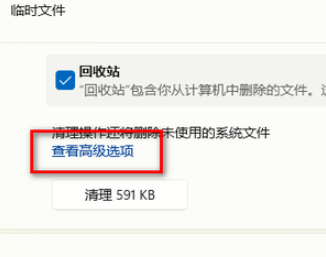
6. Finally, check the clean option and click to delete the file.
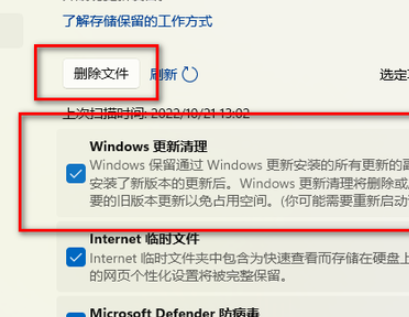
Extension: The file cannot be opened
The above is the detailed content of How to uninstall win11old?. For more information, please follow other related articles on the PHP Chinese website!




