
What happens when the computer fails to display when resetting it? How to solve the problem when the win10 system fails to display when resetting it? Today the editor has brought a detailed solution, let’s take a look below.
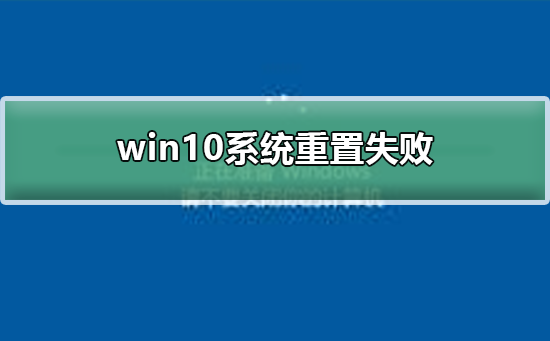
Preparation tools:
Xiaobai’s one-click reinstallation system tool,
A U disk larger than 10G
A computer that can be used normally
Detailed steps:
1. Open the downloaded Xiaobai one-click reinstallation System, exit the anti-virus software, insert the USB disk into the computer, select the production system, and click to start production

2. Select the system that needs to be installed and start production

3. Pay attention to backing up the U disk data, and then wait for the U disk boot disk to be made. After the production is completed, you can check the U disk boot hotkey for the computer that needs to reinstall the system. Pull out the U disk

4. Insert the U disk into the computer that failed to reset the win10 system. Restart the computer and keep tapping the startup hotkey. The startup options will appear. Select U disk, press Enter to enter the Xiaobai PE selection interface, select the first item and press Enter
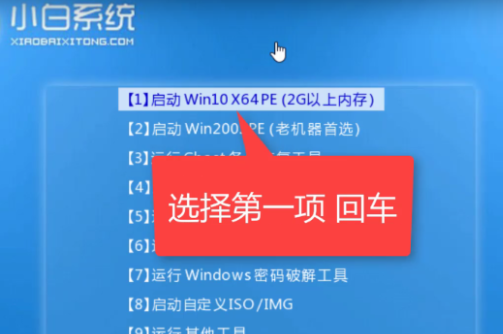
5. Select the downloaded win10 system and click Install

6. Select to install to the C drive, click to start the installation, and click OK in the window. After the system installation is completed, unplug the USB disk and restart the computer
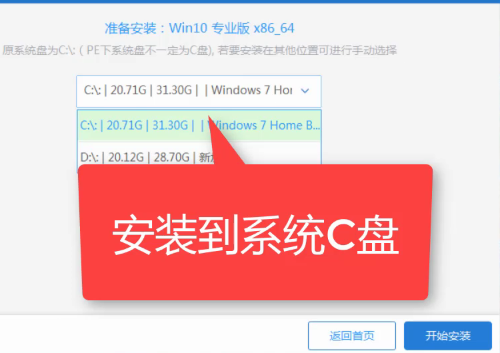
7. Successfully enter the win10 system desktop

How to reinstall the win10 system using a USB flash drive>>>
How to install win7 on the win10 system>>>
win10 system Installation tutorial>>>
The above is the detailed content of Failed win10 system reset attempt. For more information, please follow other related articles on the PHP Chinese website!




