
The win7 system has always been loved by everyone for its stability and good compatibility, but many friends don’t know whether to choose 32-bit or 64-bit. What is the difference between them? Today, the editor has brought the download Let’s take a look at the methods, download and installation steps, and specific solutions below.

Difference 1: Ability to process data
The CPU of a 32-bit computer can maximum Processing 32-bit data, for example, its EAX register is 32-bit. Of course, 32-bit computers can usually handle 16-bit and 8-bit data. A 64-bit computer can process much larger data at a time than a 32-bit computer can handle 64-bit data at a time.
Difference 2: Different supported memories (different addressing capabilities)
Many 32-bit systems support 4G of memory, while 64-bit can support hundreds of G of memory.

Difference Three: Different Architectures
The change from 32-bit to 64-bit architecture is a fundamental change, because most operating systems must be comprehensive Modified to take advantage of the new architecture. Other software must also be ported to take advantage of the new capabilities; older software is generally supported through hardware compatibility mode (new processors support older 32-bit versions of the instruction set) or software emulation.
Or implement the 32-bit processor core directly in the 64-bit processor (like Intel's Itanium processor, which contains an x86 processor core to execute 32-bit x86 applications). Operating systems that support 64-bit architecture generally support both 32-bit and 64-bit applications.

Difference 4: Different configuration requirements
64-bit operating systems can only be installed on 64-bit computers (the CPU must be 64-bit). At the same time, you need to install 64-bit common software to get the best performance of 64-bit (x64). 32-bit operating systems can be installed on 32-bit (32-bit CPU) or 64-bit (64-bit CPU) computers.
Can a 64-bit operating system coexist with a 32-bit operating system? The answer is yes, you can install dual systems to solve the problem, but you need to note that memory above 4G can only recognize up to 4GB on a 32-bit system, so If you are a user with a large memory installation, you may still prefer a 64-bit system, after all, the latter is more advanced. I believe everyone now has a certain understanding of the difference between win7 32-bit and 64-bit.
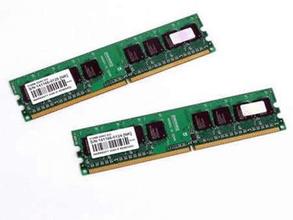
win7 32-bit system download link
win7 64-bit system download link
The systems provided by this site are very stable and reliable, and have passed In tests of almost all computers and hardware, there will be almost no blue screen or black screen problems.In addition, the system installation on this site is very simple. Basically, it only requires one-click installation, which saves worry and effort, and can also help novices install the system.
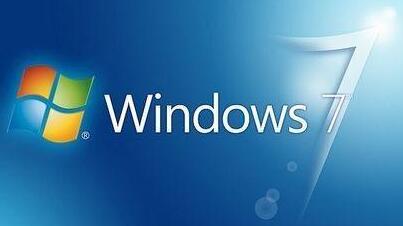
1. After the download is completed, just find the download location and load the file.
2. Then run "One-click installation system".
The above is the detailed content of Comparison of win7 32-bit and 64-bit versions. For more information, please follow other related articles on the PHP Chinese website!




