
Win10 Disk Defragmentation can help users organize their computer systems, making the computer run faster and taking up less memory. Usually, just open the management tools in the start menu, and you can find defragmentation there.
Answer: In the management tools,
We just need to open the "Management Tools" in the start menu first
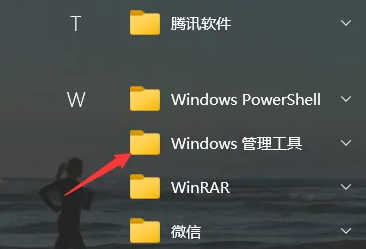
You can find the "Defragmentation and Optimize Drive" function in it.
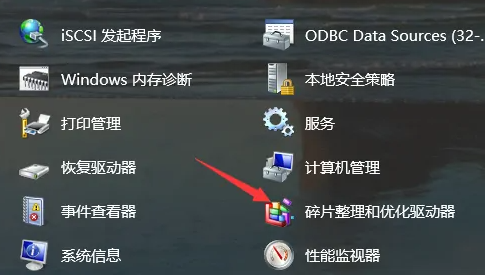
1. First enter the win10 system desktop and click "This Computer"
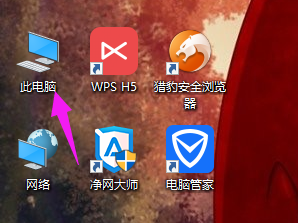
2. Then enter "File Explorer", in the list on the right, click "This Computer"
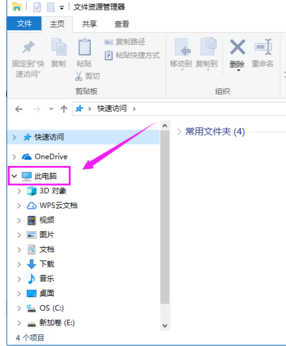
3. Then click on the disk on the computer , then click the above tab "Manage"
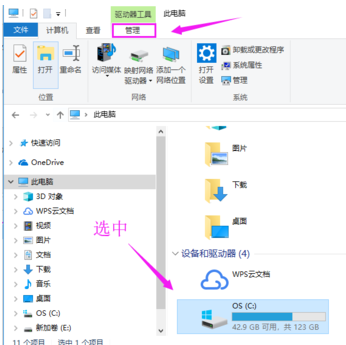
4. Then under its command, select "Optimization"
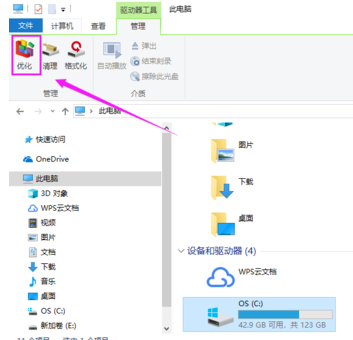
5. The "Optimize Drive" dialog box pops up below. Select a disk and click "Optimize"
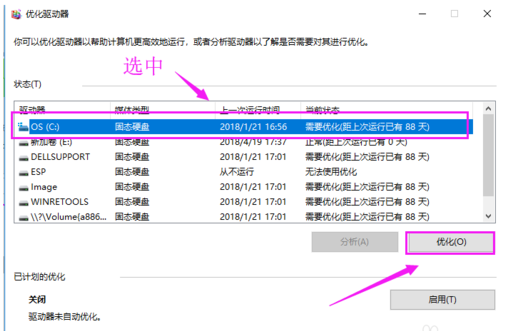
6. At this time, you will see that the disk is being organized. Just wait for the disk defragmentation to complete.
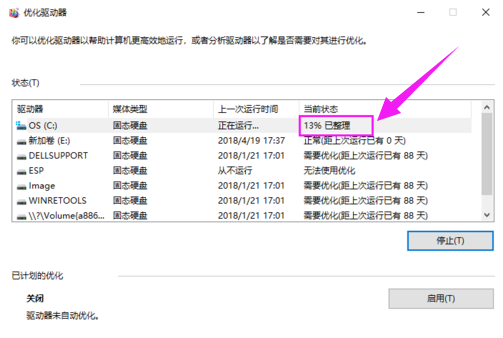
The above is the detailed content of Learn how to defragment your Windows 10 disk. For more information, please follow other related articles on the PHP Chinese website!
 How about n5095 processor
How about n5095 processor
 How much is Dimensity 8200 equal to Snapdragon?
How much is Dimensity 8200 equal to Snapdragon?
 The difference between lightweight application servers and cloud servers
The difference between lightweight application servers and cloud servers
 How to solve err_connection_reset
How to solve err_connection_reset
 js method to delete node
js method to delete node
 What software is podcasting?
What software is podcasting?
 Windows cannot access the specified device path or file solution
Windows cannot access the specified device path or file solution
 Linux adds update source method
Linux adds update source method