
Many times you will find that the order of Win10 Focus Assistant reminders has no priority, resulting in missing many important things. Or bothering you when you shouldn't be bothered. This makes many people very distressed. So how to solve this problem of focus assistant priority? Let’s take a look below.
1. First, you need to click windows in the lower left corner, open settings, and click system.

2. Then click "Focus Assistant" on the left and select the desired mode.
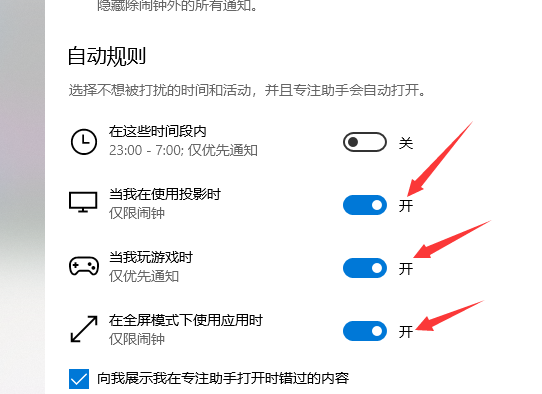
3. If you need to customize the priority order, turn on "Priority Notification Only".
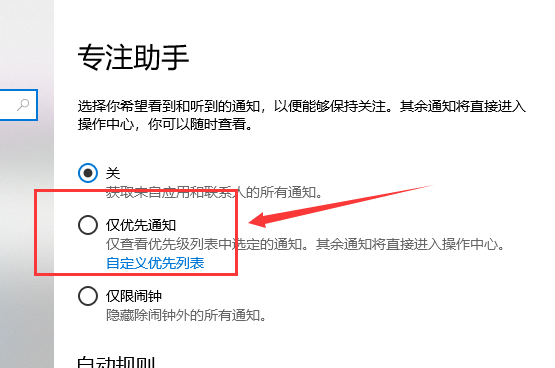
4. Finally, select the notification reminder you need.
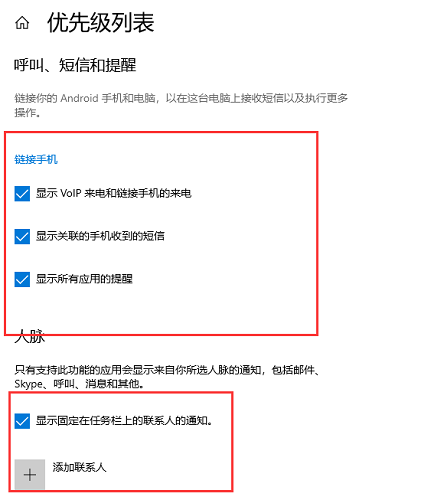
The above is the detailed content of How to operate Focus Assistant's priority list in Windows 10. For more information, please follow other related articles on the PHP Chinese website!




