
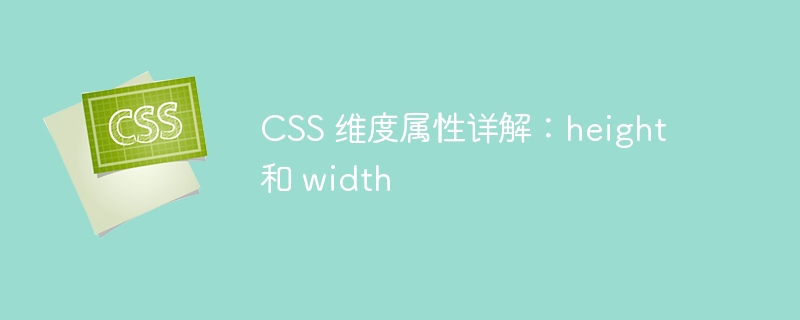
Detailed explanation of CSS dimension properties: height and width
In front-end development, CSS is a powerful style definition language. Among them, height and width are the two most basic dimension attributes, used to define the height and width of the element. This article will analyze these two properties in detail and provide specific code examples.
1. Height attribute
The height attribute is used to define the height of the element. Height values can be specified using pixels, percentages, or other length units. Here are several commonly used examples:
div {
height: 100px;
}div {
height: 50%;
}div {
height: 2em;
}It should be noted that when the parent element does not set an explicit height, the height value in percentage and em units will be relative to the height of the parent element. Calculation.
2. Width attribute
The width attribute is used to define the width of the element. Similar to the height attribute, you can use pixels, percentages, or other length units to specify the width value. Here are several commonly used examples:
div {
width: 200px;
}div {
width: 50%;
}div {
width: 10vw;
}It should be noted that when the parent element does not set an explicit width, the width of the percentage and vw units The value will be calculated relative to the width of the parent element.
3. Common problems and solutions
This may be due to other CSS properties or the box of the element caused by model influence. You can try to solve this problem by using box-sizing: border-box, which will make the actual width and height of the element include the border and padding.
You can use overflow: hidden or set the of the element The display attribute is inline-block to solve this problem.
Use the auto value to make the height and width of the element adaptive according to the content. By default , the height and width of the element are both automatic.
4. Summary
The dimension attributes height and width are very important in front-end development. By setting the height and width of elements, you can control the page layout. When using these two properties, we need to choose the value and unit reasonably, and pay attention to the impact of other CSS properties to ensure that the style takes effect correctly.
The above is a detailed analysis of the CSS dimension properties height and width. I hope it will be helpful to your learning and practice.
The above is the detailed content of Detailed explanation of CSS dimension properties: height and width. For more information, please follow other related articles on the PHP Chinese website!