
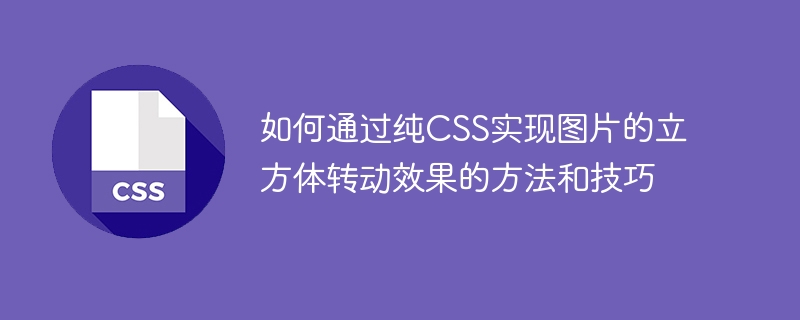
Methods and techniques on how to achieve the cube rotation effect of images through pure CSS
In modern web design, it is very important to add some cool effects, and Using CSS to achieve a cube rotation effect is a very interesting and challenging task. This article will introduce a method and technique to achieve the cube rotation effect of images through pure CSS, and provide some specific code examples.
First, we need a basic HTML structure, including a container element and six face elements, each of which contains a picture.
<div class="cube">
<div class="face">
<img src="/static/imghw/default1.png" data-src="image1.jpg" class="lazy" alt="Image 1">
</div>
<div class="face">
<img src="/static/imghw/default1.png" data-src="image2.jpg" class="lazy" alt="Image 2">
</div>
<div class="face">
<img src="/static/imghw/default1.png" data-src="image3.jpg" class="lazy" alt="Image 3">
</div>
<div class="face">
<img src="/static/imghw/default1.png" data-src="image4.jpg" class="lazy" alt="Image 4">
</div>
<div class="face">
<img src="/static/imghw/default1.png" data-src="image5.jpg" class="lazy" alt="Image 5">
</div>
<div class="face">
<img src="/static/imghw/default1.png" data-src="image6.jpg" class="lazy" alt="Image 6">
</div>
</div>In the above code, the container element is defined using "class=cube", and each face element is defined using "class=face".
Next, we need to add some basic CSS styling to the container element and each face element. In this example, we will use the 3D transform and animation properties of CSS to achieve the rotation effect of the cube.
.cube {
width: 200px;
height: 200px;
perspective: 800px;
position: relative;
transform-style: preserve-3d;
animation: rotate 6s infinite linear;
}
.face {
position: absolute;
width: 200px;
height: 200px;
border: 1px solid #000;
}
@keyframes rotate {
0% { transform: rotateY(0deg); }
100% { transform: rotateY(360deg); }
}
.face img {
width: 100%;
height: 100%;
}In the above code, we define the width, height and perspective properties of the container element, and set the style of the 3D transformation. For the face element, we use absolute positioning and specify the width, height, and border styles.
The key point is that in the container element, we use the animation attribute "animation" to achieve the rotation effect of the cube. By defining the keyframe animation "rotate", we can use the "transform" property to rotate the cube around the Y axis. In this example, we set the animation time to 6 seconds and specify an infinite loop.
Finally, we need to add the corresponding picture for each face element. In the above code, we used six different images named "image1.jpg" to "image6.jpg". We used the CSS "img" selector to set the width and height of the image to 100%.
Now, by merging the above HTML code and CSS code, we can see an image display with a cube rotation effect.
This is just a simple example, you can customize and extend it to suit your needs. For example, you can adjust the size, color, and border style of container and face elements, or add other animation effects.
To sum up, it is a very interesting challenge to achieve the cube rotation effect of images through pure CSS. By using CSS's 3D transform and animation properties, we can easily achieve this effect and customize it to suit our needs. I hope the methods and techniques provided in this article are helpful to you, and you are welcome to try and create more unique effects!
The above is the detailed content of Methods and techniques on how to achieve the cube rotation effect of images through pure CSS. For more information, please follow other related articles on the PHP Chinese website!
 How to modify the text in the picture
How to modify the text in the picture
 What to do if the embedded image is not displayed completely
What to do if the embedded image is not displayed completely
 How to make ppt pictures appear one by one
How to make ppt pictures appear one by one
 How to make a round picture in ppt
How to make a round picture in ppt
 SQL 5120 error solution
SQL 5120 error solution
 How to connect to database with sqlplus
How to connect to database with sqlplus
 What are the free php virtual hosts abroad?
What are the free php virtual hosts abroad?
 ps delete selected area
ps delete selected area




