
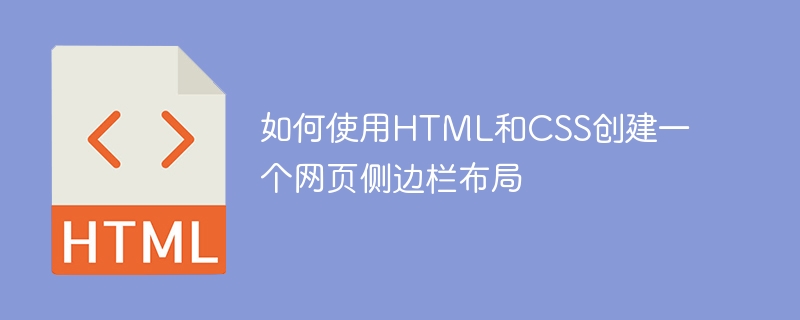
HTML and CSS are the two most commonly used technologies in modern web design. They can be used to create a variety of different types of web page layouts, including sidebar layouts. In this article, we will introduce in detail how to use HTML and CSS to create a simple web page sidebar layout, with specific code examples.
First, create a basic HTML document structure. In the
tag, add a tag to reference an external CSS style sheet file. Then, add the following code in the tag as the basic structure of the sidebar layout:<div class="container">
<div class="sidebar">
<ul class="sidebar-menu">
<li><a href="#">菜单项1</a></li>
<li><a href="#">菜单项2</a></li>
<li><a href="#">菜单项3</a></li>
<li><a href="#">菜单项4</a></li>
</ul>
</div>
<div class="content">
<!-- 网页内容 -->
</div>
</div>In the above code, a container is used to wrap the sidebar ( sidebar) and content area (content). The sidebar uses an unordered list (ul) as a container for menu items.
Next, use CSS to define the style of the sidebar layout. Add the following code in the external CSS stylesheet file:
.container {
display: flex;
}
.sidebar {
width: 200px;
background-color: #F2F2F2;
padding: 20px;
}
.sidebar-menu {
list-style-type: none;
padding: 0;
margin: 0;
}
.sidebar-menu li {
margin-bottom: 10px;
}
.content {
flex-grow: 1;
padding: 20px;
} In the above code, the sidebar layout is implemented by using flexbox layout. The .container class is set to display: flex;, making it a flexible box. The
.sidebar class defines the style of the sidebar, including width (200px), background color (#F2F2F2), and padding (20px). The
.sidebar-menu class defines the style of the menu items, including removing the default list style (list-style-type: none;), and setting 0 padding and margins.
.sidebar-menu li class defines the style of each menu item, including the bottom margin (10px). The
.content class defines the style of the content area, uses flex-grow: 1; to fill the remaining space, and sets the padding (20px) .
This completes a simple web page sidebar layout. You can modify the menu items in the <li> tag as needed, or add other HTML elements to the content area.
To summarize, you can easily create a web page sidebar layout using HTML and CSS. By using flexbox and some basic style definitions, a simple yet effective layout can be achieved. I hope this article helps you understand and use HTML and CSS to create sidebar layouts!
(word count: 455)
The above is the detailed content of How to create a web sidebar layout using HTML and CSS. For more information, please follow other related articles on the PHP Chinese website!




