
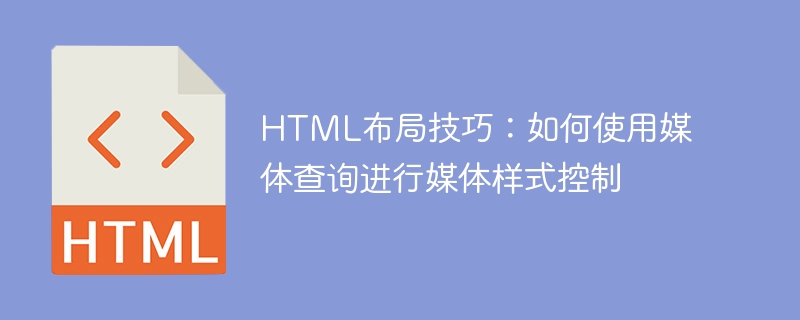
HTML layout tips: How to use media queries for media style control
Article summary: This article will introduce how to use media queries for media style control in HTML layout. We will explain in detail what media queries are and provide some specific code examples to show how to use media queries to achieve layout adjustments for different screen sizes.
Media queries are generally defined using @media rules. The syntax format is as follows:
@media media type and (media characteristics) {
/Write the corresponding style here/
}
Example 1: Style adjustment for different device widths
/* 当设备宽度小于等于480px时,应用不同的样式 */ @media screen and (max-width: 480px) { /* 在这里编写相应的样式 */ } /* 当设备宽度大于等于768px时,应用不同的样式 */ @media screen and (min-width: 768px) { /* 在这里编写相应的样式 */ }
Example 2: Style adjustment for different screen orientations
/* 当设备处于横向时,应用不同的样式 */ @media screen and (orientation: landscape) { /* 在这里编写相应的样式 */ } /* 当设备处于纵向时,应用不同的样式 */ @media screen and (orientation: portrait) { /* 在这里编写相应的样式 */ }
Example 3: For high resolution Device style adjustment
/* 当设备的分辨率大于等于300dpi时,应用不同的样式 */ @media screen and (min-resolution: 300dpi) { /* 在这里编写相应的样式 */ }
Through the above sample code, we can adjust the layout and style of the web page according to the width, direction, resolution and other conditions of the device, so as to achieve the best user experience on different devices .
Conclusion:
Media query is one of the important tools to achieve responsive layout. By using media queries, we can adjust the style of the page according to the characteristics of the device to adapt to the needs of different screen sizes and device types. I hope the introduction and code examples in this article are helpful for you to understand and apply media queries. In order to achieve a better user experience, we should learn and master the skills of using media queries and apply them to our web page layout.
The above is the detailed content of HTML Layout Tips: How to Use Media Queries for Media Style Control. For more information, please follow other related articles on the PHP Chinese website!




