
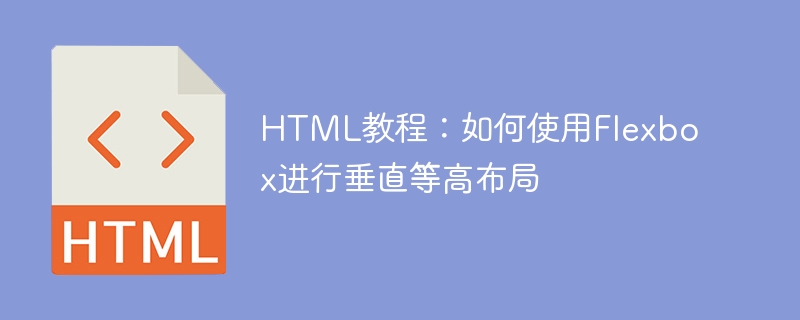
HTML Tutorial: How to use Flexbox for vertical equal height layout
In web development, layout has always been an important issue. Especially when it is necessary to implement vertical equal-height layout, the traditional CSS layout method often encounters some difficulties. This problem can be easily solved using Flexbox layout. This tutorial will introduce in detail how to use Flexbox for vertical equal height layout and provide specific code examples.
Flexbox is a new feature in CSS3 that can be used to create flexible, responsive layouts. By placing the element in a Flex container and using some flexible properties like display: flex, flex-direction, justify-content and align-items can achieve a vertical layout effect of equal height.
The following is a basic HTML structure example:
<!DOCTYPE html>
<html>
<head>
<style>
.container {
display: flex;
flex-direction: column;
justify-content: space-between;
align-items: stretch;
height: 400px;
}
.item {
flex: 1;
background-color: lightblue;
border: 1px solid black;
text-align: center;
padding: 20px;
}
</style>
</head>
<body>
<div class="container">
<div class="item">项目1</div>
<div class="item">项目2</div>
<div class="item">项目3</div>
</div>
</body>
</html>In the above code, we first create a container element with class container, and then in the container Three child elements with class item are added.
First, we set the container element to a Flex container through display: flex. Next, set the vertical layout of the child elements through flex-direction: column.
In order to achieve vertical equal height, we use the justify-content: space-between and align-items: stretch attributes. justify-content: space-between will evenly distribute the remaining space in the container so that the child elements are of equal height vertically. align-items: stretchWill stretch the height of the child element to be equal to the height of the container.
Finally, we set the height attribute to the container element to specify the height of the container. You can adjust this value according to actual needs.
In each child element, we use flex: 1 to specify the elastic size of each child element. This way, each child element will fill the container with equal height.
In the code example, we also added some styles to each child element, such as background-color, border, text-align and padding. These styles can be adjusted according to actual needs.
Through the above code and explanation, you have learned how to use Flexbox for vertical equal height layout. Try applying this layout method in your own projects to get better page effects.
Summary:
display: flex, flex-direction, justify-content and align-items properties, you can Controls the vertical layout effect of child elements. height attribute to the container element to specify the height of the container. flex: 1 attribute to ensure that all child elements have the same height in the vertical direction. I hope this tutorial will be helpful to you in using Flexbox for vertical equal height layout in practice. By using Flexbox flexibly, you can easily achieve various complex page layout effects. If you want to learn more about Flexbox, you can check out the relevant documentation or tutorials. I wish you greater success in your web development journey!
The above is the detailed content of HTML tutorial: How to use Flexbox for vertical equal height layout. For more information, please follow other related articles on the PHP Chinese website!