
When many friends use WPS to search for data, they only have one. When there is a lot of content to search for, it takes a lot of time to search one by one. We can use settings to search for multiple data at the same time. Many users do not If you know how to operate, then in response to this problem, today's software tutorial content will share the specific operation steps with the majority of users. Friends in need are welcome to check out the relevant content on the PHP Chinese website. How to use WPS to search for multiple data at once: 1. Call up the search dialog box and use Ctrl+F to bring up the search dialog box.
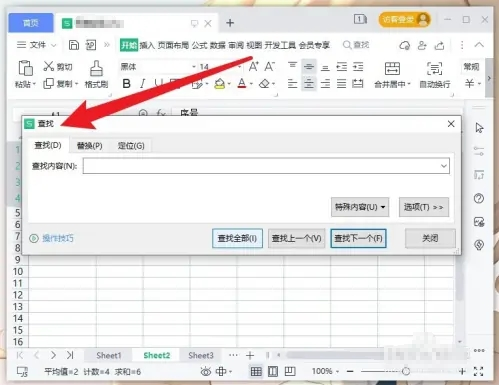

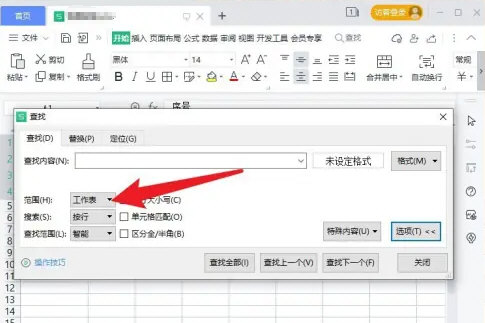

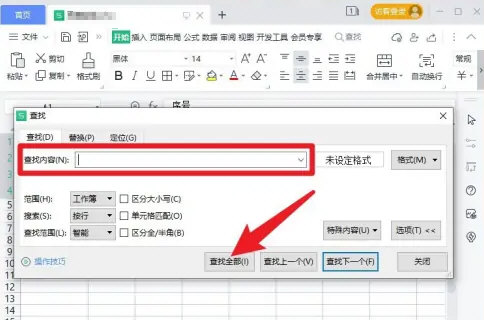
The above is the detailed content of How to use WPS to search for multiple data at the same time? How to use WPS to search for multiple data at once?. For more information, please follow other related articles on the PHP Chinese website!




