
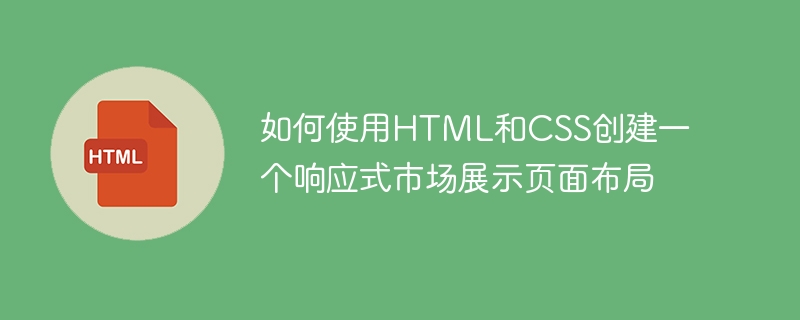
How to use HTML and CSS to create a responsive market display page layout
The market display page is an important part of the e-commerce website. By displaying goods and services, it attracts users’ attention and prompt them to make purchases. In today's mobile Internet era, more and more users access web pages through mobile phones and tablets, so it is necessary to create a responsive layout for the market display page to adapt to different screen sizes. This article will introduce how to use HTML and CSS to create a responsive market display page layout, and provide specific code examples.
<!DOCTYPE html>
<html lang="zh-CN">
<head>
<meta charset="UTF-8">
<meta name="viewport" content="width=device-width, initial-scale=1.0">
<title>响应式市场展示页面</title>
<link rel="stylesheet" href="style.css">
</head>
<body>
<header>
<h1>我的市场</h1>
<!-- 添加其他导航和搜索栏等元素 -->
</header>
<main>
<div class="product-container">
<div class="product">
<img src="product1.jpg" alt="商品1">
<h2>商品名称1</h2>
<p>商品描述1...</p>
<a href="#">查看详情</a>
</div>
<div class="product">
<img src="product2.jpg" alt="商品2">
<h2>商品名称2</h2>
<p>商品描述2...</p>
<a href="#">查看详情</a>
</div>
<!-- 添加更多商品-->
</div>
</main>
<footer>
<p>版权信息</p>
</footer>
</body>
</html>style.css file to achieve responsive layout. body {
font-family: Arial, sans-serif;
margin: 0;
padding: 0;
}
header {
background-color: #333;
color: #fff;
padding: 20px;
}
h1 {
margin: 0;
}
main {
padding: 20px;
}
.product-container {
display: flex;
flex-wrap: wrap;
}
.product {
width: 100%;
text-align: center;
padding: 20px;
}
.product img {
max-width: 100%;
height: auto;
margin-bottom: 10px;
}
footer {
background-color: #333;
color: #fff;
padding: 10px;
text-align: center;
}/* 手机屏幕 */
@media only screen and (max-width: 600px) {
.product {
width: 50%;
}
}
/* 平板电脑屏幕 */
@media only screen and (min-width: 601px) and (max-width: 1024px) {
.product {
width: 33.33%;
}
}
/* 高分辨率显示器或大屏桌面 */
@media only screen and (min-width: 1025px) {
.product {
width: 25%;
}
}Through the above CSS code, we set the width of the .product element to 50%, 33.33% or 25% under different screen sizes, thus achieving responsiveness layout.
Summary
With the combination of HTML and CSS, we can easily create a responsive market display page layout. Using media queries allows the page to adapt to different screen sizes and provide a better user experience. In addition, we can also add more styles and interactive elements according to actual needs to improve the functionality and aesthetics of the market display page.
The above is the detailed content of How to create a responsive marketplace display page layout using HTML and CSS. For more information, please follow other related articles on the PHP Chinese website!




