
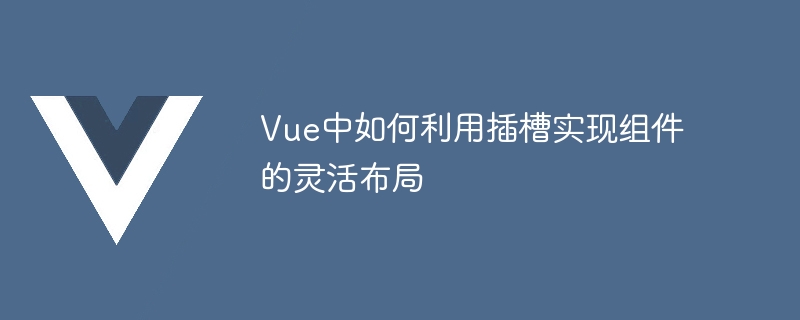
How to use slots to achieve flexible layout of components in Vue
Introduction:
In Vue, slot (slot) is a very powerful function , which can make the layout of components more flexible. Through slots, we can define some areas with specific functions inside the component, and then insert different content as needed where the component is used to achieve different layout effects. In this article, we will introduce how to use slots to achieve flexible layout of components in Vue, and attach specific code examples.
1. Basic use of slots
Slots in Vue can be divided into two types: default slots and named slots. Default slots are fixed insertion points in Vue components, while named slots define multiple different insertion points as needed. Here is a simple example using default and named slots:
<template>
<div>
<h1>这是一个有插槽的组件</h1>
<slot></slot>
<h2>这是一个具名插槽的示例</h2>
<slot name="namedSlot"></slot>
</div>
</template>
<script>
export default {
name: 'SlotDemo'
}
</script>In the above code, <slot></slot> means the default slot, while <slot name="namedSlot"></slot> represents a named slot. When using this component, you can insert different content into the slot, for example:
<template>
<div>
<slot-demo>
<h3>这是默认插槽的内容</h3>
<template v-slot:namedSlot>
<p>这是具名插槽的内容</p>
</template>
</slot-demo>
</div>
</template>
<script>
import SlotDemo from './SlotDemo.vue'
export default {
name: 'App',
components: {
SlotDemo
}
}
</script>In the above code, <slot-demo> is our custom slot component , by default slot<h3>This is the content of the default slot</h3> and named slot<template v-slot:namedSlot>, we can Dynamically insert different content into components.
2. Use slots to achieve flexible layout of components
Using slots, we can achieve flexible layout of components. For example, in a form component, we can add different form items as needed. The following is an example of using slots to implement the layout of a form component:
<template>
<div class="form">
<slot></slot>
</div>
</template>
<script>
export default {
name: 'Form'
}
</script>In the above code, we define a component named Form and use the default slot in the component< slot></slot>, through this slot, we can insert different form items when using the Form component. For example, we can insert different form elements such as ,