
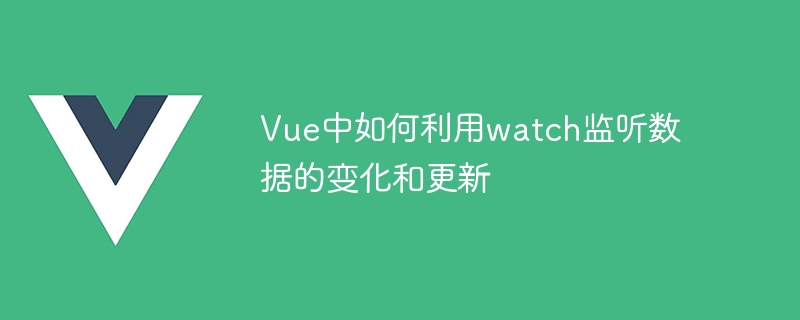
How to use watch in Vue to monitor data changes and updates
Vue is a very popular JavaScript framework that provides a simple and flexible way to Build the user interface. In Vue, we often need to monitor data changes and make corresponding operations. This requires using the watch attribute in Vue. This article will introduce how to use watch in Vue to monitor data changes and updates, and provide specific code examples.
In Vue, you can define the data to be monitored and the corresponding callback function by adding a watch attribute to the options object of the component. The following is a simple example:
Vue.component('my-component', {
data() {
return {
message: 'Hello Vue!',
};
},
watch: {
message(newValue, oldValue) {
console.log('message的值从', oldValue, '变为', newValue);
},
},
});In the above code, we define a data attribute named message, and define an attribute with the same name in the watch object. In this way, when the value of message changes, the callback function defined in watch will be called.
It should be noted that the watch listener can monitor multiple properties at the same time. The following is an example of monitoring multiple properties:
Vue.component('my-component', {
data() {
return {
firstName: '',
lastName: '',
};
},
watch: {
firstName: function(newValue, oldValue) {
console.log('firstName的值从', oldValue, '变为', newValue);
},
lastName: function(newValue, oldValue) {
console.log('lastName的值从', oldValue, '变为', newValue);
},
},
});In the above code, we monitor the two properties firstName and lastName at the same time, and call the corresponding callback functions when their values change.
In addition to property names, watch objects can also use dot paths to monitor properties of nested objects. The following is an example of monitoring the properties of a nested object:
Vue.component('my-component', {
data() {
return {
person: {
firstName: '',
lastName: '',
},
};
},
watch: {
'person.firstName': function(newValue, oldValue) {
console.log('firstName的值从', oldValue, '变为', newValue);
},
'person.lastName': function(newValue, oldValue) {
console.log('lastName的值从', oldValue, '变为', newValue);
},
},
});In the above code, we use dot paths to monitor the firstName and lastName properties of the person object.
In addition to defining the watch attribute directly in the component's options object, we can also use the $watch method of the Vue instance to dynamically add and remove watch listeners. The following is an example of using the $watch method:
const vm = new Vue({
data() {
return {
message: 'Hello Vue!',
};
},
});
// 添加watch监听器
vm.$watch('message', function(newValue, oldValue) {
console.log('message的值从', oldValue, '变为', newValue);
});In the above code, we dynamically add a listener to the message attribute by using the $watch method.
As we can see in the sample code, watch listeners can help us take appropriate actions when the data changes. Whether it is monitoring a single property, multiple properties, or properties of nested objects, Vue provides a very convenient method to achieve it. By using the watch attribute properly, we can better control and handle data changes, improving the maintainability and user experience of the application.
To sum up, it is very simple to use watch to monitor data changes and updates in Vue. By defining the watch attribute, we can monitor one or more data attributes and execute the corresponding callback function when its value changes. In addition, we can also use the $watch method of the Vue instance to dynamically add and remove watch listeners. Whether we define the watch attribute in the component's options object or use the $watch method, it can help us better handle data changes, thereby improving the performance and responsiveness of the application.
(Note: The Vue version in the above code example is Vue 2.x. Due to version differences, it may be different in some cases. Please refer to the specific documentation for adjustments.)
The above is the detailed content of How to use watch to monitor data changes and updates in Vue. For more information, please follow other related articles on the PHP Chinese website!
 What should I do if the ps temporary disk is full?
What should I do if the ps temporary disk is full?
 Usage of typedef in c language
Usage of typedef in c language
 What to do if chrome cannot load plugins
What to do if chrome cannot load plugins
 What are the java workflow engines?
What are the java workflow engines?
 How to delete blank pages in word
How to delete blank pages in word
 Reasons why mobile phone touch screen fails
Reasons why mobile phone touch screen fails
 Is wifi signal amplifier useful?
Is wifi signal amplifier useful?
 Which platform can I buy Ripple coins on?
Which platform can I buy Ripple coins on?




