
http status code 520 means that the server encountered an unknown error while processing the request and cannot provide more specific information. Used to indicate that an unknown error occurred when the server was processing the request, which may be caused by server configuration problems, network problems, or other unknown reasons. This is usually caused by server configuration issues, network issues, server overload, or coding errors. If you encounter a status code 520 error, it is best to contact the website administrator or technical support team for more information and assistance.
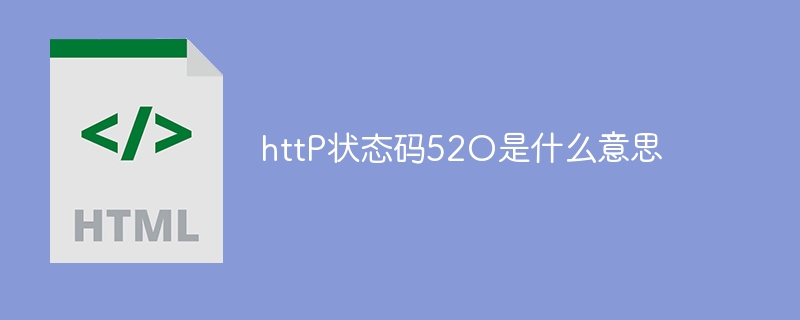
# Operating system for this tutorial: Windows 10 system, Dell G3 computer.
HTTP status code 520 means that the server encountered an unknown error while processing the request and cannot provide more specific information. This status code is provided by Cloudflare and is used to indicate that an unknown error occurred while the server was processing the request, which may be due to server configuration issues, network issues, or other unknown reasons.
Status code 520 is a non-standard status code that is not defined by the HTTP protocol. It is usually used to indicate that the server encountered an unknown error while processing the request and cannot provide more specific information. When a client receives status code 520, it typically displays a generic error page without providing more specific error information.
Because status code 520 is non-standard, different servers and applications may interpret it differently. Therefore, when encountering status code 520, it is best to contact the website administrator or technical support team for more information and assistance. They can review server logs and other related information to determine the specific cause of the error and take appropriate action to resolve the issue.
The following are some common reasons that may cause status code 520:
1. Server configuration problem: Incorrect server configuration may cause status code 520. For example, this error can be caused if the server does not have an SSL certificate configured correctly.
2. Network problems: Network problems may cause status code 520. For example, this error may be caused if the server cannot access a database or other necessary resources.
3. Server overload: Server overload may result in status code 520. This error may be returned if the server cannot handle all requests.
4. Code errors: Code errors may result in status code 520. For example, this error may be caused if there is a bug in the application.
In order to solve the status code 520 error, you can try the following steps:
1. Check the server configuration: Check whether the server configuration is correct. Make sure the SSL certificate is configured correctly and that the server has access to all necessary resources.
2. Check the network connection: Check whether the network connection is normal. Make sure the server has access to all necessary resources, including databases and other services.
3. Check the server load: Check whether the server load is too high. If your server is overloaded, you may need to increase resources or optimize your code to improve performance.
4. Check the application code: Check the application code for errors. If there are errors, you need to fix them to avoid status code 520 errors.
In short, HTTP status code 520 means that the server encountered an unknown error while processing the request. It is usually caused by server configuration issues, network issues, server overload, or coding errors. If you encounter a status code 520 error, it is best to contact the website administrator or technical support team for more information and assistance. They can review server logs and other related information to determine the specific cause of the error and take appropriate action to resolve the issue.
The above is the detailed content of What does http status code 520 mean?. For more information, please follow other related articles on the PHP Chinese website!




