
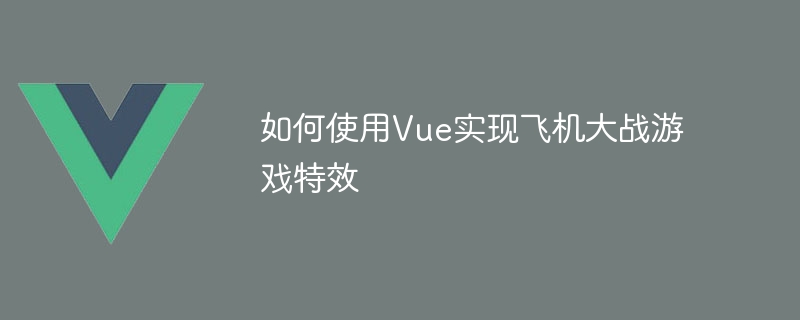
How to use Vue to realize the special effects of the airplane war game
Introduction
Plane War is a classic game. In the game, we need to realize the movement of the airplane, Special effects such as the generation of enemy aircraft and the firing of bullets. This article will use the Vue framework to give specific code examples for implementing the special effects of the airplane battle game.
Technology stack
When implementing the special effects of the airplane battle game, we will use the following technology stack:
Implementation steps
new Vue({
el: "#app",
data: {
bullets: [], // 存储子弹的数组
enemies: [], // 存储敌机的数组
player: { x: 0, y: 0 }, // 玩家飞机的坐标
},
methods: {
// 子弹发射方法
shootBullet() {
// 添加子弹到子弹数组中
this.bullets.push({ x: this.player.x, y: this.player.y });
},
// 敌机生成方法
generateEnemy() {
// 随机生成敌机并添加到敌机数组中
let enemy = { x: Math.random() * canvas.width, y: 0 };
this.enemies.push(enemy);
},
// 飞机移动方法
movePlayer(event) {
// 根据键盘事件更新飞机的坐标
switch (event.key) {
case "ArrowUp":
this.player.y -= 10;
break;
case "ArrowDown":
this.player.y += 10;
break;
case "ArrowLeft":
this.player.x -= 10;
break;
case "ArrowRight":
this.player.x += 10;
break;
}
},
},
});<canvas id="gameCanvas"></canvas>
Next, add the drawing method to the Vue instance.
methods: {
// ...
drawGame() {
let canvas = document.getElementById("gameCanvas");
let ctx = canvas.getContext("2d");
// 清空画布
ctx.clearRect(0, 0, canvas.width, canvas.height);
// 绘制玩家飞机
ctx.fillRect(this.player.x, this.player.y, 50, 50);
// 绘制子弹
this.bullets.forEach((bullet) => {
ctx.fillRect(bullet.x, bullet.y, 10, 10);
});
// 绘制敌机
this.enemies.forEach((enemy) => {
ctx.fillRect(enemy.x, enemy.y, 50, 50);
});
// 请求动画帧绘制游戏
requestAnimationFrame(this.drawGame);
},
// ...
},methods: {
// ...
checkCollision() {
this.bullets.forEach((bullet, bulletIndex) => {
this.enemies.forEach((enemy, enemyIndex) => {
if (
bullet.x > enemy.x &&
bullet.x < enemy.x + 50 &&
bullet.y > enemy.y &&
bullet.y < enemy.y + 50
) {
// 子弹碰撞敌机,移除子弹和敌机
this.bullets.splice(bulletIndex, 1);
this.enemies.splice(enemyIndex, 1);
// 更新得分
this.score++;
}
});
});
},
// ...
},mounted() {
// 启动游戏循环
this.drawGame();
// 每隔1秒发射一颗子弹
setInterval(() => {
this.shootBullet();
}, 1000);
// 每隔2秒生成一个敌机
setInterval(() => {
this.generateEnemy();
}, 2000);
},Summary
By using the Vue framework, we can easily implement the special effects of the airplane battle game. This article gives specific code examples, including methods for creating Vue instances, drawing game screens, and adding game special effects. I hope readers can learn from this article how to use Vue to develop game special effects and further develop their game development skills.
The above is the detailed content of How to use Vue to implement aircraft war game special effects. For more information, please follow other related articles on the PHP Chinese website!