
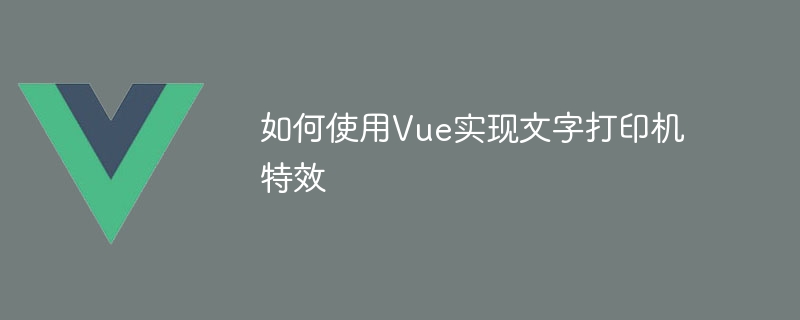
How to use Vue to implement text printer effects
With the development of Web technology, more and more web pages need to attract users’ attention through animation effects. The text printer effect is a common animation effect that allows text to appear on the page word by word like a printer, giving a sense of gradual unfolding. This article will introduce how to use the Vue framework to implement text printer effects and provide specific code examples.
Step 1: Create a Vue component
First, create a text printer component (Printer) in the Vue project. You can use the Vue CLI to create a new Vue project and create a Printer.vue file in the project.
In the Printer.vue file, we first need to import Vue and style files, and create a Vue component named Printer. The specific code is as follows:
<template>
<div class="printer-container">
<h2>{{ printedText }}</h2>
</div>
</template>
<script>
export default {
data() {
return {
printedText: ""
};
},
mounted() {
this.startPrinting();
},
methods: {
startPrinting() {
// TODO: 实现文字打印机特效
}
}
};
</script>
<style scoped>
.printer-container {
display: flex;
justify-content: center;
align-items: center;
height: 300px;
background: #f5f5f5;
}
h2 {
font-family: "Arial", sans-serif;
font-size: 24px;
font-weight: normal;
color: #333;
}
</style>Step 2: Implement text printer special effects
In the startPrinting() method, we will implement text printer special effects. The specific code is as follows:
startPrinting() {
const text = "Hello, World!"; // 需要打印的文字
let index = 0;
const timer = setInterval(() => {
this.printedText += text[index];
index++;
if (index === text.length) {
clearInterval(timer);
}
}, 150);
}In this code, we first define the text that needs to be printed, and initialize an index index to 0. The anonymous function is executed every 150 milliseconds through the setInterval() method. Each character of the text is added to the printedText string one by one during each execution, and the value of the index is incremented. When the index index is equal to the text length, stop executing the setInterval() method.
Step 3: Use the text printer component
Introduce the text printer component and use it in the page where you need to use the text printer special effects. The specific code is as follows:
<template>
<div class="app">
<printer></printer>
</div>
</template>
<script>
import Printer from "@/components/Printer.vue";
export default {
components: {
Printer
}
};
</script>
<style>
.app {
display: flex;
justify-content: center;
align-items: center;
height: 100vh;
}
</style>In this code, we import the Printer component through the import statement and register it in the components attribute. Then, use the
Through the above code, after introducing the text printer component into the page, the text will appear on the page word by word, forming a text printer special effect.
To sum up, this article introduces how to use the Vue framework to implement text printer effects and provides specific code examples. Through the above steps, you can easily implement text printer effects in your Vue project to add dynamics and appeal to your web pages.
The above is the detailed content of How to use Vue to implement text printer effects. For more information, please follow other related articles on the PHP Chinese website!