
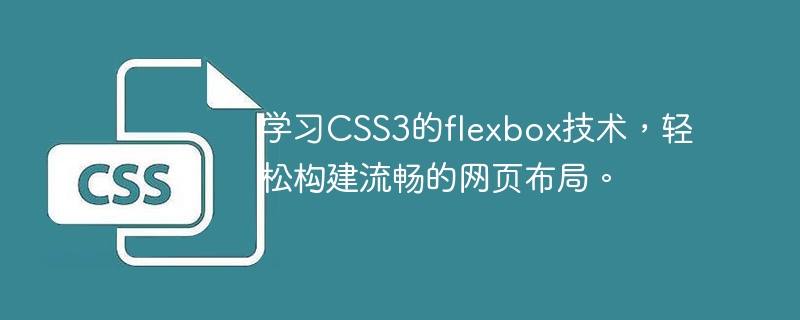
Learn the flexbox technology of CSS3 and easily build smooth web page layout
In modern web design, web page layout is a crucial part. A good web page layout can make the web page look smoother and more beautiful. In the past, we usually used traditional layout techniques, such as using float or position attributes to implement web page layout. However, these traditional methods often result in layouts that are not flexible enough to adapt to different screen sizes and devices. The flexbox technology provided in CSS3 can solve these problems.
Flexbox is the latest layout model in CSS3, which is based on the concept of flexible boxes. Using flexbox, we can easily control the position, size and arrangement of various elements in the web page layout. Below, I will introduce some commonly used flexbox properties and sample code to help everyone better understand and master this technology.
In flexbox, we call the parent element of the web page layout a container, and the child elements in the layout are called items. Both containers and items have some common properties used to control layout.
Container attributes
Project attributes
The following demonstrates a basic web page layout example, which contains two items:
HTML code:
<div class="container"> <div class="item">项目1</div> <div class="item">项目2</div> </div>
CSS code:
.container {
display: flex;
}
.item {
flex: 1;
background-color: #ccc;
padding: 20px;
margin: 10px;
}In the above example, we have used the flex property to allocate space to the items. Since the items all have a flex property value of 1, they equally divide the available space of the container. At the same time, in the style of the .item class, we also define the background color, inner margins, and outer margins of the item.
Using flexbox, we can easily achieve horizontal and vertical centering layout effects. The following demonstrates a center-aligned web page layout example:
HTML code:
<div class="container"> <div class="item">居中对齐</div> </div>
CSS code:
.container {
display: flex;
justify-content: center;
align-items: center;
height: 300px;
}
.item {
background-color: #ccc;
padding: 20px;
}In the above example, we use justify-content and align- The items property centers the items on the main and cross axes. At the same time, we also use a container with a specified height to ensure that the items are centered vertically.
Summary
By learning the flexbox technology of CSS3, we can easily build a smooth and flexible web page layout. Through the flexible use of container and project properties, we can achieve various layout effects. I hope that the above sample code can help everyone better understand and master flexbox technology, and can use it flexibly in future web design.
The above is the detailed content of Learn the flexbox technology of CSS3 and easily build a smooth web page layout.. For more information, please follow other related articles on the PHP Chinese website!