
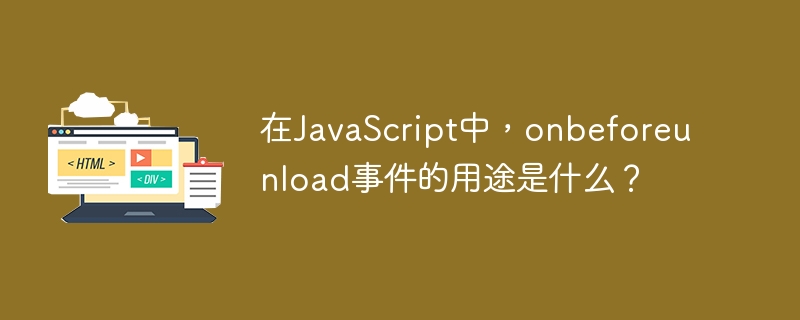
If you want to trigger an event before the document is loaded, use the onbeforeunload event.
You can try running the following code to learn how to implement the onbeforeunload event in JavaScript.
<!DOCTYPE html>
<html>
<body onbeforeunload="return myFunction()">
<a href="https://www.qries.com">Click to open Qries</a>
<script>
function myFunction() {
return "Working with onbeforeunload event";
}
</script>
</body>
</html>The above is the detailed content of In JavaScript, what is the purpose of onbeforeunload event?. For more information, please follow other related articles on the PHP Chinese website!
 How to close the window opened by window.open
How to close the window opened by window.open
 what does usb interface mean
what does usb interface mean
 How to shut down your computer quickly
How to shut down your computer quickly
 Main class not found or unable to load
Main class not found or unable to load
 Data analysis methods
Data analysis methods
 Vue parent component calls the method of child component
Vue parent component calls the method of child component
 What is the cmd command to clean up C drive junk?
What is the cmd command to clean up C drive junk?
 How to create a new folder in webstorm
How to create a new folder in webstorm




