
The operation of transferring data in the memory to the computer's hard disk is called "writing disk", and the operation of transferring data on the hard disk to the computer's memory is called "reading disk". Disk writing is the process of writing information data to the medium through the magnetic head; disk reading is the process of the magnetic head reading the data stored on the medium, such as the hard disk head reading the information data in the hard disk, the optical disk head reading the optical disk information, etc.
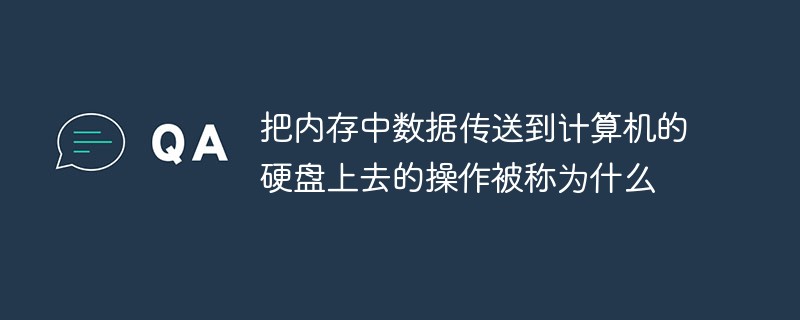
The operating environment of this tutorial: Windows 10 system, Dell G3 computer.
The operation of transferring data in the memory to the computer's hard disk is called "writing to disk". The operation of transferring data on the hard disk to the memory in the computer is called "reading the disk".
Reading a disk is to put a U disk, CD, or floppy disk into the computer so that it can be recognized and the data inside (such as movies, music, pictures, documents) can be played out .
Writing to disk is to engrave data (such as movies, music, pictures, documents) on the memory (CD, hard disk, U disk, etc.) and save it. Writing to a disk is also called burning, and generally requires the installation of burning software.
Simply put: disk writing is the process of writing information data to the medium through the magnetic head; disk reading is the process of the magnetic head reading the data stored on the medium, such as hard disk head reading The information data in the hard disk, the optical disk head reads the optical disk information, etc.
 Expand knowledge:
Expand knowledge:
Memory is an important component of the computer, also known as internal memory and main memory. It is used to temporarily store the data in the CPU. Computational data, and data exchanged with external storage such as hard drives. It is the bridge between external memory and the CPU. All programs in the computer run in the memory. The performance of the memory affects the overall performance of the computer. As long as the computer starts running, the operating system will transfer the data that needs to be calculated from the memory to the CPU for calculation. When the calculation is completed, the CPU will transmit the results.
The programs we usually use, such as: Windows operating system, typing software, game software, etc. They are generally installed on external storage such as hard disks, but their functions cannot be used only because they must be transferred into memory to run in order to truly use their functions.
When we usually enter a piece of text or play a game, we actually do it in memory. Just like in a study room, the bookshelves and bookcases where books are stored are equivalent to the external storage of the computer, and the desk where we work is equivalent to the memory.
Usually, we store large amounts of data that need to be saved permanently on external memory, and put some temporary or small amounts of data and programs on memory. Of course, the quality of the memory will directly affect the running speed of the computer.
Memory is a place where programs and data are temporarily stored. When we use WPS to process a document, when you type characters on the keyboard, it is stored in memory. When you choose to save, the data in the memory will be saved to the hard (disk) disk.
For more related knowledge, please visit the FAQ column!
The above is the detailed content of What is the operation of transferring data from memory to the computer's hard drive called?. For more information, please follow other related articles on the PHP Chinese website!
 Computer Languages
Computer Languages
 How to check memory
How to check memory
 What to do if the installation system cannot find the hard disk
What to do if the installation system cannot find the hard disk
 Computer application areas
Computer application areas
 What is the encoding used inside a computer to process data and instructions?
What is the encoding used inside a computer to process data and instructions?
 The main reason why computers use binary
The main reason why computers use binary
 Recommended hard drive detection tools
Recommended hard drive detection tools
 Introduction to hard disk performance indicators
Introduction to hard disk performance indicators