In the previous article "Practical Word Skills Sharing: How to Quickly Calculate Tabular Data", we learned how to quickly calculate tabular data. Today we will talk about how to delete all numbers in Word with one click, it is simple but very practical!
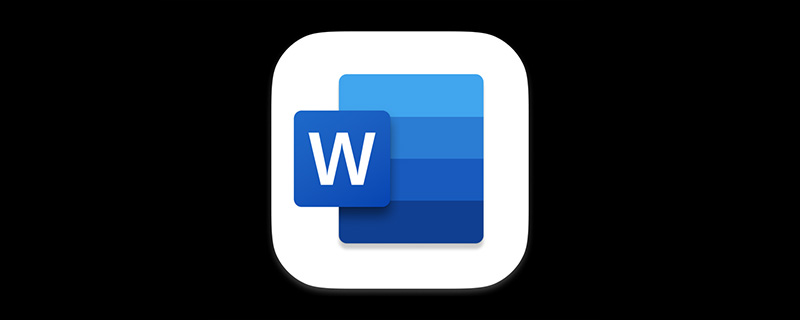
Friends who often use Word to organize or modify documents may encounter this problem, that is, how to delete some specific content in the document in batches, such as deleting all number. When there are too many numbers in the document, it is too troublesome to delete them one by one. At this time, we can actually use search and replace to achieve one-click clearing.
Today, I will introduce 2 methods to you, using a simple case to demonstrate them, so you can use them flexibly at work!
1. Direct replacement method
Click [Start]-[Edit]-[Replace] or press [Ctrl H] key combination to open "Replace" dialog box, then click the "More-Special Format-Any Number" command, and click the "Replace All" button to delete all numbers in the document.
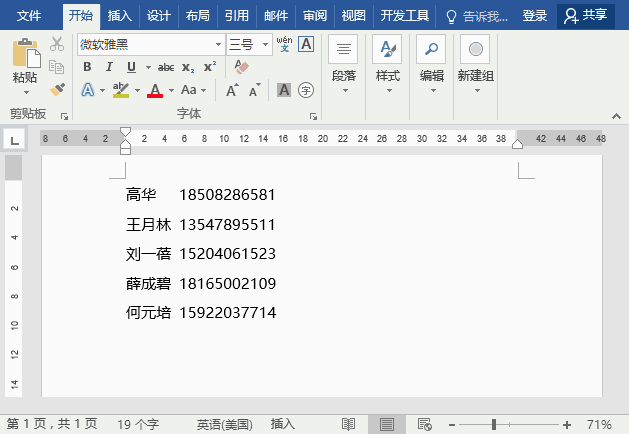
2. Use the wildcard character
and press the [Ctrl H] key combination to open "Replace" " dialog box, enter [0-9] in the Find what box, then click the "More" button and check the "Use wildcards" check box. Then click the "Replace All" button to clear all digital content.
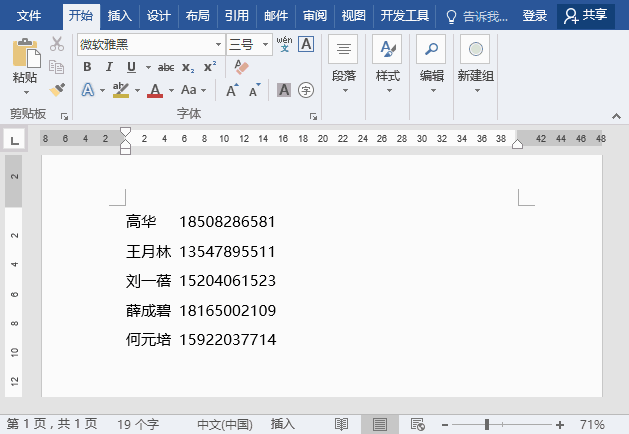
#On the other hand, if you want to delete all the text in the document and only keep the numbers, what should you do?
Tips:
Open the "Replace" dialog box, enter [!0-9] in the Find content box, and check "Use Wildcard" check box, click the "Replace All" button to clear all text content, and the numbers will be automatically merged (note, if clear text is replaced in the table, the numbers here will not be merged).
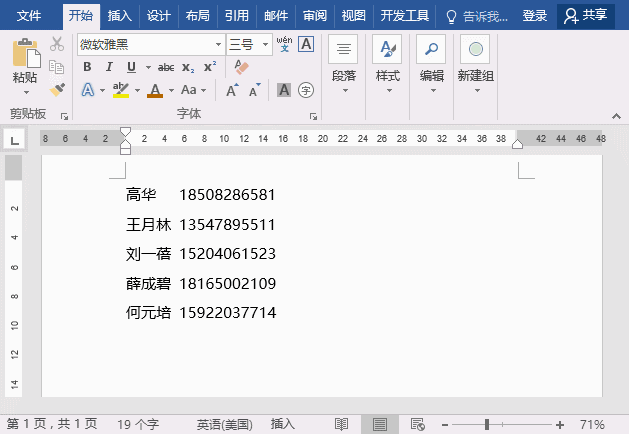
Recommended tutorial: "Word Tutorial"
The above is the detailed content of Practical Word skills sharing: How to delete all numbers with one click. For more information, please follow other related articles on the PHP Chinese website!
 How to change word background color to white
How to change word background color to white
 How to delete the last blank page in word
How to delete the last blank page in word
 Why can't I delete the last blank page in word?
Why can't I delete the last blank page in word?
 Word single page changes paper orientation
Word single page changes paper orientation
 word to ppt
word to ppt
 Word page number starts from the third page as 1 tutorial
Word page number starts from the third page as 1 tutorial
 Tutorial on merging multiple words into one word
Tutorial on merging multiple words into one word
 word insert table
word insert table